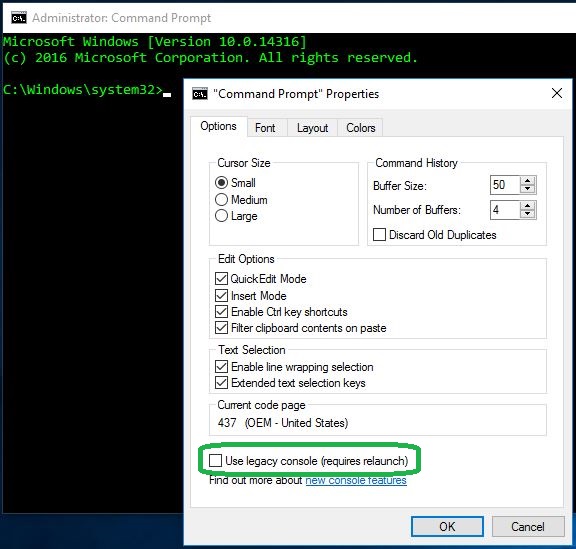Old title: Problems reinstalling Bash on Ubuntu on Windows
Hello all,
I had installed Bash on my pc with no problems. I promptly hosed it by messing up my .bashrc. I uninstalled with the intent to start over. Now trying to install it I get the following...
Error: 0x80070002
Has anyone encountered this before, and if so, is there a fix?