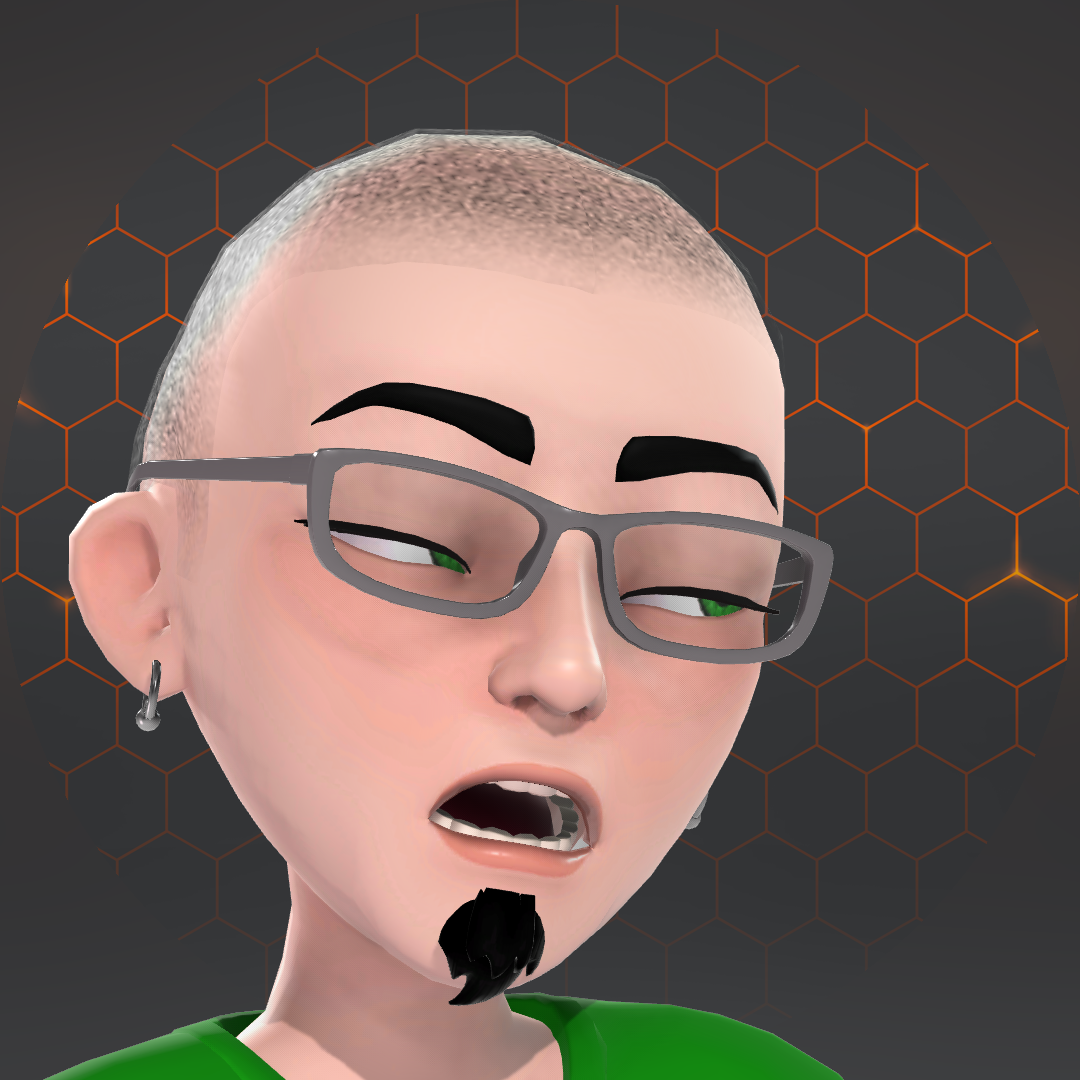Hello,
I have a serious issue with my Xbox hard drives. I have my old X360 Premium with a 250Go hard drive in it, and I bought a few months ago a new X360. I've tried yesterday to transfer all my saved games and content from the old one to the new one with an official transfer cable and followed all the steps in the right order, but nothing happens. The transfer software doesn't launch itself at console start, though my new console's system is up to date and everything works fine...
All my material - transfer cable, hard drives and consoles - are 100% legal, and moreover I had no trouble transfering my original 20Go drive to my 250Go drive on my old Xbox. But I have issues now, and what's more, my old Xbox's 250Go drive is not acknowledged by the new Xbox as such - it's identified as a non-configured storage device...
I used to call the official Xbox hotline in France every time I needed assistance but they are constantly closed now and I have no access to whatever support anymore, so I really hope someone will be able to help me in there - and tell me why the hell is there no hotline anymore in France for Xbox related matters.
Thank you for your time and help,
Lhynn