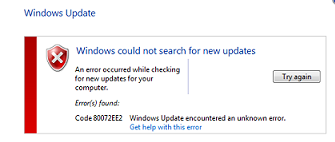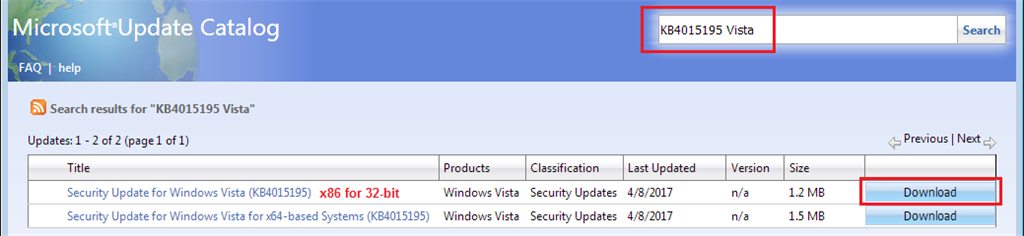My PC is quite old and I have tried the microsoft fix it tool. The fix it tool never works.
I have been trying to check for new updates from since yesterday (Tuesday 14th June) in the afternoon. It is now Wednesday morning (12 hours approx) and it is still checking. There is no error code, it is just checking for the updates.
I have no technical skills so please do not ask me any technical questions. I would just like a solution to this problem.
Thank you.
It is August now and my pc has been searching for updates for 1 week now. This is ridiculous