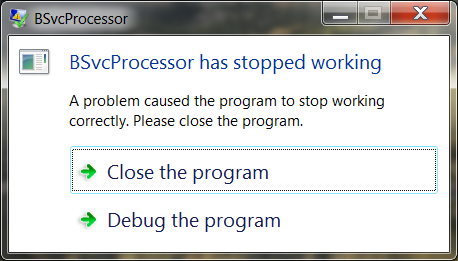I keep getting this message:
I'm guessing it is from the Bing desktop app.
When I look at Task Manager and look at the Properties for that process it shows it under
c:\users\<myusername>\AppData\Local\Microsoft\BingSvc
I keep clicking on Close the program but it just keeps coming back up.
The Bing Desktop Service shows that it is started and my desktop background has been getting updated just fine and the toolbar seems to work just fine but this dialog is getting annoying.
I see the following error in the event viewer when the dialog is shown.
Faulting application name: BSvcProcessor.exe, version: 1.0.5.0, time stamp: 0x5524a506
Faulting module name: BSvcProcessor.exe, version: 1.0.5.0, time stamp: 0x5524a506
Exception code: 0xc0000005
Fault offset: 0x000313bd
Faulting process id: 0x46a4
Faulting application start time: 0x01d07d02ea7fc7ed
Faulting application path: C:\Users\d388667\AppData\Local\Microsoft\BingSvc\BSvcProcessor.exe
Faulting module path: C:\Users\d388667\AppData\Local\Microsoft\BingSvc\BSvcProcessor.exe
Report Id: 299b4f25-e8f6-11e4-8c52-8019349d0944
I've clicked on Debug but the Symbols are not on the Symbol Server so I can't really get any useful information.
I've turned the service off for now to avoid the error but that doesn't help