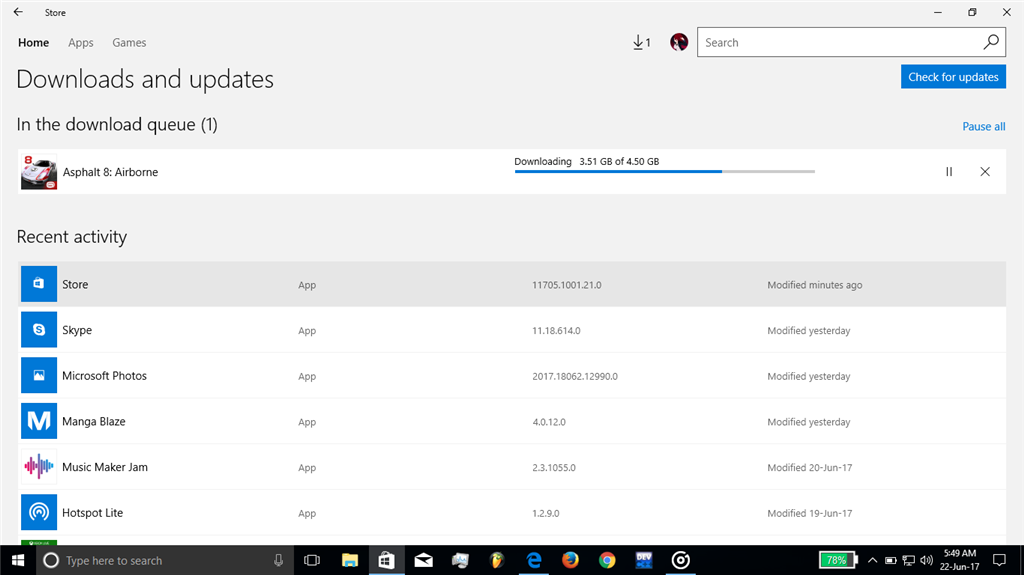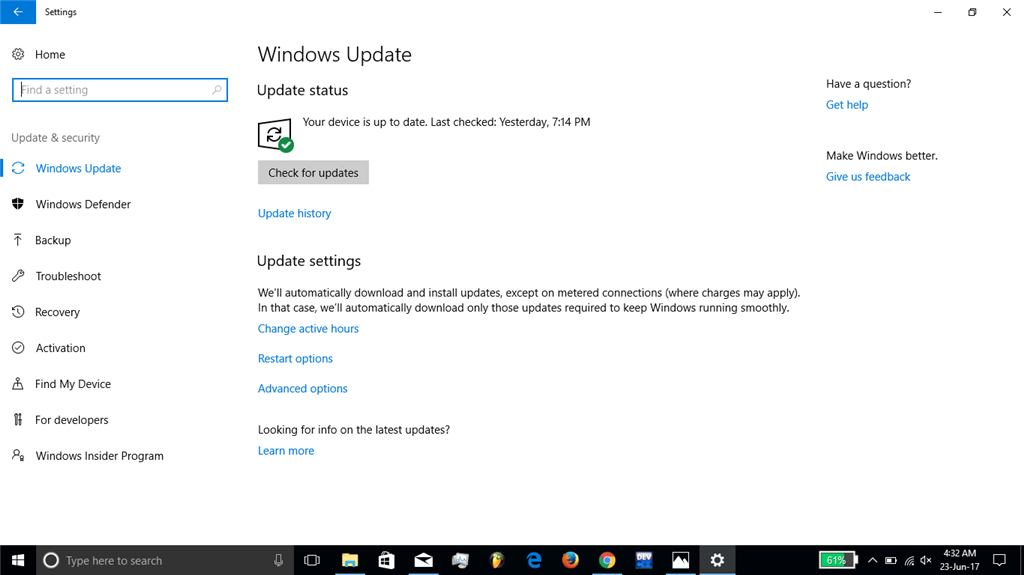This happens for only big sized applications like over 1GB,but sometimes it does occurred when I'm trying to download other application too.
No there weren't any recent changes made to my PC except this command which I tried to resolve my store problem (found on internet)-Copy the following PowerShell command and paste it into the CMD window:
PowerShell -ExecutionPolicy Unrestricted -Command "& {$manifest = (Get-AppxPackage Microsoft.WindowsStore).InstallLocation + '\AppxManifest.xml' ; Add-AppxPackage -DisableDevelopmentMode -Register $manifest}"
though it didn't helped me
Yes I have installed updates recently to my PC those were Windows 10 cumulative updates but I think they were kind of important one cause it was showing exclamation mark on windows update picture
Refer Image
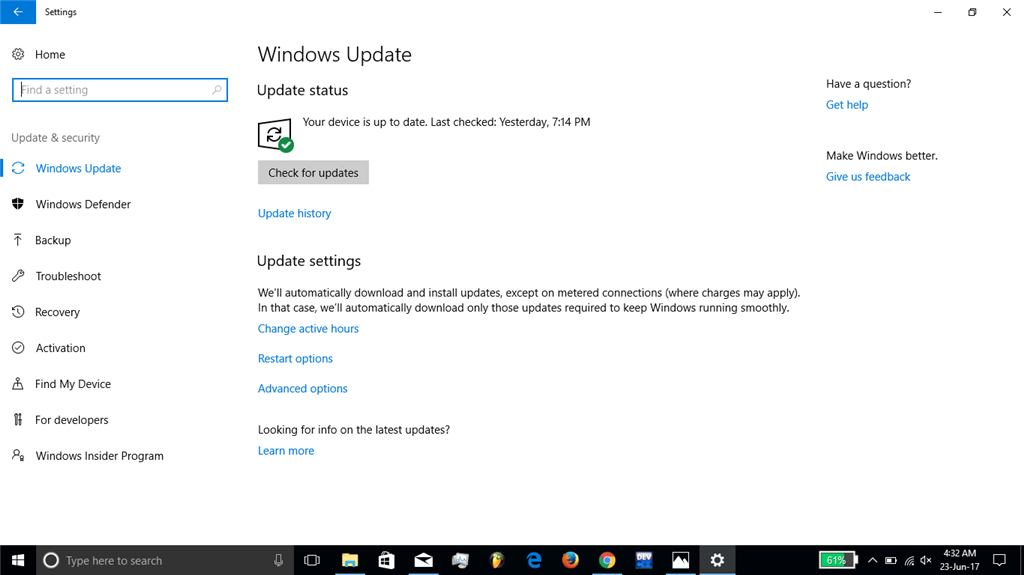
Sorry but I don't have that exclamation mark one but it was just where you now see the green tick mark, after downloading the updates the exclamation mark was gone.
Thanks.