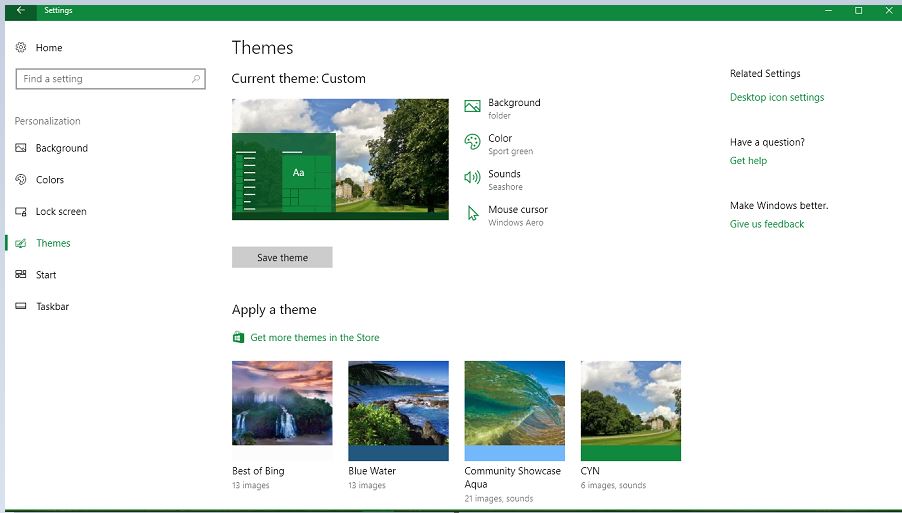I chose a few new themes from the online Microsoft store, and when I picked them, they said there was like 5 scenes with that theme. The issue, is every time I sign in, its the same 1st picture. How often is the theme picture supposed to change to a new pic?? I thought it would be with every new sign in, but its still showing that one picture, even if I sign in like every day, same pic. Anyone know about this?
Thanks


 This
is the theme. I also attached a pic of the theme settings page. I downloaded the theme from the Microsoft store. I also tried the other themes I downloaded like the cats one, and I still only get one pic. this is the same pic that I have seen the last 5 times
I have logged in, and the theme said there was like 4 or 5 different scenes with the theme.
This
is the theme. I also attached a pic of the theme settings page. I downloaded the theme from the Microsoft store. I also tried the other themes I downloaded like the cats one, and I still only get one pic. this is the same pic that I have seen the last 5 times
I have logged in, and the theme said there was like 4 or 5 different scenes with the theme.