

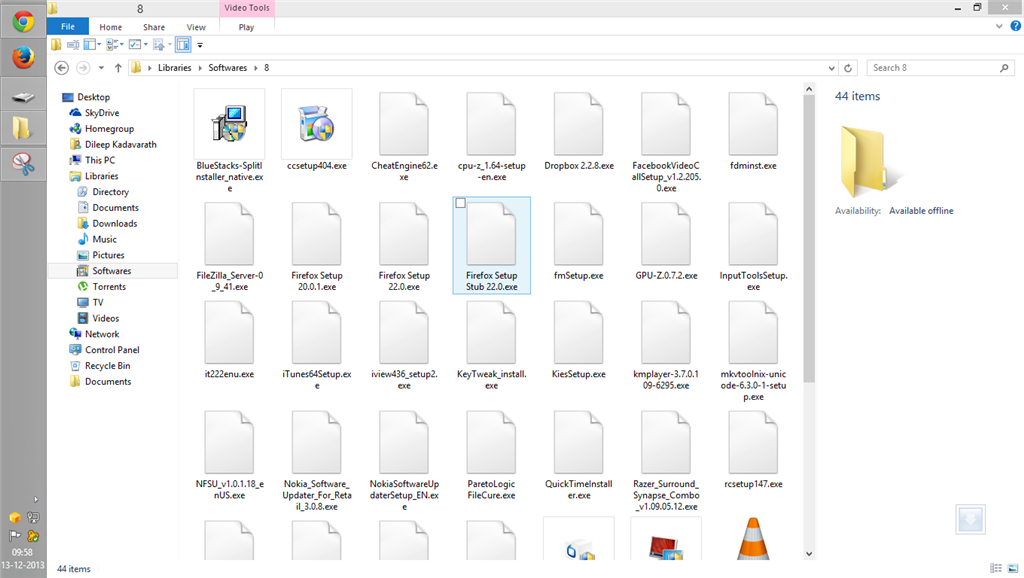
May 10, 2024
Click here to learn more 💡
May 10, 2024


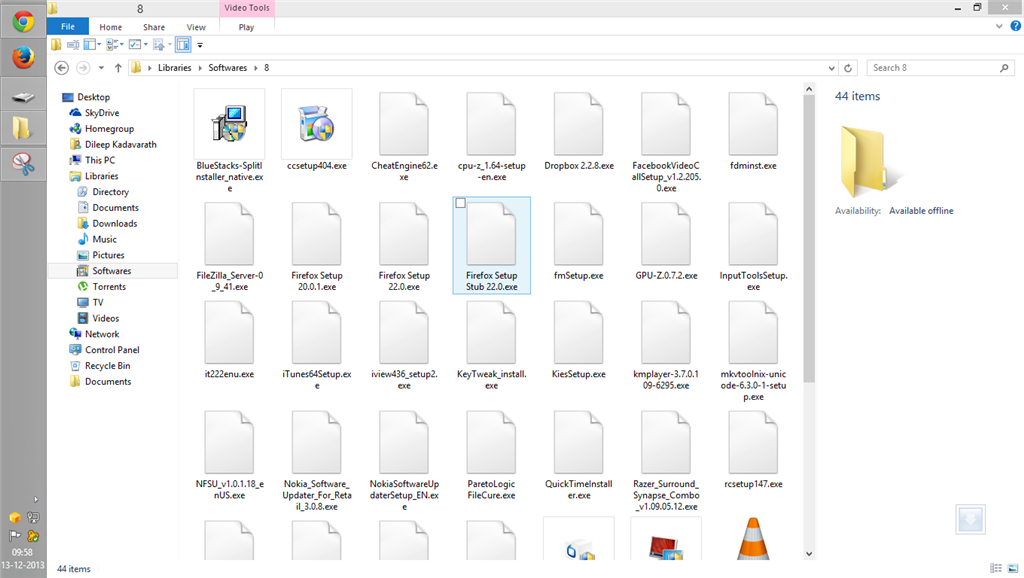
Reported content has been submitted
* Please try a lower page number.
* Please enter only numbers.
Hi,
This issue may occur if there is an issue with the Memory card or due to system files missing. Before we start with the troubleshooting steps, I would like to know some information about this issue.
1. Are you facing this issue only while connecting an external device?
2. Do you get any error code or error message?
3. Are you able to rename files when you haven't connected any external devices?
4. Have you made any changes to the computer prior to this issue?
I would suggest you run the System File Check scan and check if it helps. System File Checker will help you replace missing or corrupted System Files.
Use the System File Checker tool to repair missing or corrupted system files:
http://support.microsoft.com/kb/929833/en-us
Also check if the issue persists when you have not connected the mobile/any device to the computer.
Please reply with more information about the issue, so that we could help you better.
Reported content has been submitted
Was this reply helpful?
Sorry this didn't help.
Great! Thanks for your feedback.
How satisfied are you with this reply?
Thanks for your feedback, it helps us improve the site.
How satisfied are you with this reply?
Thanks for your feedback.
Reported content has been submitted
Was this reply helpful?
Sorry this didn't help.
Great! Thanks for your feedback.
How satisfied are you with this reply?
Thanks for your feedback, it helps us improve the site.
How satisfied are you with this reply?
Thanks for your feedback.
Reported content has been submitted
3 people found this reply helpful
·Was this reply helpful?
Sorry this didn't help.
Great! Thanks for your feedback.
How satisfied are you with this reply?
Thanks for your feedback, it helps us improve the site.
How satisfied are you with this reply?
Thanks for your feedback.
Reported content has been submitted
3 people found this reply helpful
·Was this reply helpful?
Sorry this didn't help.
Great! Thanks for your feedback.
How satisfied are you with this reply?
Thanks for your feedback, it helps us improve the site.
How satisfied are you with this reply?
Thanks for your feedback.
Hi Dileep,
First of all, I would like to apologize for the late reply.
In most of the scenarios this issue is caused due to drivers for Media Transfer Protocol porting kit.
However you may try to install the available Windows Updates, including Optional Updates. There might be possibilities that the updated drivers for the device might be released
through Windows update. Try Try the following steps for the same:
a. At the Start screen, type Windows Update.
b. Click or tap Settings on the right side of the screen, and then select Install optional updates from the left results.
c. When the Windows Update control panel opens, click on Check for Updates on the top left corner to receive a fresh list of updates.
Please reply with the status of the issue, so that we could help you sort out the issue.
Reported content has been submitted
Was this reply helpful?
Sorry this didn't help.
Great! Thanks for your feedback.
How satisfied are you with this reply?
Thanks for your feedback, it helps us improve the site.
How satisfied are you with this reply?
Thanks for your feedback.
Reported content has been submitted
3 people found this reply helpful
·Was this reply helpful?
Sorry this didn't help.
Great! Thanks for your feedback.
How satisfied are you with this reply?
Thanks for your feedback, it helps us improve the site.
How satisfied are you with this reply?
Thanks for your feedback.
Reported content has been submitted
Was this reply helpful?
Sorry this didn't help.
Great! Thanks for your feedback.
How satisfied are you with this reply?
Thanks for your feedback, it helps us improve the site.
How satisfied are you with this reply?
Thanks for your feedback.
Reported content has been submitted
2 people found this reply helpful
·Was this reply helpful?
Sorry this didn't help.
Great! Thanks for your feedback.
How satisfied are you with this reply?
Thanks for your feedback, it helps us improve the site.
How satisfied are you with this reply?
Thanks for your feedback.
Reported content has been submitted
Was this reply helpful?
Sorry this didn't help.
Great! Thanks for your feedback.
How satisfied are you with this reply?
Thanks for your feedback, it helps us improve the site.
How satisfied are you with this reply?
Thanks for your feedback.
Reported content has been submitted
2 people found this reply helpful
·Was this reply helpful?
Sorry this didn't help.
Great! Thanks for your feedback.
How satisfied are you with this reply?
Thanks for your feedback, it helps us improve the site.
How satisfied are you with this reply?
Thanks for your feedback.