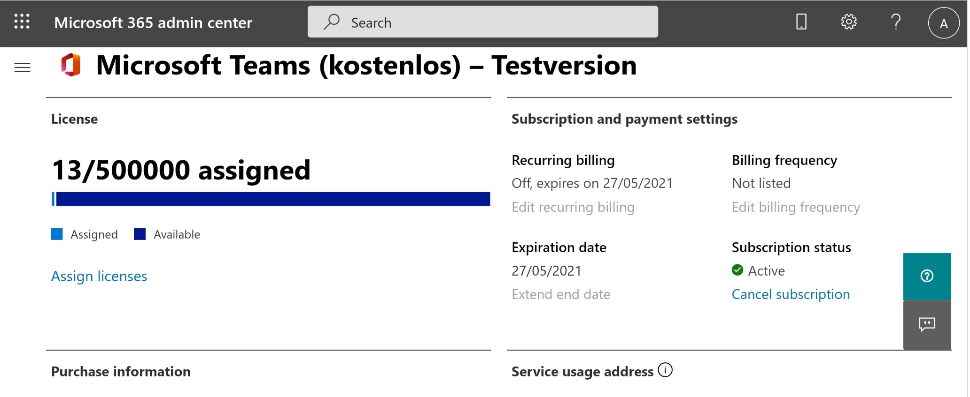Oh now I understand (I guess)! this also explains the second mail I got, stating, that I need to log in to be able to continue using the product.
Yet, it does not explain, why I got the first mail, stating, that it will be deactivated if I don't upgrade, nor why I got the same messages a second (and even a third) time, although I and my 10 colleagues logged in literally every working day to teams. So may it be, that the "log in detection" does somehow not work? We use Teams every day, still in the admin center the expiration date is fixed. I am pretty sure my account would have been deactivated by now, if I did not have manually extended it by 30 days. The system also does not allow a second extension as it seems.
Mail 1 (text google translated from German, modified), received on March 27th:
Your trial version is expiring - purhase a subscription to continue using our products. You have 1 trial version that will expire. You can use the Microsoft 365
admin center to purchase a subscription to continue using your product.
Buy now> [link]
If you don't do so by Monday, April 26, 2021, your trial version data will be available to all users in your organization for approximately 30 days. Then the
subscription status changes to "Deactivated" and only administrators have access to the test version data for a further 90 days. After that your trial version will
be deleted permanently.
Additional Information:
Extent trial version [link]
Cancel trial version [link]
Your trial versions that will expire:
product
MICROSOFT TEAMS (FREE)
Number of licences
500,000
start date
Tuesday, January 26, 2021
Mail 2 (text google translated from German, modified), received on March 27th (about 5 hours after the first one):
Sign in to continue using Microsoft Teams
We noticed that you haven't been using Microsoft Teams lately. A member of your school or organization must sign in to Teams at least every 90 days in
order to continue using the service. Otherwise you will no longer have access to Microsoft Teams from Monday, April 26, 2021.
A member of your school or organization must sign in to Teams at least every 90 days in order to continue using the service.
These 2 mails I received again on April 19th although I definitely logged in many times during that time (with different accounts, under them also the global "onmicrosoft" admin, which is not so easy to trace down... which account is supposed to do the trick? The one setting up Teams free?). And I received them a third time after I extended the trial manually (with the expiration date shifted by 30 days accordingly). Always both mails reached me around 3-5 hours apart from each other.
Could you please double check if the mechanism extending the licence is working as expected? If you want, I am happy to work with you... If you need some information from my account, please feel free to ask, I am happy to share.
Many thanks again for taking the time to actually listen/read and dig a bit deeper. I had contact to many support people regarding this issue and yesterday one Microsoft support agent forwarded my request to 3 (!) external Microsoft partners... Who of course couldn't help me with a free service...
You are the first Microsoft employee who is actually recognizing and helping to solve the issue, so kudos to you!
EDIT:
check also these links:
https://answers.microsoft.com/en-us/msteams/forum/all/teams/5b2f2982-7218-4952-8bf9-1639abf96774
https://answers.microsoft.com/en-us/msteams/forum/all/microsoft-teams-free-trial-ending/7f9a7873-a1f0-4400-830b-f56ba74c366f
https://techcommunity.microsoft.com/t5/microsoft-teams/free-vs-trial-confusion/m-p/2234846/highlight/true
There are apparently more and more users popping up with this issue... Did you change the model January 2021?