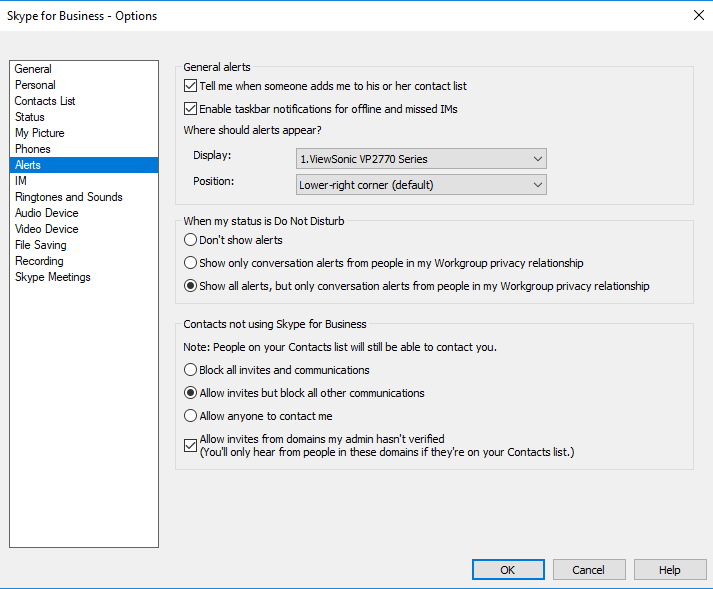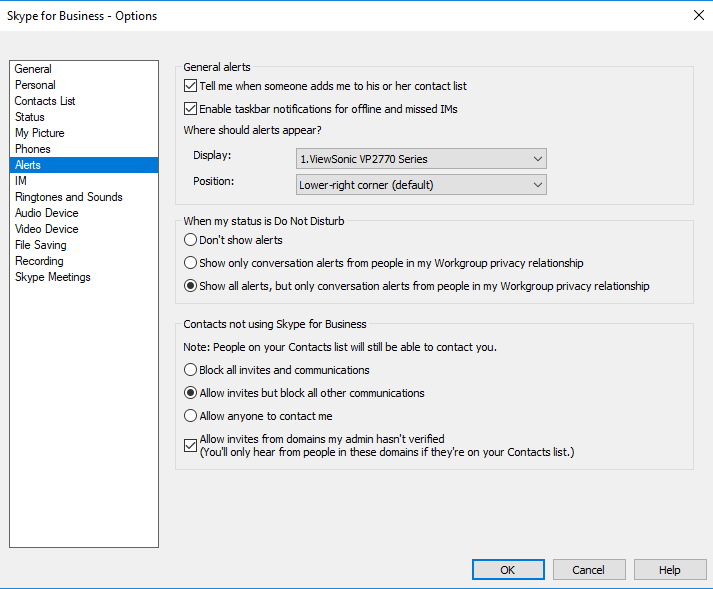Hi Yang,
This actually occurs all the time if I do not click reply or ignore on the toaster popup message.
Here are the following steps to reproduce the issue.
1. Initiate IM chat with someone in your contact list.
2. Close the IM chat window
3. Have the contact respond to your IM.
4. See the "Toaster" pop up message that says "Reply" or "Ignore". Do NOT click either button. Wait for the Toaster message to disappear.
5. Once the Toaster message disappears the "Chat/Conversation" window will automatically appear with the response from your contact.
I do not want this chat window to automatically open and appear.
I have also just tested when a contact initiates the conversation.
1. Have a contact initiate an IM chat.
2. See the "Toaster" pop up message that says "Reply" or "Ignore". Do NOT click either button. Wait for the Toaster message to disappear.
3. Once the Toaster message disappears the "Chat/Conversation" window will automatically appear with the response from your contact.
I do not want this chat window to automatically open and appear.
I am running Skype for business 16.0.8201.2075 32bit.