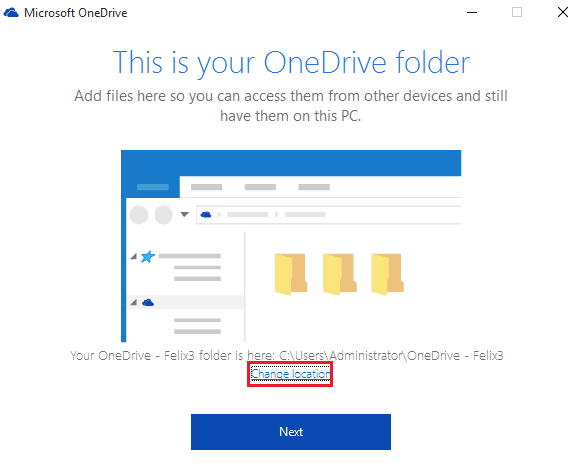In the Windows 10 File Explorer, OneDrive for Business continually shows the syncing icon. Looking in the system tray, my OneDrive for Business sync client shows "Processing Changes" all the time.
I tried syncing from the OneDrive section of the Office 365 portal, but nothing really happened.