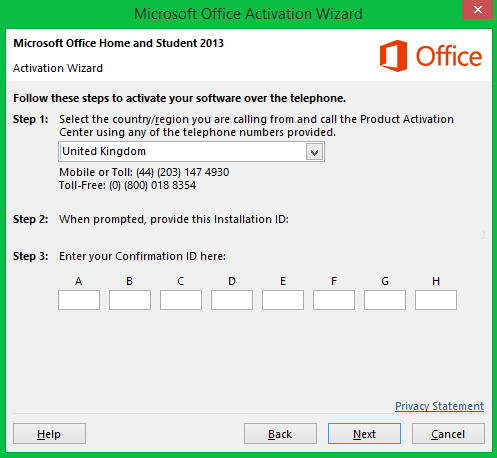To start with. MS is doing everything they can to make this process as difficult as possible. It is their not so subtle way of "encouraging" you to "upgrade" to the Office 365 "cash cow" subscription license.
.
You are "supposed" to be able to extract the last 5 char of the product key from the computer using tools like Belarc (there are others). The idea is that you should be able to compare those numbers to your records of the full keys. Where you have recorded the email account, password and computer ID used during the initial install.
.
One reason the numbers could be different is if the original cards do not have the actual product key, but a 27 character "pin" that is used to retrieve the actual 25 character key.
.
Another option you can try is logging in to the MyAccount site, if you know the email account and password used to do the initial install. Did they use a generic "install admin" type account or individual personal accounts. I've heard conflicting reports of whether it works or not.
.
A MS "secret". When dealing with Office activation problems, don't bother wasting time talking to "normal" MS Support. They are even more clueless about activation than they are about "normal" questions. MS has a separate support team for activation issues. You have to do a "phone activation" to reach them.
.
Activation Phone Support - phone activate
If you have an activation specific error, ie things like “invalid” or “blocked” product key, you specifically have to contact the “phone activation” support reps. Apparently “normal” support has no way of transferring you to them … <sigh>
.
The process you need to follow is rather round about:
.
· File Menu > Account Command
· Click on the “About” button
D:\Public\Pictures\2013 Office Phone Activation Wizard.png
· Copy the Product ID
· If Office is not already activated, there will be an ‘Activate’ button, click on it
· Select phone activation option,
· this will display appropriate phone number for your geographic location.
· Phone them
· do NOT reply to initial prompts
· wait, a long time, until you are offered the option of talking to a “service” rep
· explain problem to them
· ask to be transferred to a supervisor when front line support can’t help you
.
.
https://filestore.community.support.microsoft.com/api/images/4924c7f6-beef-4dc2-8c01-4134538c745f?upload=true
D:\Public\Pictures\office 2010 Too many Activation.png
. * You have to do a Phone activation
. * Phone the Activation support specific phone number (not generic MS Support, they are clueless about activation problems)
. * wait for the option to talk to a live service rep (may take a while)
. * explain the problem, they should allow the activation to work
.
2017 01 20- “Telephone activation is no longer supported for your product” error when activating Office – Global List of Activation Support Phone numbers
The problem started in the fall of 2016. In Jan 2017 a MS staffer provided the following excuse. But the problem still exists! MS oops’d, and just hasn’t bothered to fix the problem for much too long. Go to the link below to get the correct phone number for your specific geographic location
.
<snip https://support.office.com/en-us/article/-Telephone-activation-is-no-longer-supported-for-your-product-error-when-activating-Office-9b016cd2-0811-4cb3-b896-5a6a13177713 >
Michelle V [MSFT]
.
We apologize for this inconvenience. We are currently fixing this bug in our Office products. In the meantime, you can call the numbers for your specific country/region listed in this article :
https://support.office.com/en-us/article/-Telephone-activation-is-no-longer-supported-for-your-product-error-when-activating-Office-9b016cd2-0811-4cb3-b896-5a6a13177713?ui=en-US&rs=en-US&ad=US .
.
Please also note that this issue impacts Office non-subscribers only—those who purchased the product as a one-time purchase. For more information, see What’s the difference between Office 365 and Office 2016?
.
If this doesn’t solve the issue, please contact our support agents linked from the bottom of the same article.
.
Again, we apologize for this issue. We are working to get this resolved quickly and will update this thread once the fix is available.
.
Thanks,
Michelle V.
Office Team
</snip>
Office Activation Wizard: get the “Installation ID” / "Product ID"required by Phone and Chat Help lines
do the activation method below:
· Open Word 2013 application.
· Click File menu
· Account command
· Click About button
· Record the “Product ID” (you will need it in a minute), aka “Installation ID”
· OK to close the “About … “dialog
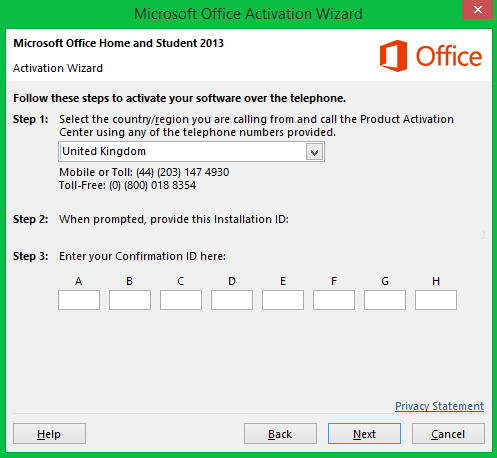
.
· Click “Activate” button
· Select “I want to activate the software over the Internet” and click “Next”. This will usually complete successfully and activate the software.
· If you were unable to automatically activate over the Internet, you may select “I want to activate the software by telephone”
· “Next.”
The Microsoft Office Activation Wizard will show you three steps:
Step 1: Select your location, this will display the appropriate phone numbers
Step 2: Installation ID (This will be required by the chat/phone support team from you for activation. Please provide it to them immediately)
Step 3: Confirmation ID (This will be provided by support to you. You need to enter from boxes A to H to proceed with the activation. You may click on Next after entering the ID to complete the activation.
.
PS: this particular mess may not be intentional. Figuring out how to manage Office 2016/2019 onetime payment licenses in a business setting took a while. Like I said, MS made it intentionally awkward.
.
*****
.
As computer scientists we are trained to communicate with the dumbest things in the world – computers –
so you’d think we’d be able to communicate quite well with people.
Prof. Doug Fisher