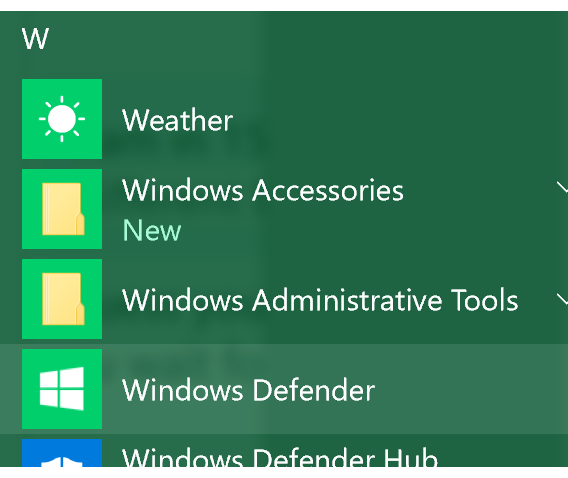If your PC is running slow, crashes or is unable to update your Windows, this option may help you.
This option starts fresh by reinstalling and updating Windows. This will keep your personal files and some Windows settings and remove most of your apps.
Before you begin
Review the following important notes:
- Using this option will remove all apps that do not come standard with Windows, including other Microsoft apps such as Office. It will also remove Windows Desktop apps installed by your PC’s manufacturer such as your manufacturer’s apps, pre-installed third-party anti-virus software, and support apps. You will not be able to recover removed apps and will need to manually reinstall them later if you want to keep using them
- Before proceeding, please confirm that you have access to all the reinstallation media (such as CDs), product keys, license or login information, or other materials needed to re-install and re-activate the apps you want to keep using.
- You may lose your digital licenses, digital content associated with applications, or other digital entitlements for applications which may impact your ability to use apps you paid for or app-related content you paid for.
We always recommend that you to back up your files before making changes to your PC, including refreshing Windows.
Run the option
Follow these instructions to invoke Refresh Windows option.
- Click Start menu
- Scroll down and run ‘Windows Defender’ app
- Click Device performance & health icon in the dashboard
- Click ‘Refresh Windows’ link
- Click ‘Get started’ button on the page (Title: Refresh Windows)
- Click ‘Yes’ in User Account Control prompt
- Click through Refresh Windows wizard
- Click ‘Start’ button at the last page