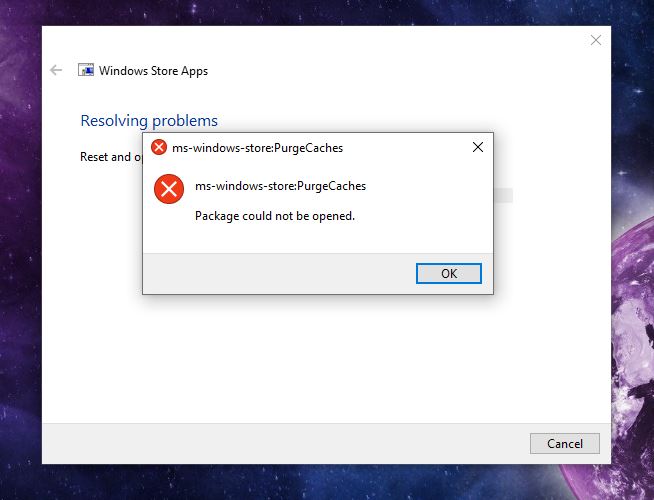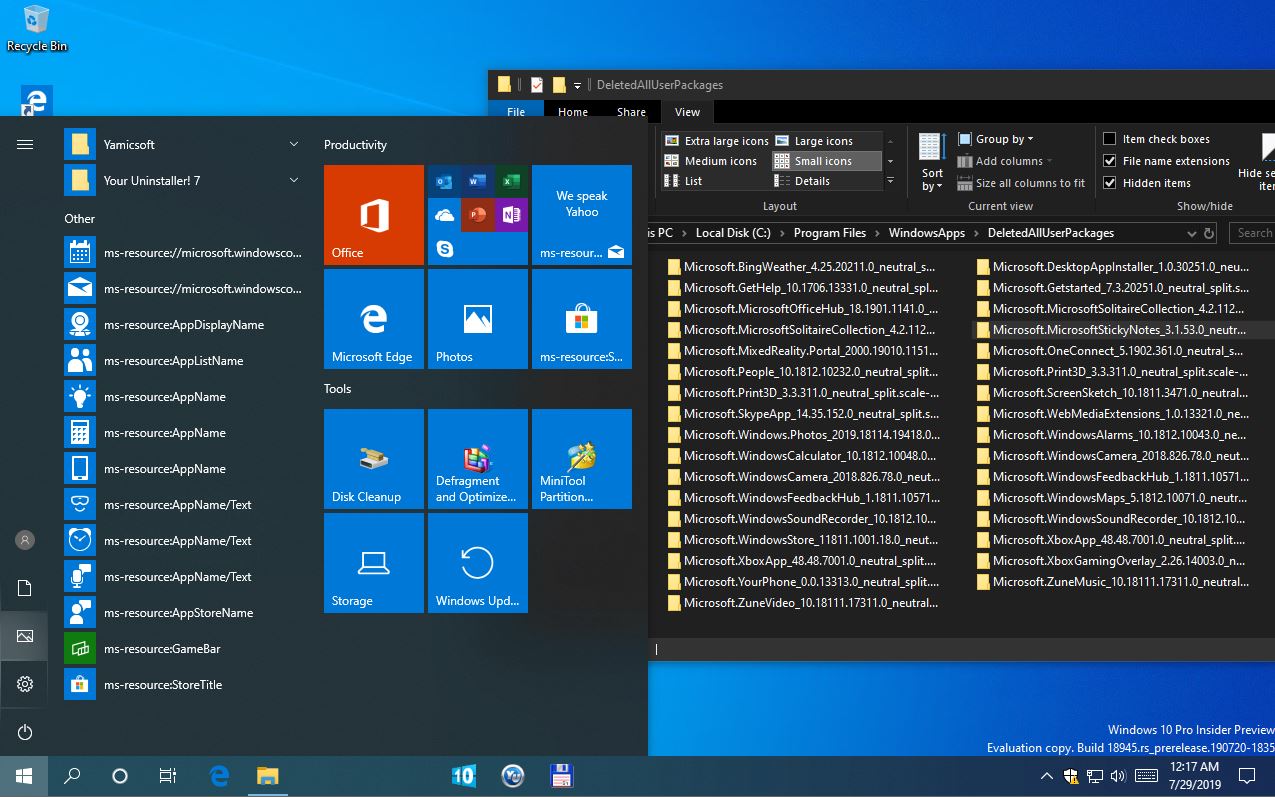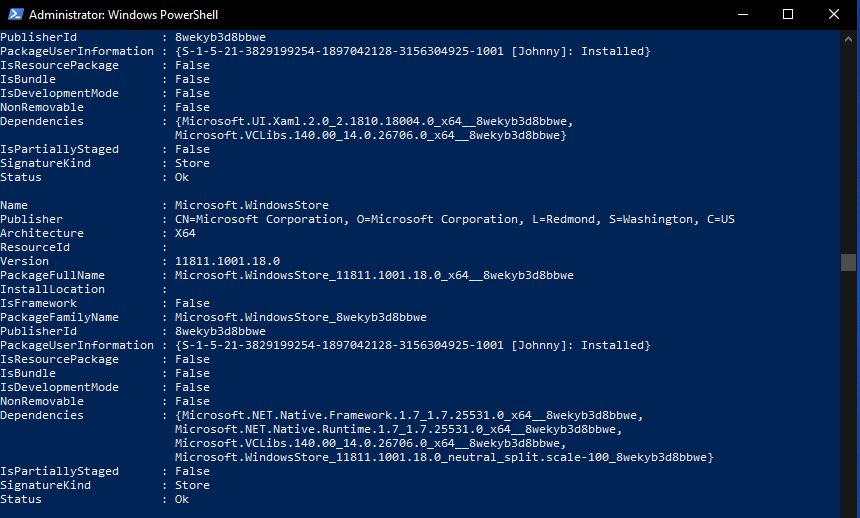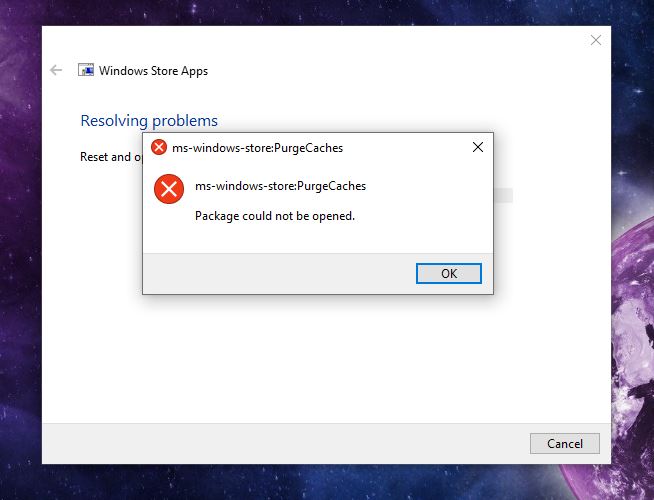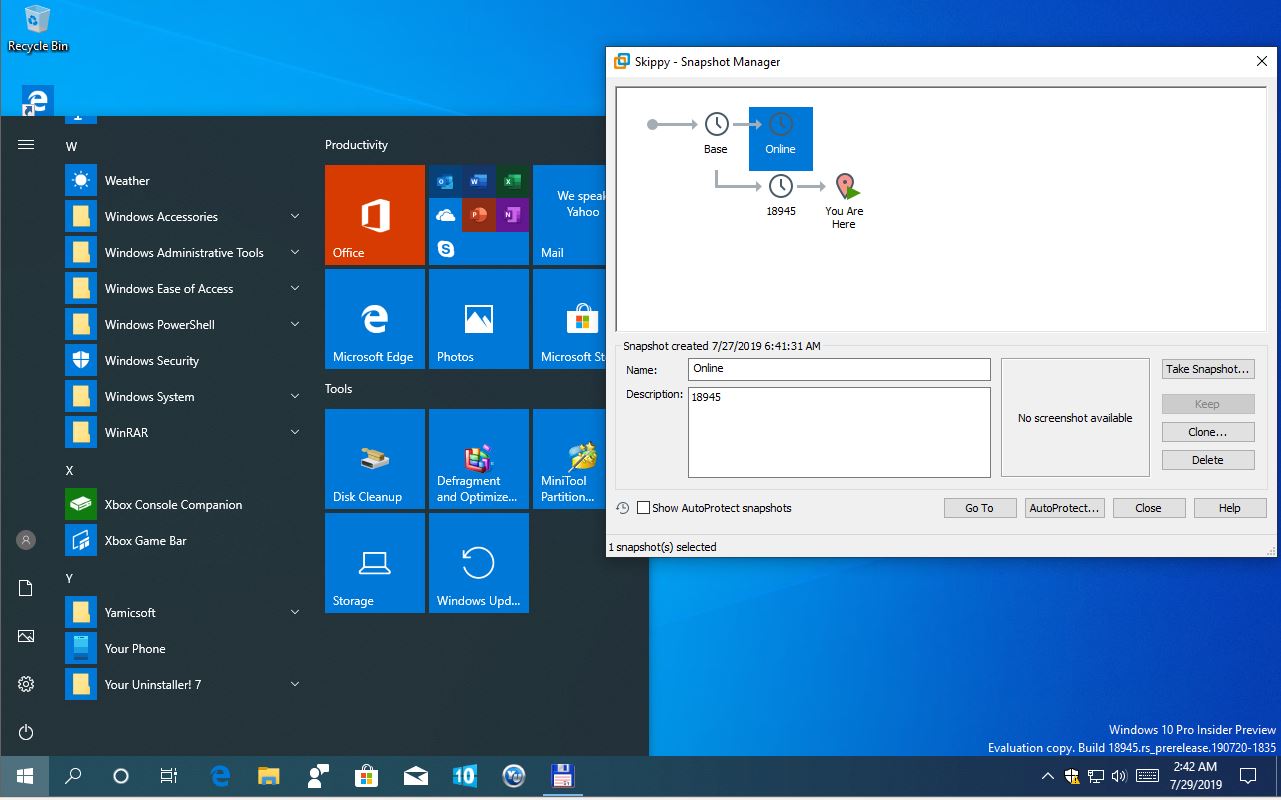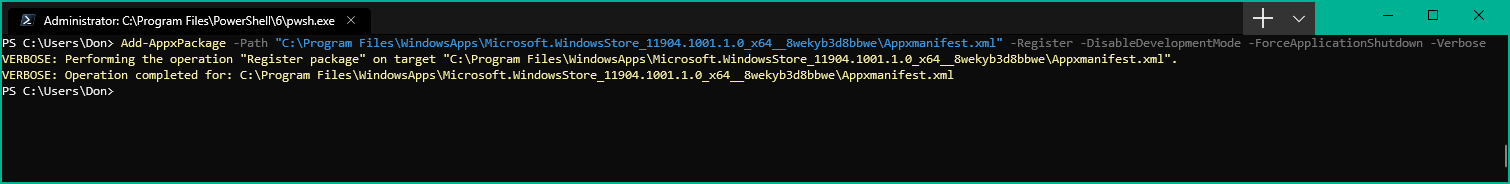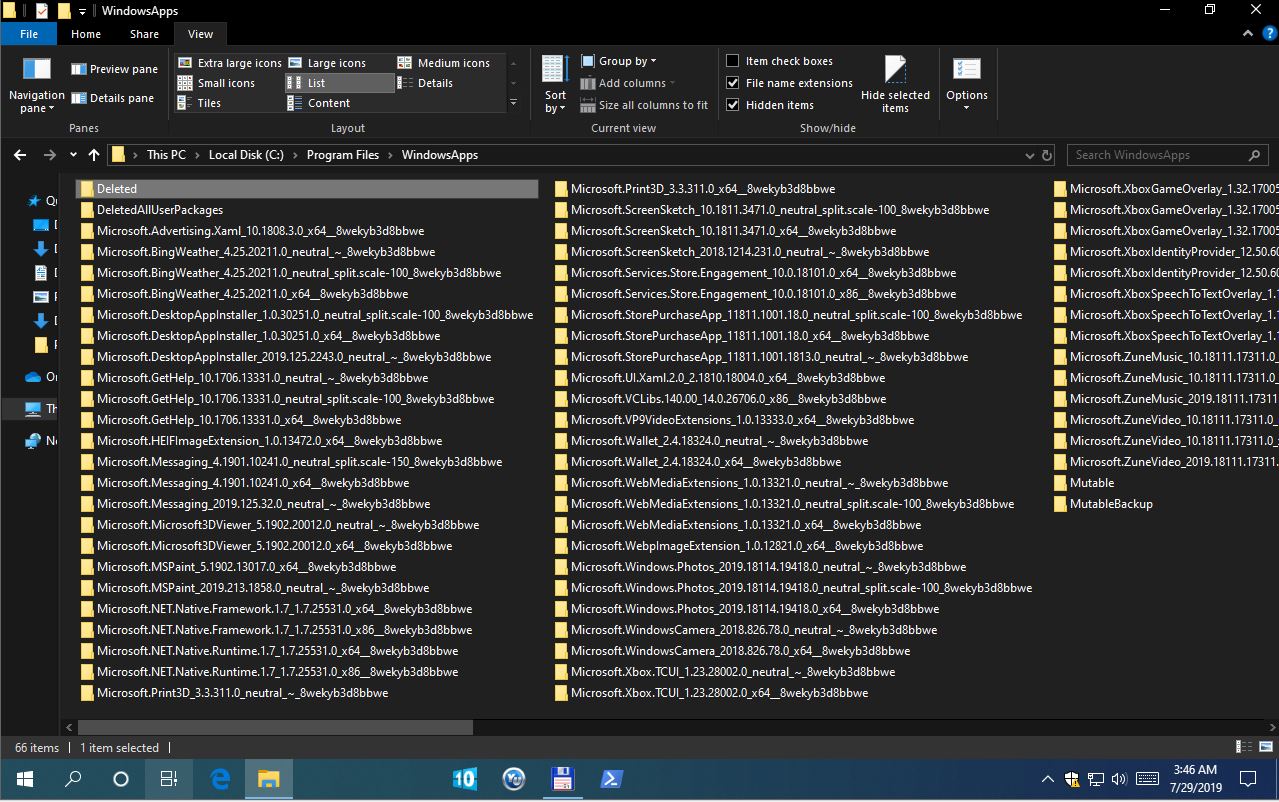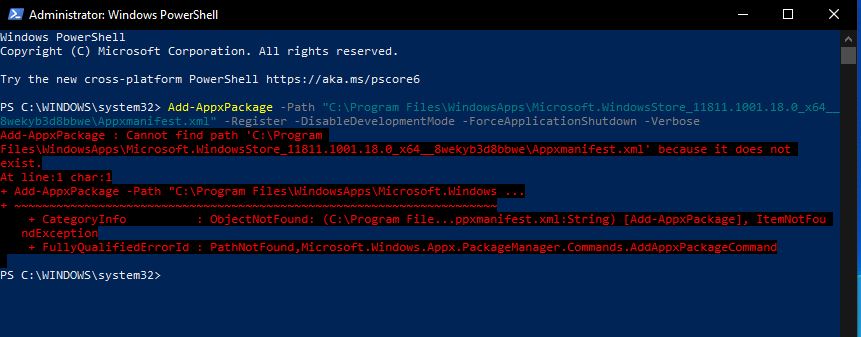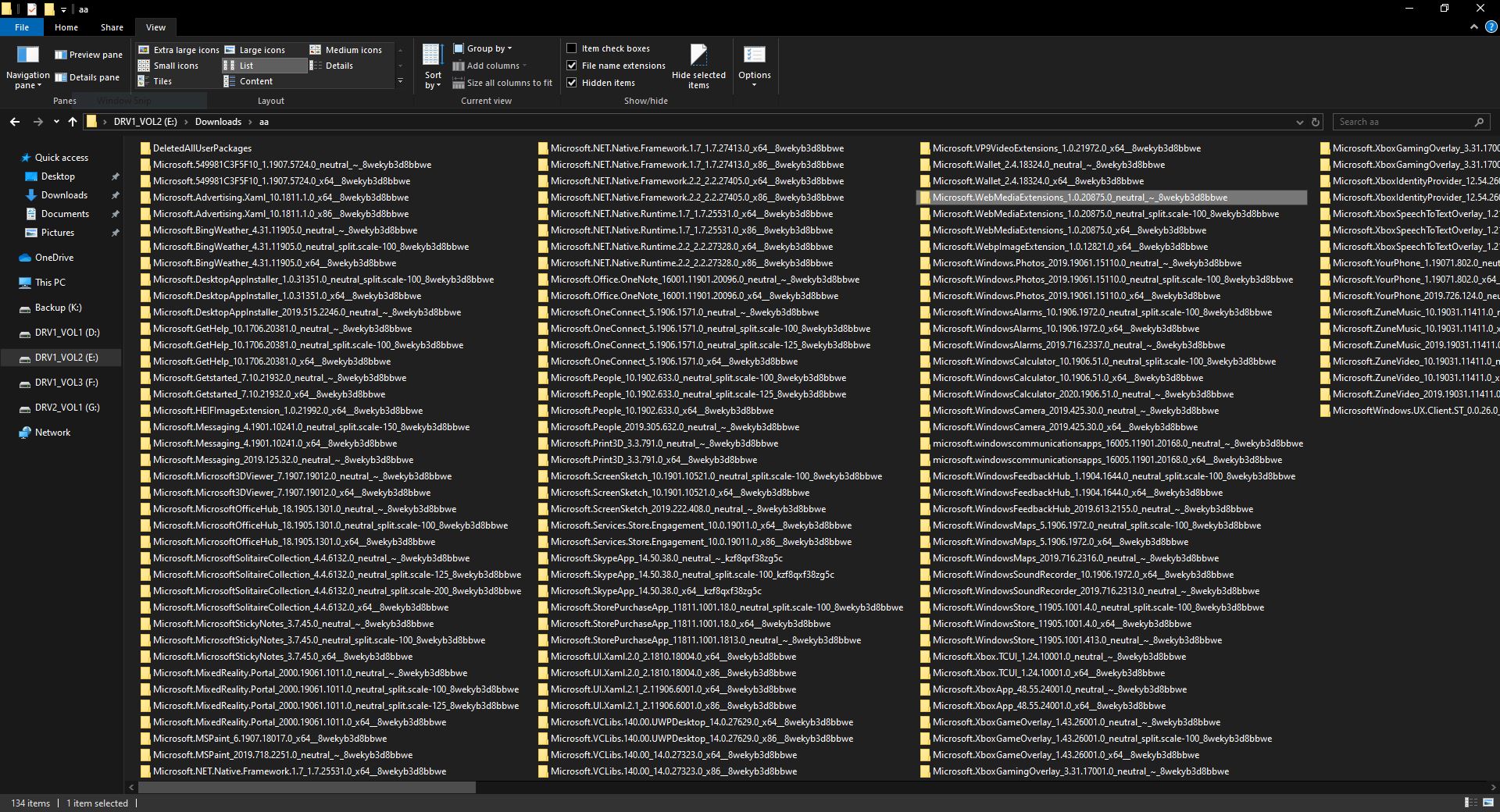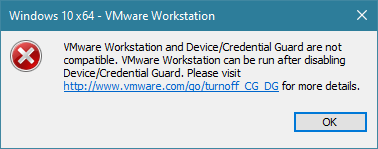edit: maybe the base VM 18362.267 is the one with missing or corrupted Store components hence the update failing only offline.
Hi Roger, trying everything I can think of, must be my stubbornness :-)
The 18945 ISO did clean install correctly so we can rule that out. I did try another ISO with just Pro instead of the multi ISO so that rules out the ISO's.
Thought about the base vm, so I ran the upgrade offline in another vm with same result. It has never seen an Insider build. I am using 7vm's, and all of them have a Base snapshot offline. Went back to my Skippy vm, installed 18941 offline successfully so
think this should rule out corruption on the base vm. Then installing 18945 from 18941 also worked offline.
Here's another pic of 18945 showing the result of upgrade from 18362. Apps were moved to "WindowsApps\DeletedAllUserPackages" without any replacements to the WindowsApps folder which is where I believe the issue lies.
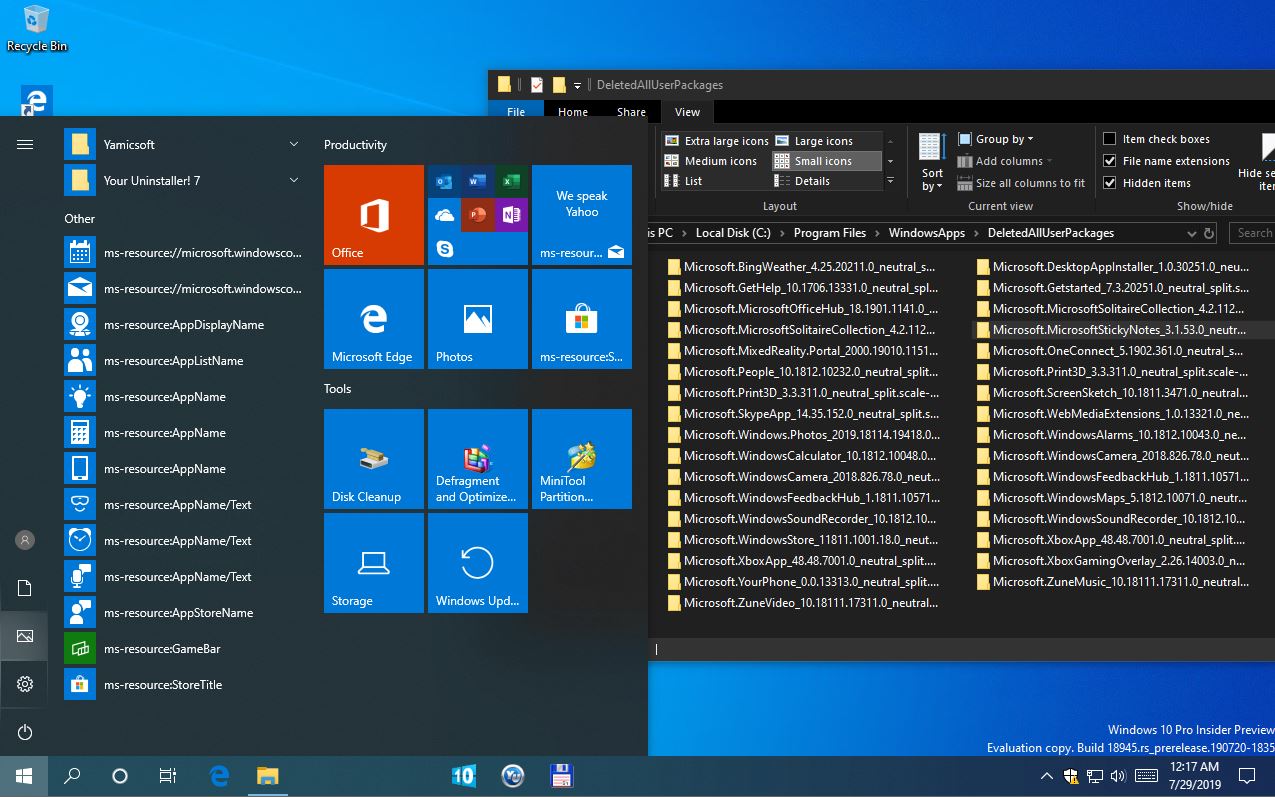
Then I copied "Microsoft.WindowsStore_11811.1001.18.0_neutral_split.scale-125_8wekyb3d8bbwe" over to the WindowsApps folder. Ran "Get-Appxpackage –Allusers"
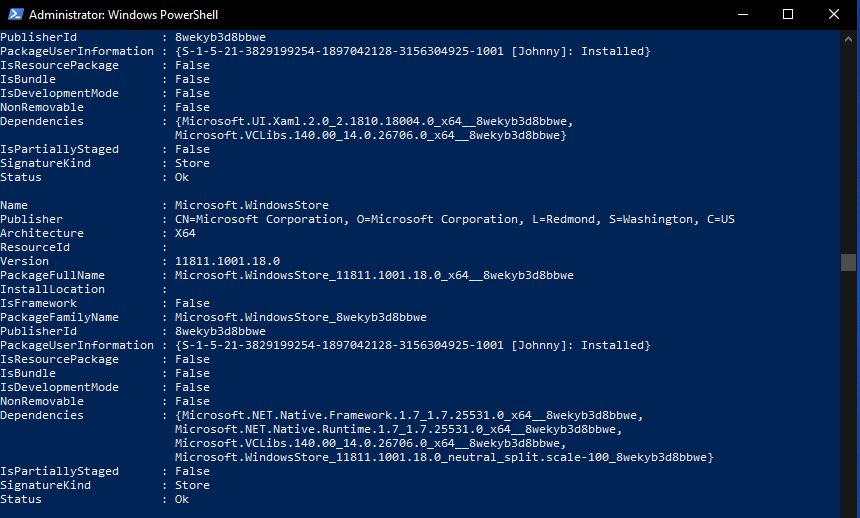
Then I ran:
Add-AppxPackage -register “C:\Program Files\WindowsApps\Microsoft.WindowsStore_11811.1001.18.0_x64__8wekyb3d8bbwe” –DisableDevelopmentMode
No go. Next up was the command to install all apps:
Get-AppxPackage -AllUsers| Foreach {Add-AppxPackage -DisableDevelopmentMode -Register “$($_.InstallLocation)\AppXManifest.xml”}
No go with this either. Same as running the script you posted. Now this is getting even weirder.
Ran "Appsdiagnostic10.diagcab". It wanted to turn UAC back on and made me sign in with MS account. Did that, my wallpaper synced up, everything seemed normal. Result: