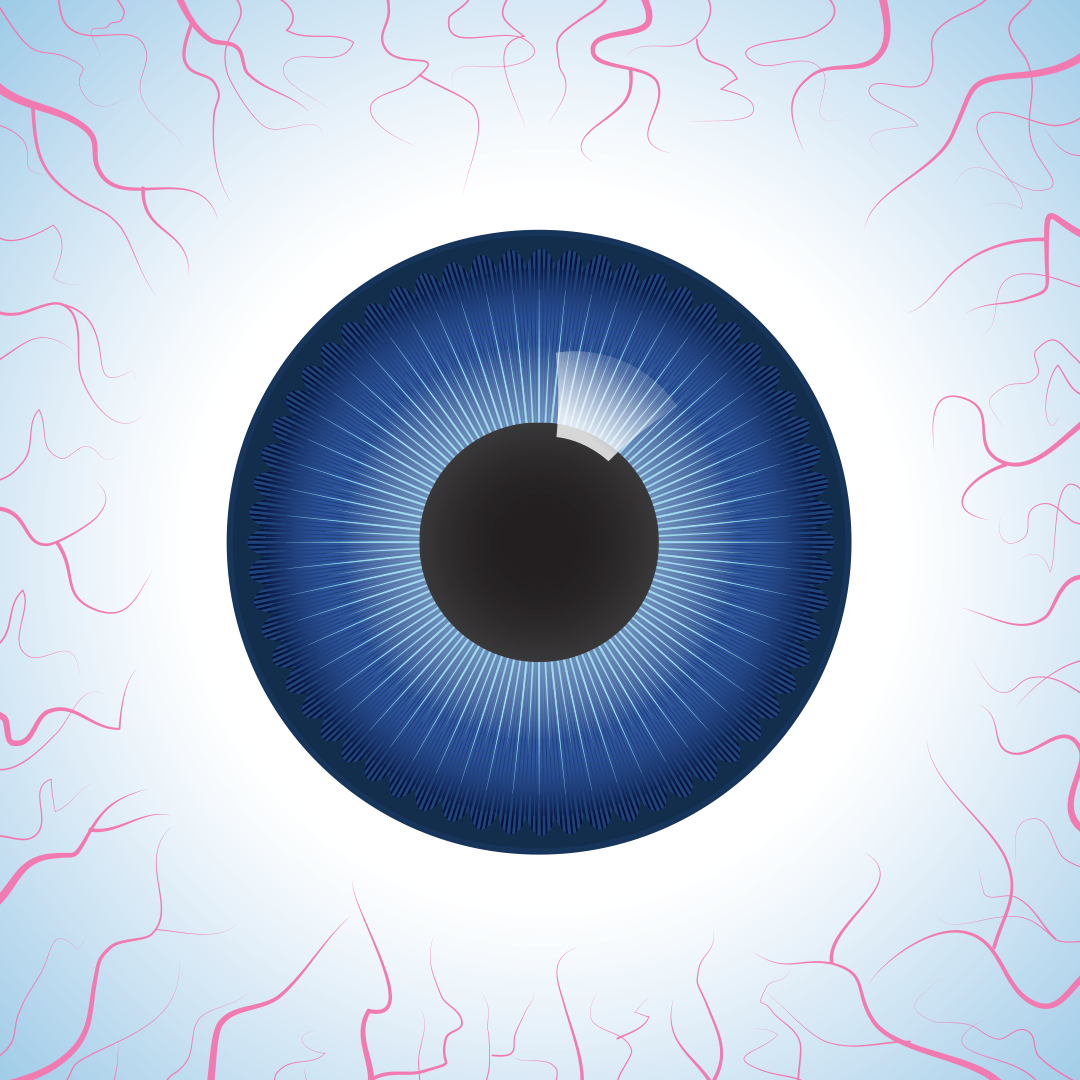I just took a new picture for my gamerpic and saved it. The message stating that it was successfully saved pops up, so I go to a new screen, and it is still the old gamerpic. Also, on my Xbox, the picture is still the old one even before the gamerpic.
Sorry if these are easily solved problems, or not problems at all.