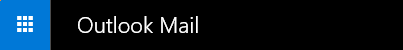Summary
There was an error when attempting to connect to the Windows Live Calendar service. If the error persists, check to see if there's an upgrade of Windows Live Mail available or contact a service representative.
Many users are encountering this error, which can have several causes. This article explains one of them, the most probable one as mail, calendar and contacts websites for Microsoft Accounts are upgraded to a new platform. Other causes include problems with the Internet connection or temporary problems at the server end, for example with the sign-in to the Microsoft Account concerned.
The error message will only appear when the user is signed in in Windows Live Mail.
Details
This is one of the ways the error message may be displayed. The screenshot is taken from Windows Live Mail 2012 on Windows 10:
To see whether the error is a consequence of the server upgrade,
- When viewing the calendar, click the right-most button on the ribbon and select
View account information.
- After signing in to the Microsoft Account and the account
Hello! page opens, click View inbox in the left-hand column.
- The Outlook webmail page should open. In the top left-hand corner, a banner like this may be displayed:
The colour of the banner will vary with the theme selected (settingsChange theme).
The wording on the banner will vary according to the language selected for the account (settingsOptions > General > Region and time zone > Language). It will not necessarily be the same for all variants of the same language.
- If a banner like this is displayed, the account has been upgraded and your contacts and calendar will not sync any more. If the same account is also set up as a mail account in Windows Live Mail,
it won't sync either, because the DeltaSync protocol that these functions depend upon isn't supported by Outlook Mail.
- If a banner like this
isn't displayed, you have a different problem and the rest of this article doesn't apply. Please use the
Ask the community button to start a thread about this different problem in the forums.
This error may occur on any build of Windows Live Mail up to and including 16.4.3528.xxxx when the Microsoft Account involved has been upgraded.
| To find the program build, open the program and press Alt-H A. If this doesn't show the version and build numbers, press Escape twice and then Alt-F B. Current builds are: Windows XP 14.0.8117 Windows Vista 15.4.3555 Windows 7, 8, 8.1 and 10: 16.4.3528 Build 16.4.3528 is the only one available for download from the official Microsoft page Windows Essentials Download Options |
Remedies
How to deal with the error depends on what the program is used for. Unless and until an update to Windows Live Mail 2012 is released to re-enable synchronization of the calendar, here are some suggestions:
- Ignore the error
It's an annoyance, but if everything else is working as before, it's a single click to dismiss the error message window.
- Stop signing in
To stop signing in, click on the account button on the Home tab of the ribbon and select Sign out of Windows Live Mail.
This will prevent the program from loading the account calendar that can't be updated and will cause the default calendar to be loaded. The account calendar will still be available at calendar.live.com, and the error message will not be displayed.
When the user is not signed in, the contacts list is the default one, which is a different one from the account contacts list that is seen when the user is signed in. If this is a problem, then the account contacts list can be copied to the default one - see instructions below.
Not being signed in also means that the photo email feature will not work. Using an external command like Send to > Mail recipient or the Email command in a pictures folder in Explorer will also fail. To send pictures by email, start a new mail message first, then use either Attach file or Single photo on the Insert tab to select and attach pictures to the message. The Single photo option embeds the picture in the body of the message.
Transfer contacts to the default list
Method 1 using the current account contacts list in Windows Live Mail
This method has some advantages over using the more common CSV format:
- All of the data for each contact are exported. CSV only allows one email address for each contact, and some data fields are not exported.
- It is possible to make a selection of contacts to import. CSV imports all of them.
- Switch to the contacts window by clicking the address book icon at the foot of the folder pane or pressing Ctrl-3.
- Click the account button and ensure that you're signed in with the Microsoft Account that holds the contacts list you want to transfer.
- Click Export and select
Business card (.VCF). Choose an empty folder or make a new one.
The entire contacts will be exported, with each having its own .vcf file.
- Click the account button and Sign out of Windows Live Mail. The default contacts list will load - it may be empty.
- Click Import and again select
Business card (.VCF). Navigate to the folder you used at step 3.
- Select the contacts you want to have in the default list. The ones you select will be imported regardless of whether the same contact is already there in the list, so you could end up with duplicates.
Method 2 using the contacts list at people.live.com
This method includes more contact data than exporting from Windows Live Mail.
- Sign in to the account at people.live.com, then use the Export for Outlook.com and other services
option on the Manage menu to save a CSV file containing your contacts data.
- In Windows Live Mail, switch to the contacts window (press Ctrl-3 or click the address book icon at the foot of the folder pane)
- Ensure that the right-most button on the ribbon reads Sign in. If it doesn't, click it and select
Sign out of Windows Live Mail. The default contacts list will load.
- Click Import >
Comma Separated Values (.csv) and navigate to the file you saved earlier.
Take care when importing to map the fields in the CSV file to the ones available. Field names are important: Email address is not the same as E-mail address, for example.
Contact groups won't be transferred, so if you used categories as distribution lists, for example, you'll have to re-create them.
Note that the imported contacts will be added to the list regardless of whether any of them are already present. To prevent duplicates, delete the ones already there that you know to be in the list you're importing.
You will now have the same contacts list as you had when you were signed in. If you use the same contacts list on any other device, you should make any changes both in Windows Live Mail and at people.live.com, because this list will not synchronize.
Things that will not help
- Removing and re-adding ('reconfiguring') any mail account. There is no connection between mail accounts and the Windows Live Calendar service in Windows Live Mail.
- Repairing the Windows Essentials installation, either using the Uninstall/change function in
Programs and features in Control Panel, or by running wlarp.exe, which is the same thing. If the fault is caused by the upgrade to Outlook Mail, it has nothing to do with the program files.
- Re-installing or uninstalling and re-installing Windows Live Mail.
- Looking for a Work offline option on the Internet Explorer 11 File menu. While the same error message was often seen by users who had a third-party browser installed some years ago, unintentionally working offline is not likely to be the cause in 2016.
For other consequences of the upgrade to Outlook Mail, please see this article: Windows Live Mail and Outlook Mail