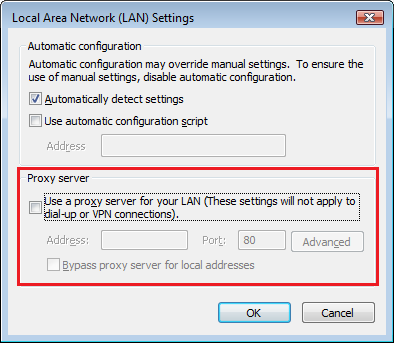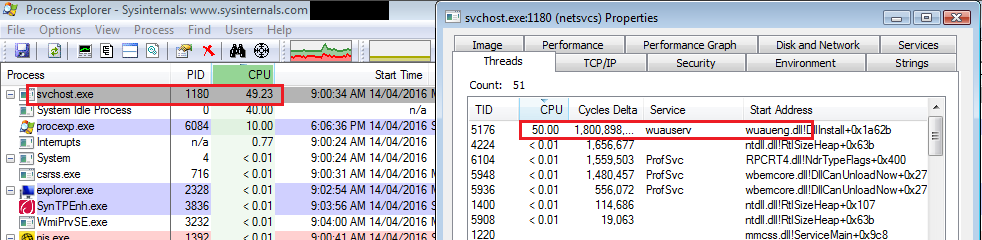hi
i downloaded, then installed KB3153199, KB3145739 which were confirmed when i checked the "view update history"
i also d/l KB3109094, KB3087039 but these did not installed - i got a message saying they are not for my system.
KB3078601 was stuck at "installing", after an hour i turned the machine off.
today i powered up, and checked for updates, and after 10mins it reported back with 1 new update
KB3153731.
i will give you some background to the run up of the update problem. about 2 months ago the machine was running slow with 100% cpu usage, after a bit of looking it seems svchost was using up the cpu.
i ran the "ms fix-it" tool and things were ok, then the slow running returned, i think the thrid occassion i ran the "ms fix-it" tool it returned the 0x8024402C error, whereas before everything was "fixed".
Lastly i think this problem coincide when moving from chrome to firefox???
thanks for the help so far.