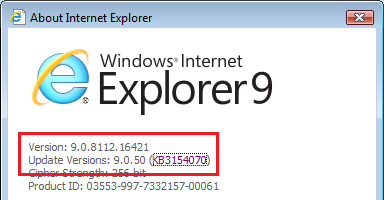Any recent, successful fresh installations of Vista using installation disks/Windows update?
Report abuse
Thank you.
Reported content has been submitted
* Please try a lower page number.
* Please enter only numbers.
I've got through Service Pack 2 (although SP1 required extra steps to install) but installing the Windows update agent that comes after that renders further updates impossible.
Hi desertado:
Many Vista SP2 users, including myself, are having issues with Windows Update these days. The only reliable workaround I've heard of (other than letting WU run for several hours to find monthly Patch Tuesday updates) is posted on Dalai's webpage titled Search for Windows Updates takes forever? - A possible solution . This webpage currently has a list of five Windows kernel-mode driver (Win32k.sys) updates for Vista SP2 that must be downloaded from the Microsoft Download Center and pre-installed before you run Windows Update - assuming they have not already been installed on your system. Since you have a fresh Vista SP2 installation you will likely have to pre-install all five updates.
As of today, the five Win32k.sys updates listed on Dalai's wepage are: KB3078601 (18-Aug-2015); KB3087039 (08-Sep-2015); KB3109094 (07-Dec-2015); KB3145739 (12-Apr-2016); KB3153199 (10-May-2016). If any of those updates are missing (look for the KB numbers at Windows Update | View update history or Control Panel | Programs and Features | View installed updates), Dalai's webpage has download links to standalone update packages (.msu files) on the Microsoft Download Center. Vista users with a 32-bit OS should use the download links for Vista (x86). Simply download the required .msu file(s) to your Windows desktop and double-click to launch the installer. Each missing Win32k.sys update should be installed from oldest (lowest KB) to newest (highest KB), and it would also be prudent to re-boot after each Win32k.sys update is installed.
Here are a few examples of users who reported that they were finally able download and install ~ 200 updates for their fresh Vista SP2 installations after applying these five missing Win32k.sys updates:
copiman: Current tips on updates
Ichabod22: Vista Windows update hangs with "checking for updates"
SorinCas: Windows Vista Won't Install New Updates After SP2 Installed
Diamondspearls: Windows Update will not work - Vista Business 32-Bit Operating System
sheldon3: windows update just seems to hang while checking
If your Windows Update Agent (WUA) at C:\Windows\System32\wuaueng.dll is v7.6.7600.256 then you have the latest available version. The WUA for Vista has not been updated since June 2012.
--------------
32-bit Vista Home Premium SP2 * Firefox v46.0.1 * IE9 * NIS v21.7.0.11 * MBAM Premium v2.2.1
HP Pavilion dv6835ca, Intel Core2Duo T5550 @ 1.83 GHz, 3 GB RAM, NVIDIA GeForce 8400M GS
Report abuse
Thank you.
Reported content has been submitted
Was this reply helpful?
Sorry this didn't help.
Great! Thanks for your feedback.
How satisfied are you with this reply?
Thanks for your feedback, it helps us improve the site.
How satisfied are you with this reply?
Thanks for your feedback.
Report abuse
Thank you.
Reported content has been submitted
Was this reply helpful?
Sorry this didn't help.
Great! Thanks for your feedback.
How satisfied are you with this reply?
Thanks for your feedback, it helps us improve the site.
How satisfied are you with this reply?
Thanks for your feedback.
...However I decided to go ahead an install those five updates as specified earlier today. I did so chronologically, rebooting after each. It did work. But I've spent the better part of a week working on something that is seems like Microsoft could have easily fixed if they cared at all about those using their older operating systems...
Hi desertado:
I've been dealing with these "Checking for updates..." hangs since August 2015 and monitoring multiple threads on the same topic. I posted a 7-point summary today (03-Jun-2016) in my thread
August 2015 Windows Update for Vista Requires One Hour to Run to Completion
about everything I've learned to date, but I still don't know the root cause of the problem.
I haven't even figured out why Dalai's solution can "trick" the Windows Update Agent into searching for available updates faster, but I'm glad it worked for you. The bad news is that this is likely a
temporary workaround, and most affected users have reported that the slow updates will return the following month after a new batch of Patch Tuesday updates is released.
Now that you have your fresh Vista SP2 installation patched, it's possible that you will be able to install your June 2016 Patch Tuesday updates after 14-Jun-2016 (the 2nd Tuesday of the month) if you start start a Windows Update and just leave your computer alone for several hours until "Checking for updates..." finally reports that updates are available for download.
If that doesn't work, I'd suggest that you leave automatic Windows Updates completely disabled [Windows Update | Change settings | Important updates | Never check for updates (not recommended)] and check Dalai's webpage Search for Windows Updates takes forever? - A possible solution a few days after the June 2016 Patch Tuesday updates are posted on 14-Jun-2016 . If a new Win32k.sys update has been added to Dalai's list of recommended updates, that new update will have to be downloaded from the Microsoft Download Center and pre-installed before you run a manual Windows Update to apply the remaining dozen or so available updates.
--------------
32-bit Vista Home Premium SP2 * Firefox v46.0.1 * IE9 * NIS v21.7.0.11 * MBAM Premium v2.2.1
HP Pavilion dv6835ca, Intel Core2Duo T5550 @ 1.83 GHz, 3 GB RAM, NVIDIA GeForce 8400M GS
Report abuse
Thank you.
Reported content has been submitted
Was this reply helpful?
Sorry this didn't help.
Great! Thanks for your feedback.
How satisfied are you with this reply?
Thanks for your feedback, it helps us improve the site.
How satisfied are you with this reply?
Thanks for your feedback.
Hi desertado:
It would also be a good idea to check the update version of your IE browser at Help | About Internet Explorer and ensure that you have v9.0.50 / KB31540470 (MS16-051: Security update for Internet Explorer: May 10, 2016). This is the latest cumulative security update for IE9 that was delivered with the May 2016 Patch Tuesday updates. If you aren't fully patched, run a few more manual Windows Updates and see if it can find additional updates to get your IE browser up-to-date.
I'm not certain, but I think part of the problem that users with fresh Vista SP2 installations are currently having with Windows Updates has to do with the IE browser. Vista has gone through a series of IE versions, namely IE7 (2006), IE8 (2009) and the
latest IE9 (2011). Vista SP2 was released in 2009 when IE8 was still the default, and in the past users with a fresh SP2 installation could simply run Windows Update to upgrade their browser to the latest IE9.
To complicate matters, Microsoft revised their
Microsoft Lifecycle Support policy for Internet Explorer and announced that
as of January 12, 2016 Vista SP2 would only receive security updates for IE9, the latest IE browser supported by that OS. This might be causing problems on fresh Vista SP2 installations if Windows Update is now having problems finding the correct
chain of updates to upgrade the IE browser to the latest IE9. See Woody Leonhard's old Nov 2013 article
Microsoft to fix Windows XP update SVCHOST redline issue 'soon' about a
similar issue that XP users had with Windows Update when Win 8.1 was released (Microsoft eventually fixed the problem) as well as his recent Apr 2016 article
It's time for Microsoft to fix the Windows 7 update slowdowns for more information on supersedence chains.
The upgrade path to IE9 can't be the entire explanation, however, because many users like myself who have not performed a fresh re-install of Vista SP2 and have kept their Vista OS and IE9 browser fully patched with monthly updates started seeing the initial
"Checking for updates..." phase of Windows Update hang for several hours as far back as August 2015, five months before Microsoft ended support for older versions of IE in January 2016.
--------------
32-bit Vista Home Premium SP2 * Firefox v46.0.1 * IE9 * NIS v21.7.0.11 * MBAM Premium v2.2.1
HP Pavilion dv6835ca, Intel Core2Duo T5550 @ 1.83 GHz, 3 GB RAM, NVIDIA GeForce 8400M GS
Report abuse
Thank you.
Reported content has been submitted
Was this reply helpful?
Sorry this didn't help.
Great! Thanks for your feedback.
How satisfied are you with this reply?
Thanks for your feedback, it helps us improve the site.
How satisfied are you with this reply?
Thanks for your feedback.
I had read somewhere that IE9 was required for updates to work. My understanding was that IE9 required SP2. Unfortunately the first update after finishing SP2 was a new Windows Update Agent that broke my computer, the same event that started this frustrating process in the first place a week ago. I downloaded IE9 on a different machine and transferred the install program to the broken Vista computer. I just went to check on it's version and it has been updated to version in the image you posted.
I have my updates set to notify me about updates. I will certainly be back here and at Dalai's site before I install them to see if they will again break my computer and if so, to find out if there are ways to avoid that. I would have no idea about the intricacies of the Vista OS. But it would be nice if Microsoft would test it's updates on Vista systems to see if they will cause problems before they turn them loose on Vista users.
I've never used a disk imaging program but I'm thinking I ought to learn how to do that for my Vista OS.
Report abuse
Thank you.
Reported content has been submitted
Was this reply helpful?
Sorry this didn't help.
Great! Thanks for your feedback.
How satisfied are you with this reply?
Thanks for your feedback, it helps us improve the site.
How satisfied are you with this reply?
Thanks for your feedback.
I've never used a disk imaging program but I'm thinking I ought to learn how to do that for my Vista OS.
Hi desertado:
If you're looking for free imaging software, many users in the the Norton community recommend
Macrium Reflect Free for creating full disk images. The free version can create differential images (but not incremental images like you can with their paid version) that can be used to roll back your entire system to a previous date,
and most Vista computers would meet the minimum
system requirements.
It's interesting that you mentioned disk images, and you might want to read comments Mooly01's just posted (03-Jun-2016 and 04-Jun-2016) in my thread
August 2015 Windows Update for Vista Requires One Hour to Run to Completion.
Mooly01 had a disk image of a clean Vista SP2 / IE9 installation that had been patched to 2013 (i.e., no other third-party programs like antivirus software, etc.).
Mooly01 recently restored that 2013 image and still couldn't get Windows Update to download available updates from 2013 to the present. I wish I knew what's changed since August 2015 that is causing these Windows Update problems with Vista
SP2, but I'd be pleasantly surprised if Microsoft releases a permanent fix before
extended support for Vista SP2 officially ends on 11-Apr-2017. I'm sure they'd prefer that we all go out and buy new Win 10 computers instead.
--------------
32-bit Vista Home Premium SP2 * Firefox v46.0.1 * IE9 * NIS v21.7.0.11 * MBAM Premium v2.2.1
HP Pavilion dv6835ca, Intel Core2Duo T5550 @ 1.83 GHz, 3 GB RAM, NVIDIA GeForce 8400M GS
Report abuse
Thank you.
Reported content has been submitted
Was this reply helpful?
Sorry this didn't help.
Great! Thanks for your feedback.
How satisfied are you with this reply?
Thanks for your feedback, it helps us improve the site.
How satisfied are you with this reply?
Thanks for your feedback.
"I'm sure they'd prefer that we all go out and buy new Win 10 computers instead'. that could be the reason. why it is harder for updating older ver. of window?
Report abuse
Thank you.
Reported content has been submitted
Was this reply helpful?
Sorry this didn't help.
Great! Thanks for your feedback.
How satisfied are you with this reply?
Thanks for your feedback, it helps us improve the site.
How satisfied are you with this reply?
Thanks for your feedback.
Hi Deflin A.Cutaran:
If you are having problems with "Checking for updates..." hangs and slow Windows Updates on a Vista SP2 computer, Dalai has posted a list of Windows kernel-mode driver (Win32K.sys) updates at http://wu.krelay.de/en/ that must be installed first to speed up Windows Updates. I posted step-by-step instructions on 16-Jun-2016 in m#l's thread Updates not working, it has been searching for updates for hours that will guide users through the process of installing the standalone update packages (.msu files) for any Win32K.sys update(s) on Dalai's current list that are missing from your computer.
As of 13-Sep-2016 the full list of Win32K.sys updates on Dalai's webpage is: KB3078601 (rel. 18-Aug-2015); KB3109094 (rel. 07-Dec-2015); KB3145739 (rel. 12-Apr-2016); KB3164033 (rel. 14-Jun-2016); KB3168965 (rel. 12-Jul-2016); KB3185911 (rel. 13-Sep-2016). That list is revised by Dalai every Patch Tuesday (the second Tuesday of the month) after Microsoft releases a new batch of security updates for Vista SP2.
___________________________________
For anyone interested in why so many Vista SP2 (and Win 7 SP1) users are now having problems running Windows Update, Dalai has posted additional background information about the Windows Update Agent and supersedence chains at http://wu.krelay.de/en/info.htm.
Windows XP SP3 had a similar problem three years ago after Win 8.1 was released where the Windows Update Agent (running under
svchost.exe) would lock machines with single-core CPUs with
100% CPU consumption. Microsoft eventually acknowledged the problem and released a fix for Win XP. From Woody Leonhard's 13-Apr-2016 article
It's time for Microsoft to fix the Windows 7 update slowdowns:
"Back then, Microsoft said it would trim the supersedence tree: 'We're working to expire these exceptionally old, dated, unnecessary updates in the chain. The expirations for these didn't happen as planned'.... Looks like it's time to trim the Win7 tree
and back off those recursive calls."
Here's more from Woody old's Nov 2013 article Microsoft to fix
Windows XP update SVCHOST redline issue 'soon':
"In other words, when you run Windows Update, the program has to bang against Microsoft's internal database of patches and figure out which patches need to be applied and which ones have been superseded and can be ignored. Since IE6 and IE7, in particular,
have been around since the dawn of time, that's an enormous pile of patches to sort through."
I don't think Vista users will see a permanent solution for these slow Windows Updates unless Microsoft either purges some of the outdated (superseded) updates in Vista's update catalog wsusscn2.cab or they release an updated Windows Update Agent (WUA) that speeds up searches on computers with slower CPUs and limited amounts of RAM. The Vista WUA at C:\Windows\system32\wuaueng.dll is currently v7.6.7600.256 and hasn't been updated since June 2012. Microsoft is clearly aware of these slow Vista updates but I doubt they'll provide a permanent fix before extended support ends for Vista SP2 on 11-Apr-2017.
--------------
32-bit Vista Home Premium SP2 * Firefox v49.0 * NIS v22.7.1.32 * MBAM Premium v2.2.1
HP Pavilion dv6835ca, Intel Core2Duo T5550 @ 1.83 GHz, 3 GB RAM, NVIDIA GeForce 8400M GS
Report abuse
Thank you.
Reported content has been submitted
Was this reply helpful?
Sorry this didn't help.
Great! Thanks for your feedback.
How satisfied are you with this reply?
Thanks for your feedback, it helps us improve the site.
How satisfied are you with this reply?
Thanks for your feedback.
Thank you for the reply. It seems the website http://wu.krelay.de/en is down. I will check again later.
Report abuse
Thank you.
Reported content has been submitted
Was this reply helpful?
Sorry this didn't help.
Great! Thanks for your feedback.
How satisfied are you with this reply?
Thanks for your feedback, it helps us improve the site.
How satisfied are you with this reply?
Thanks for your feedback.
Thank you for the reply. It seems the website http://wu.krelay.de/en is down. I will check again later.
Hi Deflin A.Cutaran:
Are you using Internet Explorer (IE9) as your browser? I am currently able to browse to Dalai's website at http://wu.krelay.de/en/ with both Firefox v49.0 (my default browser) and IE9, but I know of other Vista SP2 users who have recently reported that they can view Dalai's webpage with Firefox or Chrome but have problems with IE9.
If the problem continues see my suggestions in post # 39 of magicshaw's thread Help Update Problems.... in the bleepingcomputer forum (under the username lmacri) to flush your DNS cache and/or clear your browsing history.
--------------
32-bit Vista Home Premium SP2 * Firefox v49.0 * NIS v22.7.1.32 * MBAM Premium v2.2.1Report abuse
Thank you.
Reported content has been submitted
Was this reply helpful?
Sorry this didn't help.
Great! Thanks for your feedback.
How satisfied are you with this reply?
Thanks for your feedback, it helps us improve the site.
How satisfied are you with this reply?
Thanks for your feedback.