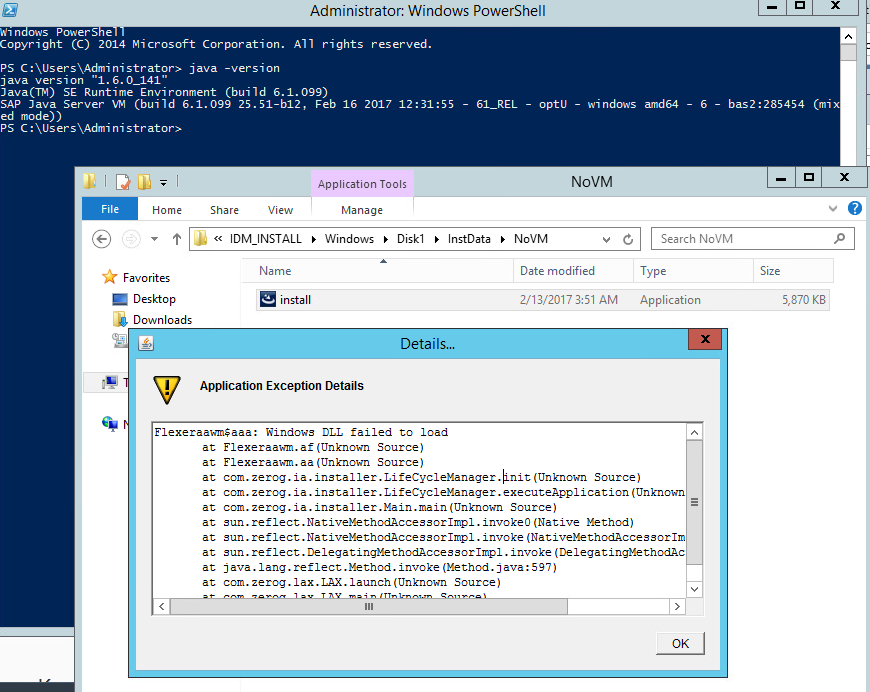Try updating Java:
Please note that if you are using both 32-bit and 64-bit IE, you need to download both 32-bit and 64-bit Java respectively.
So make sure you’re testing for java using the appropriate version of IE or better install both 32-bit and 64-bit version of Java.
Hence, I’d suggest you to download the offline package manually and try installing the same.
Refer the following articles:
Which version of Java should I download for my 64-bit Windows operating system?
http://www.java.com/en/download/faq/java_win64bit.xml
Download errors: 1305, 2755, 1606, etc.
http://www.java.com/en/download/help/error_installshield.xml
Installing Java
http://java.com/en/download/help/index_installing.xml?user_os=Windows%207
download the appropriate java setup file and save it on HD. Physically disconnect your computer from the internet, that's right - pull out Ethernet cable or disconnect wireless connection. Install java from setup file (note: no error message). Reboot (not
sure if necessary but done anyway). Reconnect internet and your java is working.