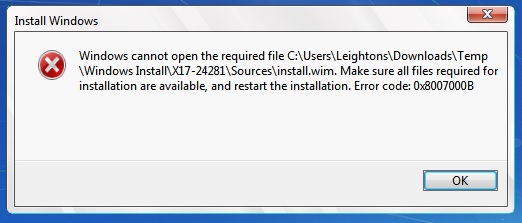I have searched far and wide for the above, all of the Digital River download media does not work, either I get a msg of:
Or:
I have tried these ISO's:
Digital Life http://www.mydigitallife.info/windows-7-64-bit-x64-direct-download-links/
X15-65805
X17-59186
I am currently downloading X17-24281 from here: http://www.mydigitallife.info/official-windows-7-sp1-iso-from-digital-river/
I will post back if it works or not,
So I am still looking for a legitimate copy of the above w/ sp1. A little about my system 3Gz Dual core 775 socket, 4gb ram, Win 7 PRO retail 64 bit with IE 11 and all patches (including today's) installed.. Any help would be greatly appreciated... Thanks..... Steve
ETA:
As suspected install cashed with source file corruption...
As stated before the file X17-59186 downloads with no issues yet I get the same error for as this one.