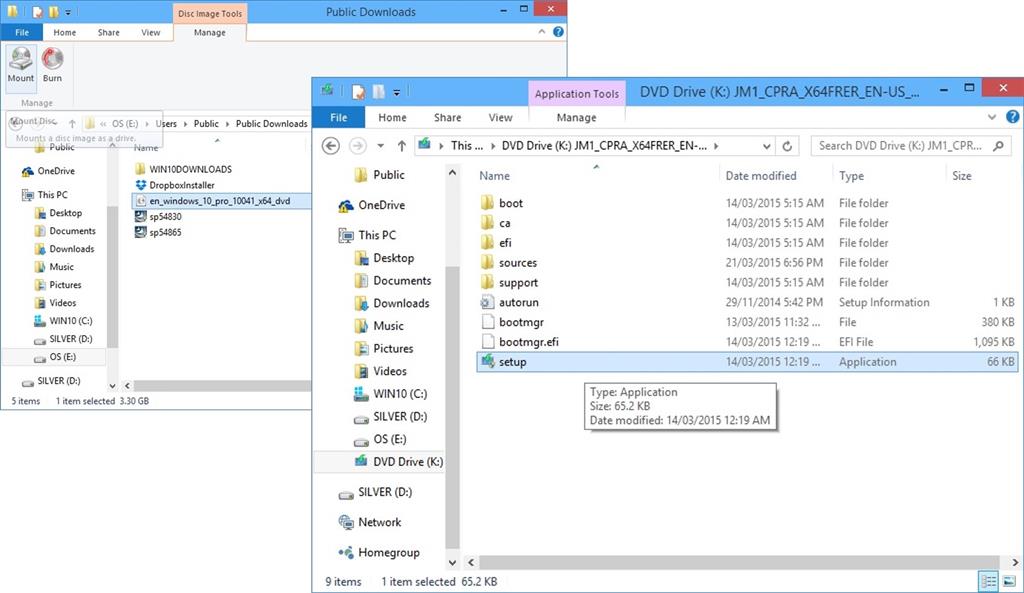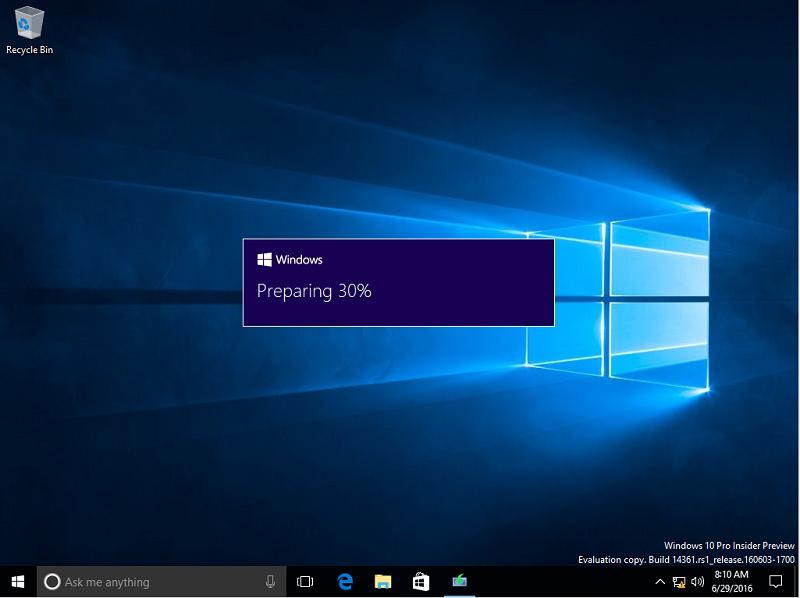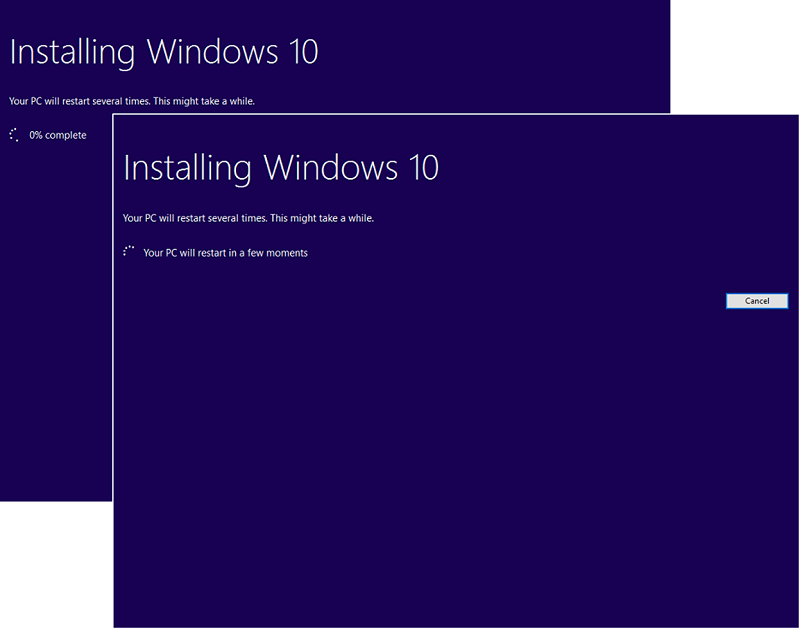If you are using Windows 7 you need to extract the file first using 7zip or WinRAR. If you are using Windows 8 you can proceed with this, no need for third party application to extract the file for Windows 8 users
Here I have my .ISO file downloaded and mounted. All I need to do is double click setup to begin the installation.
You will see this preparing for setup Window
Select Not right now if you want the installation to be faster. Select Download and install update if you want to download all the updates
Wait while Windows 10 setup checks your system.
Accept the End User License Agreement.
Wait while Windows 10 setup does one final check to ensure your system is ready.
Windows 10 setup will check if you have enough disk space. If you don’t, review the following article for instructions how to upgrade to Windows 10 Anniversary Update on a system with limited space:
How to Install Windows 10 on Devices with Limited Space
Please note, you have the option of choosing what you would like to keep, which includes personal files, apps and settings. If you want to perform a new install or just keep your files click Change what to keep. Once you have chosen the desired options, click Install to begin.
This will be your screen for a little while. During the installation, your computer will restart several times.
After the first restart, Windows 10 setup will resume. You will notice the setup experience has once again been refined from the previous animated circle. This will be your screen for a while. When complete, Windows 10 setup will restart automatically.
Sign into your account.
Wait while Windows 10 completes application updates and post setup tasks.
That’s it, the Windows 10 Anniversary Updates is installed.