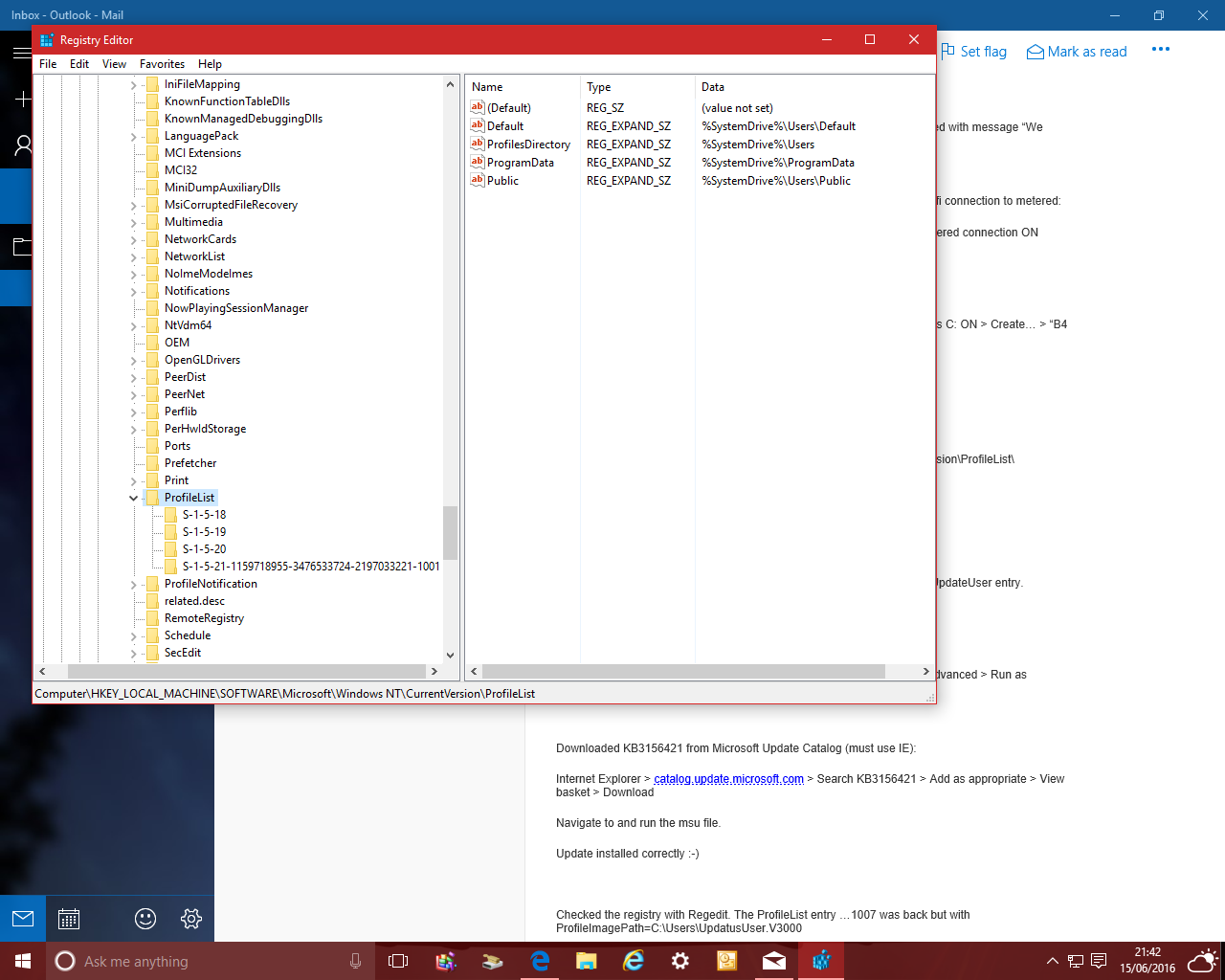This is getting ridiculous.
I think it happened on KB3140768 a few Months ago.
Last time:
5/11/2016
Installation Failure: Windows failed to install the following update with error 0x80070020: Cumulative Update for Windows 10 Version 1511 for x64-based Systems (KB3156421).
This time:
6/14/2016
Installation Failure: Windows failed to install the following update with error 0x80070020: Cumulative Update for Windows 10 Version 1511 for x64-based Systems (KB3163018).
I understand that it is a conflict. There should be NO conflict when an UPDATE program is running. I can see that Microsoft makes the OS and Microsoft makes the UPDATE PROGRAM. It is Microsoft's problem that I have a conflict. Microsoft can make an UPDATE program that installs before most CONFLICT code is LOADED. This is at least the THIRD time this is happening.
I am also very upset that after some update my Volume Control does not work any more and this happened before what I had to do is make a NEW USER and Switch. This is stupid. Microsoft screwed it up with a crappy update they should be able to fix what they screw up.
Why do so many update lock up my Computer? What I mean by locked up no Mouse and no Keyboard.
WOW I can see why Microsoft gave 10 away. **** If I payed for this I would want 500% of my money back :(
THIS IS AN UPDATE (6/16/2016):
My problem goes way back (several months). If the update does not install... In my case, for some reason many Microsoft apps on the Task Bar did not work properly. With Guidance from Microsoft Techs I was told to make a new profile. To make a long story short I ended up having this Task Bar screw up again so I made another new profile. Some updates were installed and they often locked up my computer hard. After a failed install I hid it so it would not bother me anymore. What may have been happening is my computer was getting more screwed up when some updates go in and others fail. The software was moving to a unstable place. When I saw the DELETE duplicate or UNNECESSARY profiles things started to make sense to me. When I deleted the EXTRA 2 profiles I rebooted and my TASK BAR was STILL screwed up. I had to Download the Update and Run it. This time the update went through. After a reboot everything finally worked (Update & Task Bar).
PLEASE NOTE my error was 0x80070020 and it was multiple profiles.
If you do not have multiple profiles please get your error number... COMPUTER MANAGEMENT
Control Panel\Administration tools\Computer Management\Event Viewer\Windows Logs\System
Please get your ERROR number (red) logged by Windows Update
You can search for the Error Number and if you are frustrated you may post it here.
I am no expert. Some errors are generated by corrupted files. There are ways to fix them.
Error 0x80070020 and Screwed up Task Bar ||| You have multiple Profiles and there is a fix in this Thread.
Error 0x80073712 ||| This means that one or more files UPDATE needs are either missing or corrupted. There is frustration but no fix in this thread.