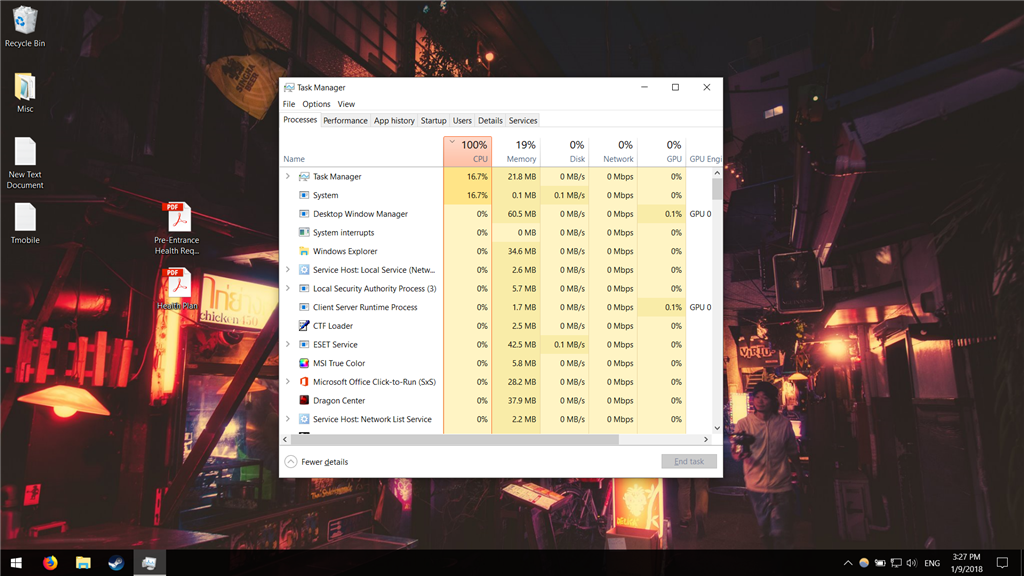Hi.
Recently I ran into the problem of having my CPU usage be at a constant 100%, even if I practically have no applications open (Fig. 1).
My system specs are:
- Intel Core i7-7700HQ @ 2.80Ghz
- 16 GB Memory
- 256 GB NVMe SSD & 2 TB HDD @ 5400rpm
- NVIDIA GeForce GTX1060 6GB GDDR5
So far, I have tried stuff from here: https://fossbytes.com/how-to-fix-high-ram-and-cpu-usage-of-windows-10-system-ntoskrnl-exe-process/
It includes registry edit, manually checking and updating all drivers in 'device manager', defragmenting, and adjusting for 'best performance'.
Reading around makes me think that it is related to a bug from the Windows Creator update. However, I am also unable to revert to a state before the update, because the option doesn't appear to me.
Any help would be greatly appreciated.
Figure 1.

Figure 2. Left: what I see. Right: what I found on a website.