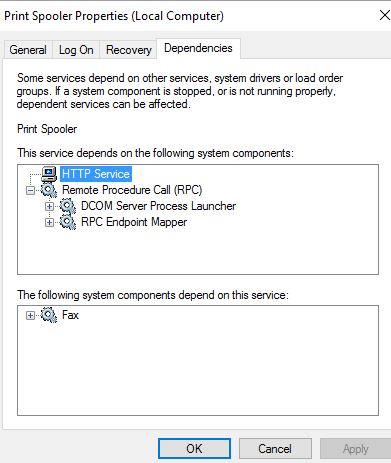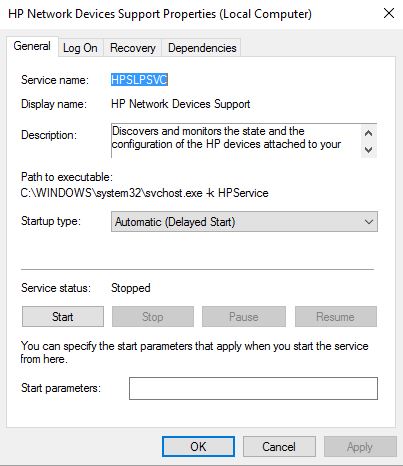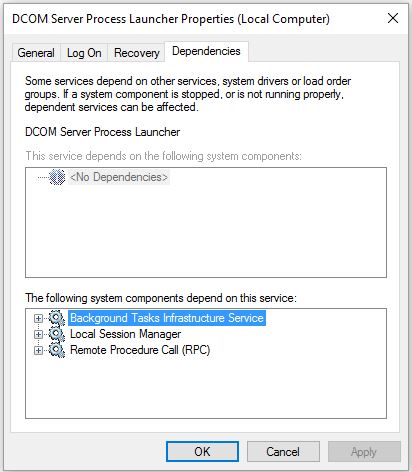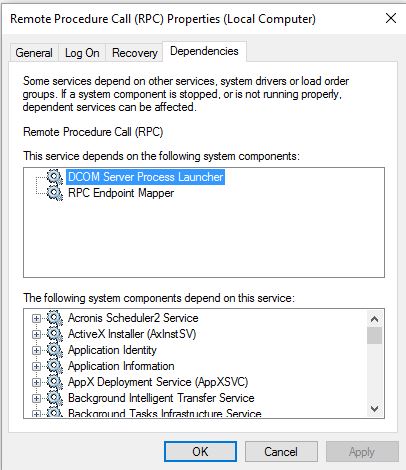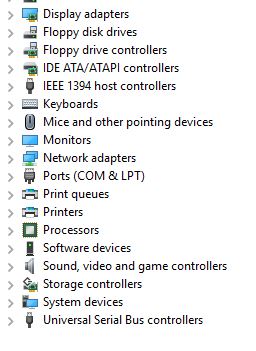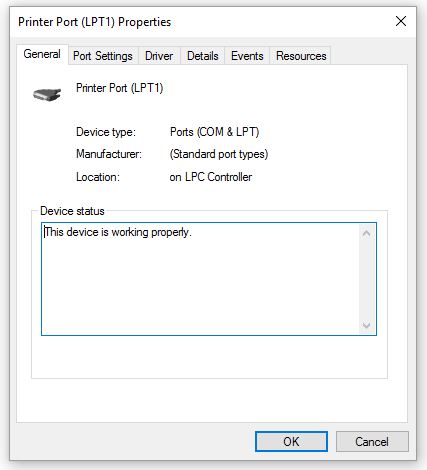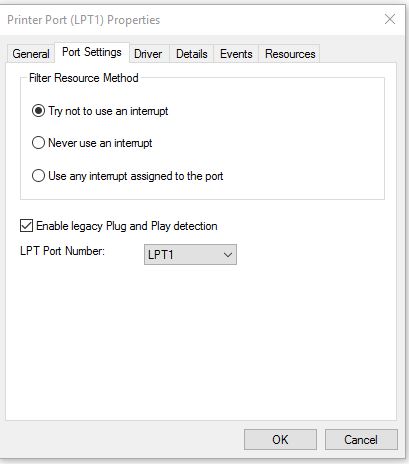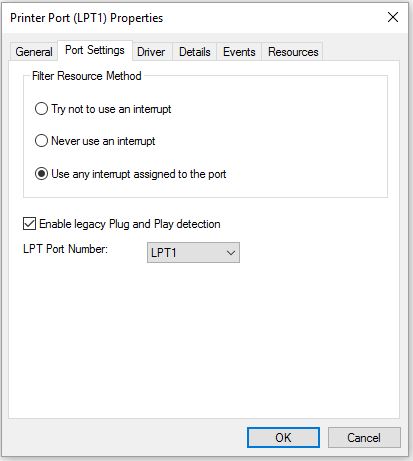My computer uses a Gigabyte GA-EP43T-UD3L Rev 1.00 motherboard with F8 BIOS, fitted with an Intel 3.15 gigahertz Core2 Duo processor and 4 GB of memory. Windows 7 Ultimate and my peripherals have worked perfectly since 2010. I upgraded to Windows 10 Pro on 13th November and have managed to get my peripherals working with the exception of my ancient HP DeskJet 610C printer on the LPT1 parallel port. After numerous uninstalls and re-installs I found that the problem was connected with the integral LPT port. When I click on print in Word I first received the error: ‘Error Printing on the HP DeskJet 610C’. If I attempt to print a second time I receive the error: ‘Printer in an error state’. If I now open ‘Device Manager’, ‘Ports’, ‘Printer Port (LPT1)’ and change practically any of the settings then close Device Manager the printer works normally and continues to do so until I shut down and re-start my computer.
I have tried uninstalling the LPT driver and re-starting with still the same results.
I have also tried uninstalling the LPT driver, changing the settings from SPP in the BIOS and re-starting with exactly the same result each time.
Any help would be most welcome.
David.