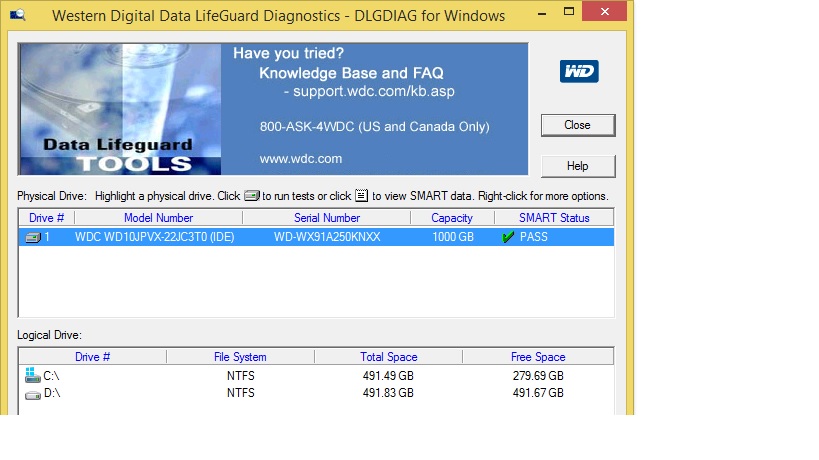Hi again mate.
Are you sure this is the drive you meant? Because this model number is of an internal drive, and furthermore it shows only 1TB capacity while the drive you mentioned is 2TB, which makes me think that this is your current boot drive.
What I would suggest is to rerun the test and see if the 2TB drive will appear there. If not, then you can give LinuxLiveCD a shot in order to access your data. You can follow these steps in order to do that:
1. Download and burn the ISO image of Linux to a CD or USB.
2. Once you do this, go in BIOS and change the boot order to the media you burned the Linux on.
3. Restart the computer and when it loads, try and mount the drives (or if Linux can read it, it will mount by itself).
4. See if you can access the data stored there and if you do - transfer it to another location.
Let me know how it went. :)
An official WD representative
21 people found this reply helpful
·
Was this reply helpful?
Sorry this didn't help.
Great! Thanks for your feedback.
How satisfied are you with this reply?
Thanks for your feedback, it helps us improve the site.
How satisfied are you with this reply?
Thanks for your feedback.