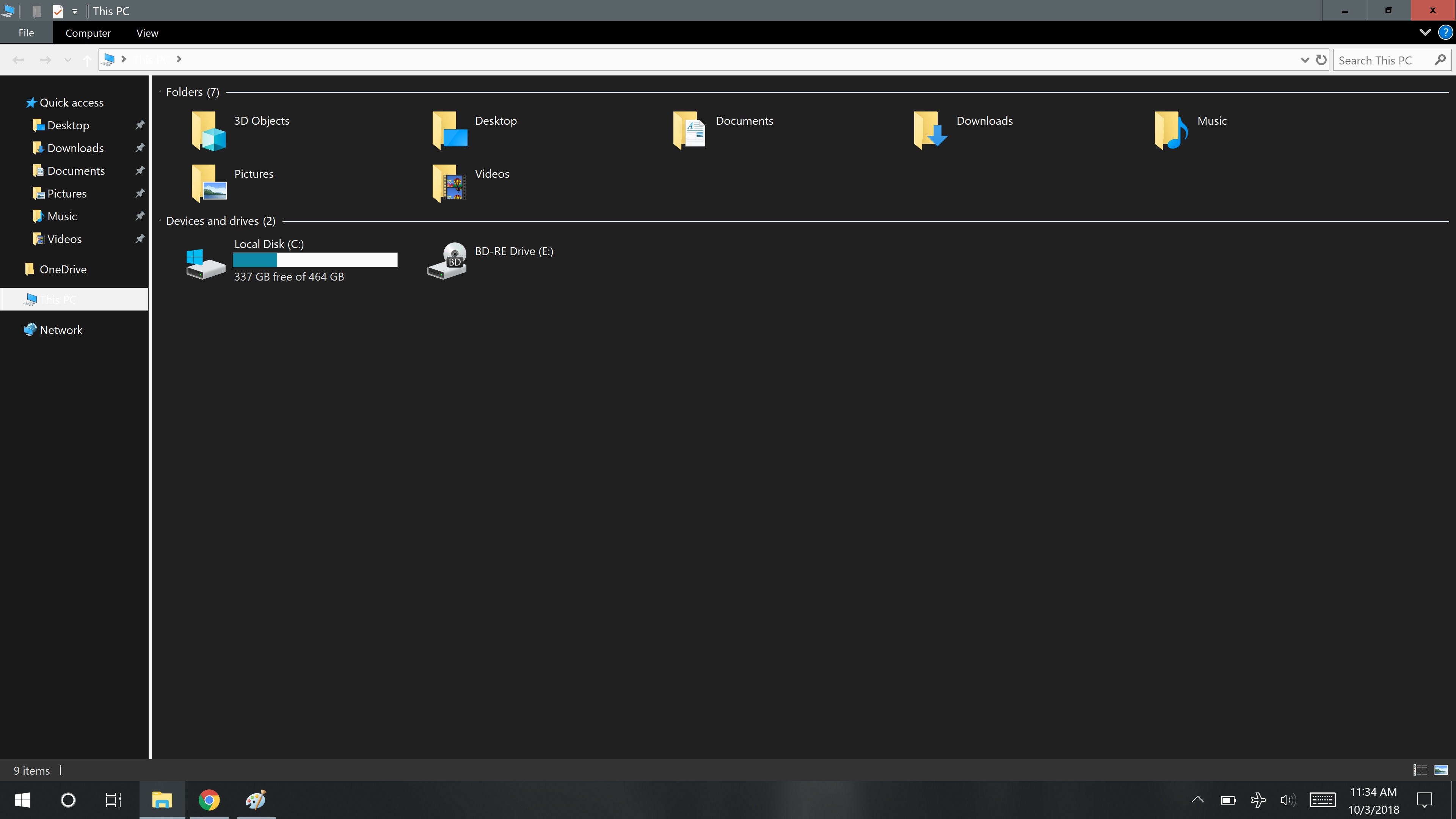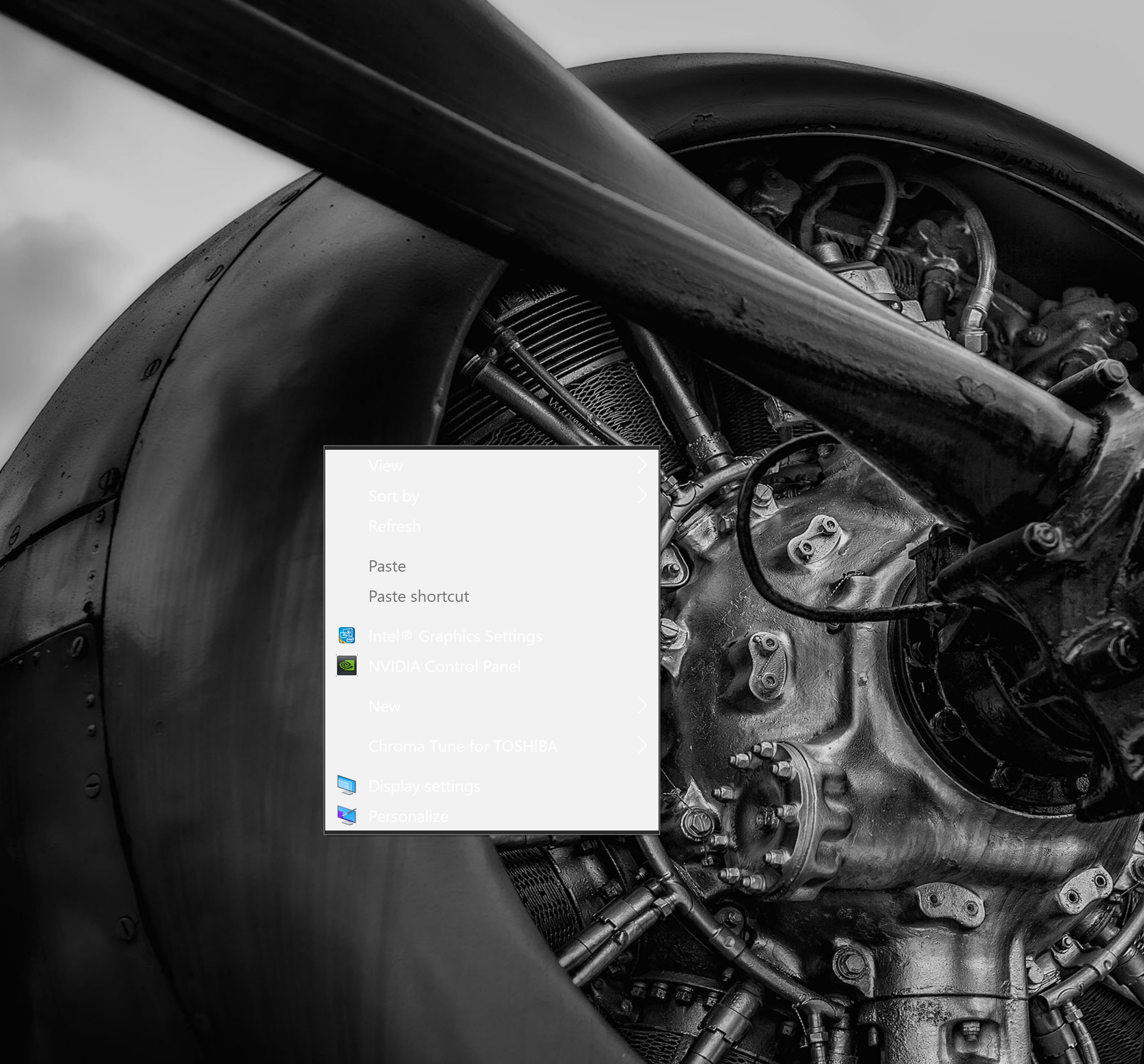I updated to V 1809 last night and I am having issues with dark mode in file explorer and drop down dialog boxes.
I have all the latest drivers.
I searched online and I seem to be the only one with this problem.
Please find attached pictures as to what I am talking about.