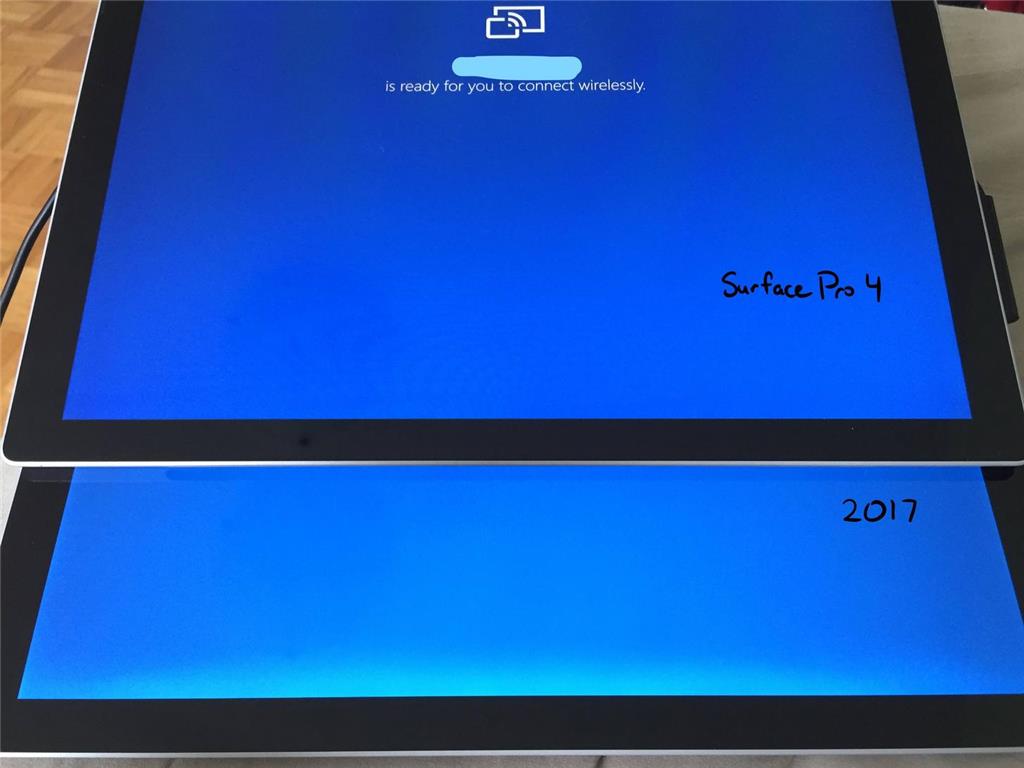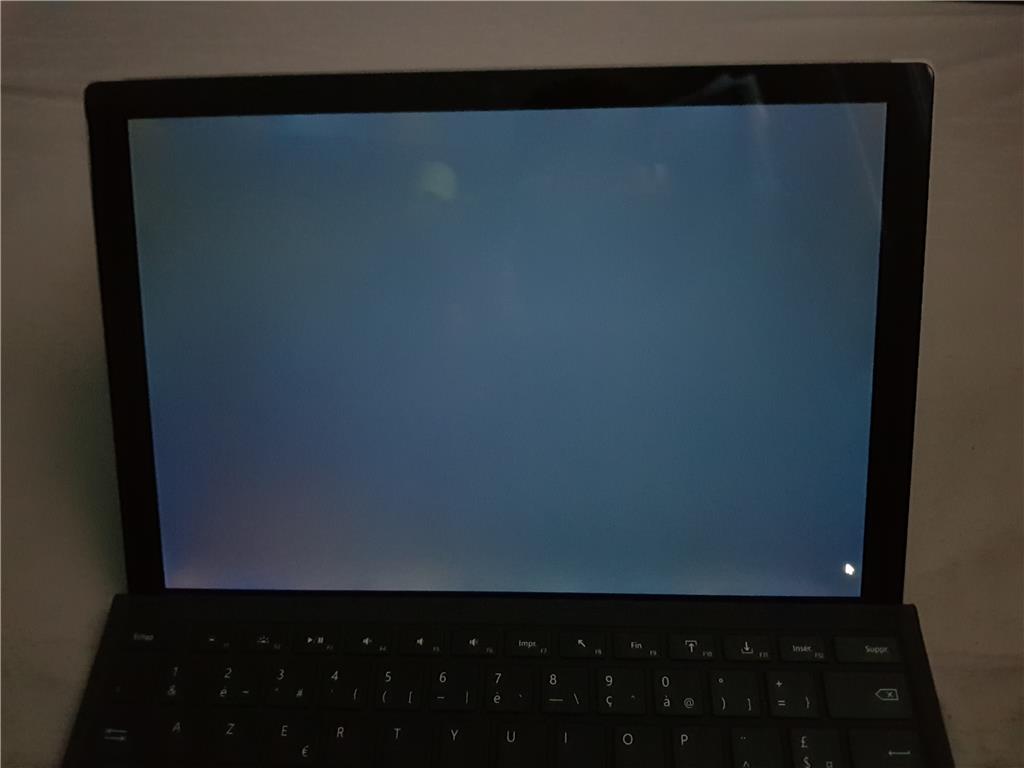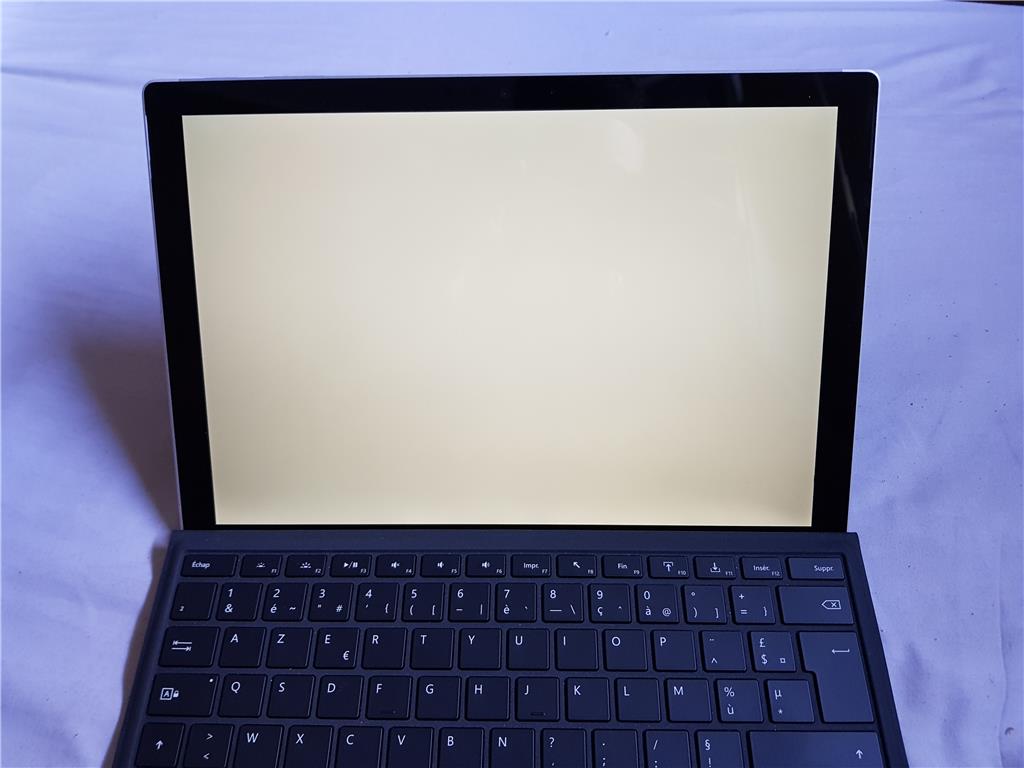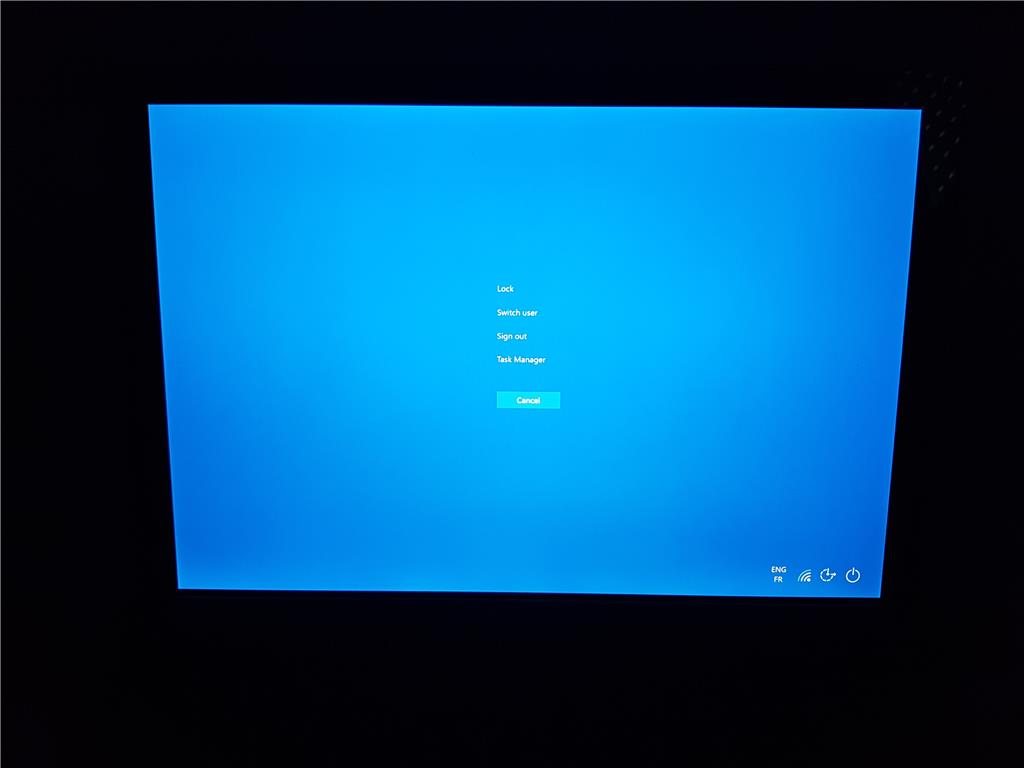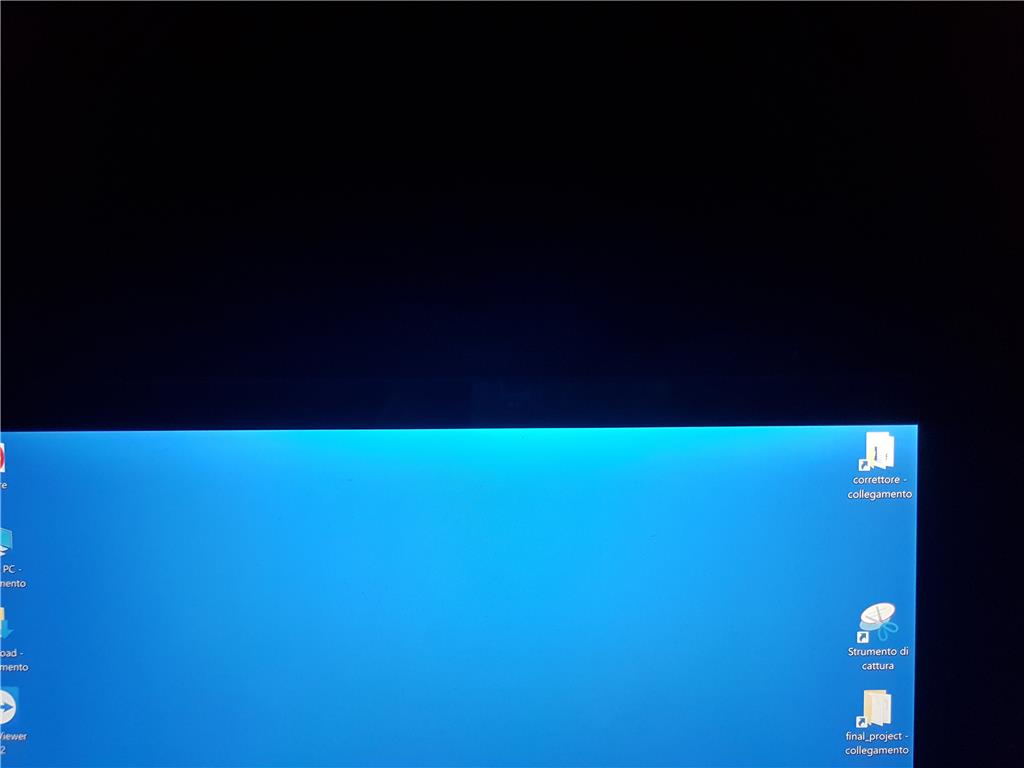Question: Why isn't Microsoft acknowledging the new Surface Pro 2017 display backlight bleed defect and ignoring its customers after the launch of the product? When will they solve the problem? Because all of the units have the defect and replacing it at the Microsoft store is not a viable solution at the moment.
My new Surface Pro 2017 core i7 8GB (lot 1722) has backlight bleed on the whole bottom edge and left side of the screen. You don't normally notice it in landscape mode because the black taskbar hides it, but if you read a white background fullscreen article in portrait mode it's pretty obvious with one side of the screen being brighter than the other side.This light bleed is most noticeable in the colours blue and white and harder to see in black colours (which are usually used in backlight bleed tests).
The quickest way to test and see if your screen has this problem is to press CTRL+ALT+DEL and bring up the blue screen. On the bottom of the blue screen you should see a bright blue/white bar compared to the rest of the screen which is the defective light bleed. All the showcase models in the Microsoft Store I looked at had this problem. I have yet to see a new Surface Pro without this defect. Can anyone post a picture of their CTRL+ALT+DEL screen without the light bleed?
I think people who claim not to have it aren't looking close enough to notice it. Is Microsoft going to acknowledge this display defect and are they working on fixing it in future batches?
Also, if I wait more than one month to exchange my Surface Pro would I get a refurbished model or a new one? If they are going to give me a refurbished model I might as well just return this defective device and get a full refund. When we pay premium prices we expect premium quality. This defect would have been acceptable on a cheap tablet, but not a Microsoft product. Please fix the issue as soon as possible!
Tip: If you want to test your screen on different colours go to http://www.deadpixelbuddy.com/ and choose a colour then switch to fullscreen (win key+shift+enter on Edge or F11 on Chrome) and view the fabulous results and take a picture and post it here so we can prove that it's a universal problem.
I AM NOT THE SOURCE OF THE PICTURES BELOW, THEY ARE FROM REPLIES TO THIS POST OR REDDIT LINKS GIVEN BELOW. THE FIRST PICTURE (WHICH HAS BEEN USED IN TECH NEWS WEBSITES) BELONGS TO WALMART MARKETING TEAM USER ON REDDIT! I HAVE ONLY GATHERED THEM HERE.
Subreddits discussing this topic:
https://www.reddit.com/r/Surface/search?q=backlight+bleed&sort=new&restrict_sr=on&t=month
As you can see there are A LOT so do not deny the defect and claim it's a minor issue in a few models. TAKE RESPONSIBILITY MICROSOFT!
Edit: I just realized I posted the original issue as a discussion post and therefore it didn't have the requirement for it to be responded like a question, so I'm editing it so people can also click the "Me Too" button until we get an official/semi-official response from a Microsoft representative. I've also added more subreddits and pictures.
UPDATE (17/07/2017 11:25 AM GMT): The broken image links have been fixed.
ACKNOWLEDGEMENT: A lot of tech websites have reported the issue and especially used the first image in this post and attributed it to me. I must note that none of these images are mine and they all come from the reddit posts I linked below them. The specific top image is from the user WalmartMarketingTeam