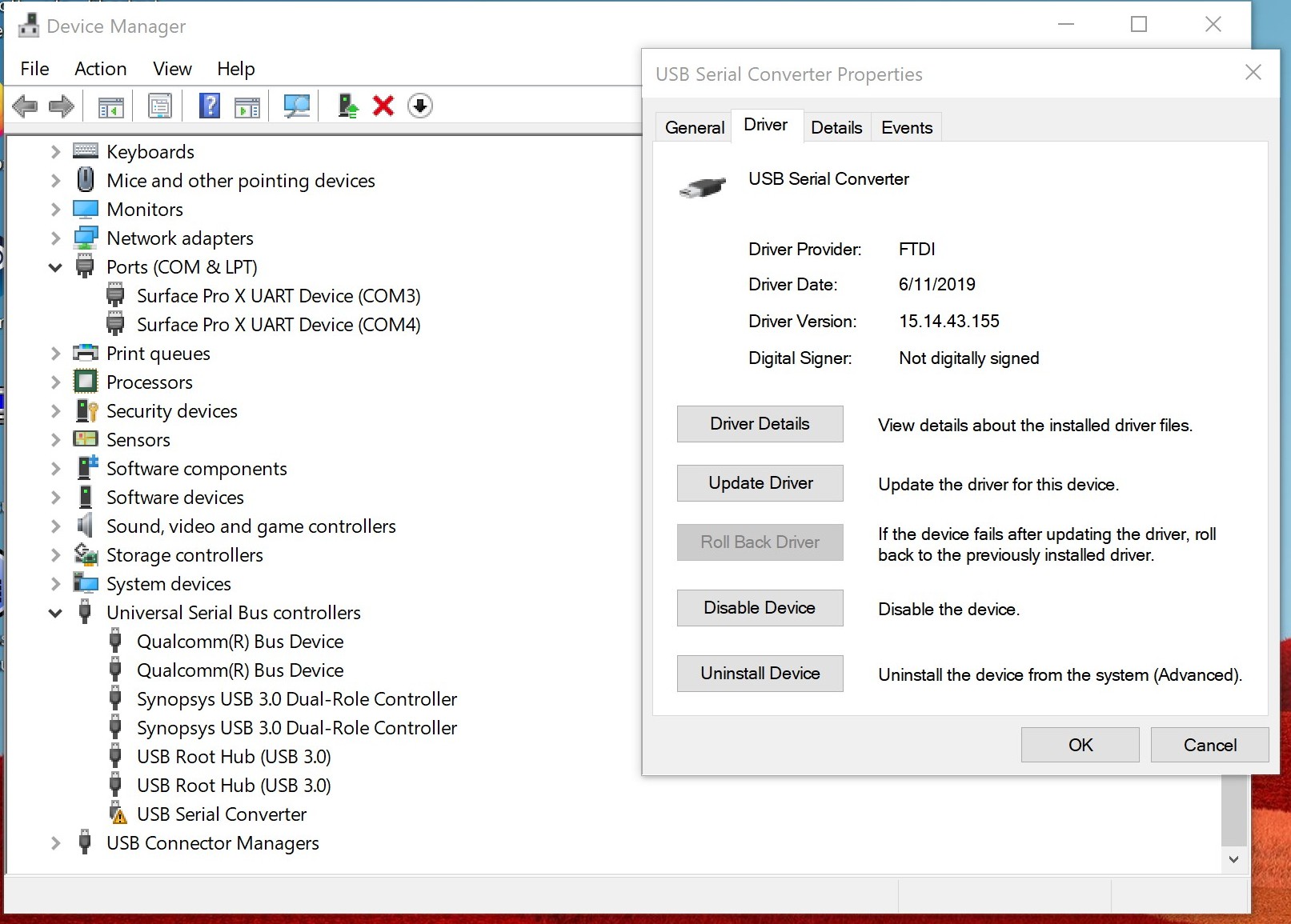Hey all.
Yes and no. I got the driver to install, but for some reason I can't seem to use it. I'm not sure what COM it should be, but I never see another one show up other than the Pro X UART devices that were already installed and listed as COM3 and COM4. I was
expecting to see a COM1 or COM2 be listed under Ports but it isn't:
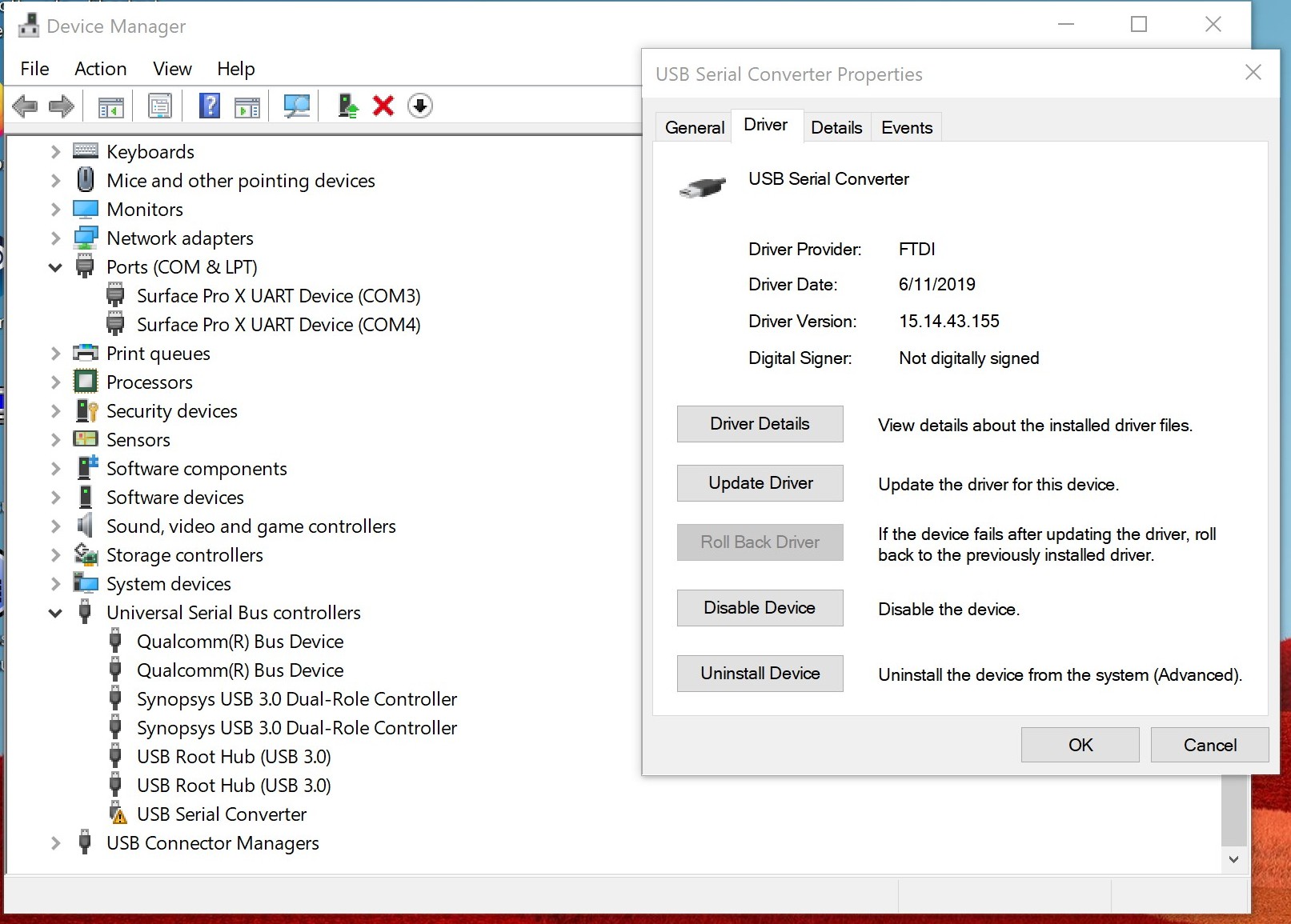
Anyway, the driver link they sent me is on a public ftp server so I don't see an issue with sharing it:
CDM v2.12.32.B3for ARM64.zip
(edited with shortened link)
They also sent pdf instructions on how to disable the driver signature verification but that can be found on the internet, and I don't see a way to attach a pdf file to this forum.
These are the comments in the email I got back:
------------------------------------------------------------
This is a beta only and was tested on a Lenovo Yoga C630. There are a few known limitations:
1. The serial enumerator hasn't been tested since there is no serenum.sys on this particular machine. FTDIPORT.inf has commented out the reference to serenum. It was needed to fix a problem with installing on build 1903.
2. D2XX applications for x86 can run in emulation mode on Win10 ARM64, so we've bundled the x86 D2XX library in the release.
3. The ARM driver is digitally signed but the OS may complain ‘device not migrated’ and refuse to install the driver. In that case, disable the OS certification check. See attached document on how to do this.
The COM port works ok however and so may support your devices.
------------------------------------------------------------
I did have to disable the digital signature verification, and it's rather annoying to do that in windows 10 (which does not persist on a normal reboot), and that's compounded by the fact that these machines have bit locker enabled too.
Maybe I've done something wrong, not sure. I was trying to test this using an ARM64 build of Putty that I got from someone on XDA Developers and was trying to open the terminal of a network switch which in theory should work. What app are you guys using?
Maybe one of you will have better luck than I have so far.