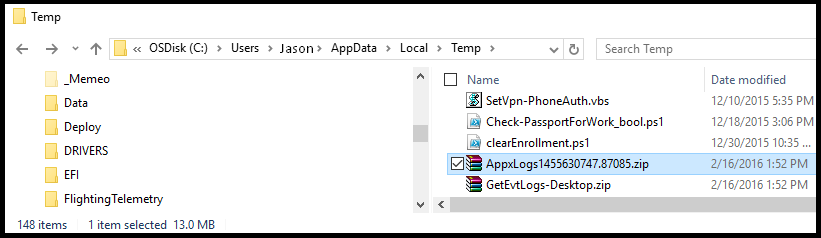Hello Insiders,
We've received reports that some users are having difficulty launching Metro apps in various builds of Windows 10. There was a previous thread that had workaround steps, but given the evolution of Win10 over the past year, those steps could actually put your PC into a worse state. With the help of the Engineering folks, we've put together the following steps for you to work through if you're encountering this issue.
Please start with the first steps (lower impact/effort) and work through them one by one. Once you complete a step that fixes your issue, you're good to go. No need to work through additional steps at that point. Let's get started:
Get latest App updates
- Launch the Store app and under your Microsoft Account picture (or icon) to left of the Search Box
- Click and select ‘Downloads and updates’
- Click ‘Check for updates’ and Update all the apps (if any aren’t updated). Retry any updates that may have failed.
If your Store app itself is not launching, attempt to manually try app updates using the following steps:
- If you have another user account on the machine, login as the other user and try to get app updates using above steps.
- If you don’t have another user account on the affected PC, open a command prompt and type the below to trigger a check for app updates:
schtasks /run /tn "\Microsoft\Windows\WindowsUpdate\Automatic App Update"
Get latest Windows updates
We’re continually releasing fixes to improve reliability & security of the system. To manually get the latest Windows update, Start the Settings app (e.g. with Windows Key + I), click on ‘Update & Security’. And under Window Update, check for latest updates and install them.
If updating the apps and/or the OS did not help, please continue with the following steps:
Run TroubleShooter Tool
If some apps work on a different user but not on others, then run the trouble shooter tool mentioned in (https://support.microsoft.com/en-us/kb/3092053)
Try Disabling 3rd party software at startup
If all apps aren’t launching, try ruling out interference from third-party apps
- Open task manager
- Click on Startup tab
- Right click on apps that don’t have Publisher as Microsoft. Click Disable on the popup
- Restart the machine
Uninstall and reinstall specific app
- Right-click on the App tile in the Start screen or the app entry in the App list
- Click uninstall in the context menu if it is available
- Launch the Store app (if working) and search for your app and attempt to reinstall
Attempt Reinstall apps for the user via powershell
In some circumstances the Store app itself may not launch. If this happens try these steps:
- Open an administrator command prompt, and type ‘powershell.exe’ (no quote marks)
- Type and enter each of the following commands in the same powershell command prompt in this exact order. Wait for each command to complete before typing the next one.
Get-appxpackage -packageType bundle |% {add-appxpackage -register -disabledevelopmentmode ($_.installlocation + "\appxmetadata\appxbundlemanifest.xml")}
$bundlefamilies = (get-appxpackage -packagetype Bundle).packagefamilyname
get-appxpackage -packagetype main |? {-not ($bundlefamilies -contains $_.packagefamilyname)} |% {add-appxpackage -register -disabledevelopmentmode ($_.installlocation + "\appxmanifest.xml")}
Attempt Store cache reset
- Open an administrator command prompt, and type ‘wsreset.exe’ (no quotes)
- Attempt to re-launch the Store app and check for application updates
Create Another User Account
Through the Settings App, create another user (using MSA or Local account) and login as the new user. Note, through this user you may not have access to certain folders (such as user Documents, Pictures etc.) as the other user in which case you may need to copy those over to a shared location on the system.
System Restore
If you have used System restore to create earlier restore points, attempt to go back to an earlier restore point using System Restore. Note – however this may cause you to recent state until the last restore point
Sharing System Logs
If you have completed all of the above steps and your apps are still not launching as expected, there are logs you can pull that will assist in further investigation. Please complete the following:
- Download the following file: Event Log Tracing
- Unzip the downloaded file to the following location: c:\temp
- Open a command prompt with administrative rights [right-click start, select command prompt (admin)]
- Type cd c:\temp
- Type Powershell
- Type Set-ExecutionPolicy -ExecutionPolicy unrestricted
- Type .\GetEvtLogs-Desktop.ps1
- A log output file will be generated to the following location:
c:\Users\(profile name)\AppData\Local\Temp\
The log name will be something similar to AppxLogs#######.####.zip
- Once this is available, please post to this thread stating that you've created these logs and we'll send you a private message to obtain them. Please do not share these logs publicly due to the information they contain (such as system-specific data).
Additional Information:
As part of this effort, we've reviewed user feedback and logs submitted via the Windows Feedback application. Through that investigation, we've discovered some changes we can make to the OS that will help prevent users from ending up in this state. This is your feedback in action! We'll be working on those changes and they will roll out in a future build.
Thank you!
- Jason