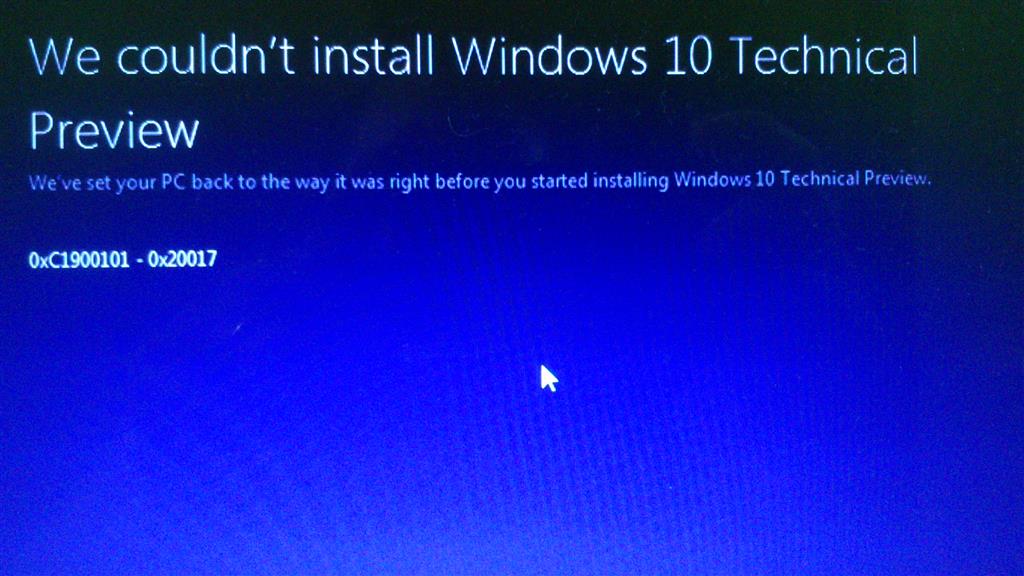Hi,
Thank you for posting your query in Windows 10 Insider Preview.
I understand that you are unable to install Windows 10 over Windows 7 and getting 0xc1900101 - 0x40017, while trying to install it.
I appreciate for the troubleshooting steps that you have taken to resolve the issue.
Please get back to us with the following information so that we can help you further:
- What is the make and model of the computer you are facing issues with?
- Have you installed any 3rd party Antivirus Software?
- Are you performing a clean install with a Windows 10 ISO or are you performing an upgrade?
I suggest you to follow the steps below and see if it helps:
Uninstall Antivirus
This could be an issue with Antivirus blocking some features of windows. Sometimes even disabling the Antivirus doesn’t work so we may have to remove them completely.
Refer to the article below:
How do I uninstall antivirus or antispyware programs?
http://windows.microsoft.com/en-US/windows/How-do-I-uninstall-antivirus-or-antispyware-programs
Note: If you are using paid license for the antivirus, please keep license key of the Antivirus safe with you so that if you want to reinstall
it again you can use the same key. If you cannot find the license key I suggest you to contact Antivirus support team to help you get the license key for Antivirus.
Important: Antivirus software helps protecting your computer against viruses and other security threats. In most cases, you shouldn't disable
or uninstall your antivirus software. If you have to temporarily disable or uninstall it to install other software, you should re-enable it as soon as you're done. If you're connected to the Internet or a network while your antivirus software is disabled,
your computer is vulnerable to attacks.
Disconnect all external devices connected to the computer
I suggest you to remove any devices that are connected to the computer and see if the issue persists after that.
You may also follow the suggestions provided by
Andre Da Costa in the following article:
http://answers.microsoft.com/en-us/insider/wiki/insider_wintp-insider_install/how-to-10-tips-before-installing-the-latest/4fbec413-fed4-4a18-b1de-399a2d1e2a3a
Hope this helps, do let us know if you need further assistance with Windows.