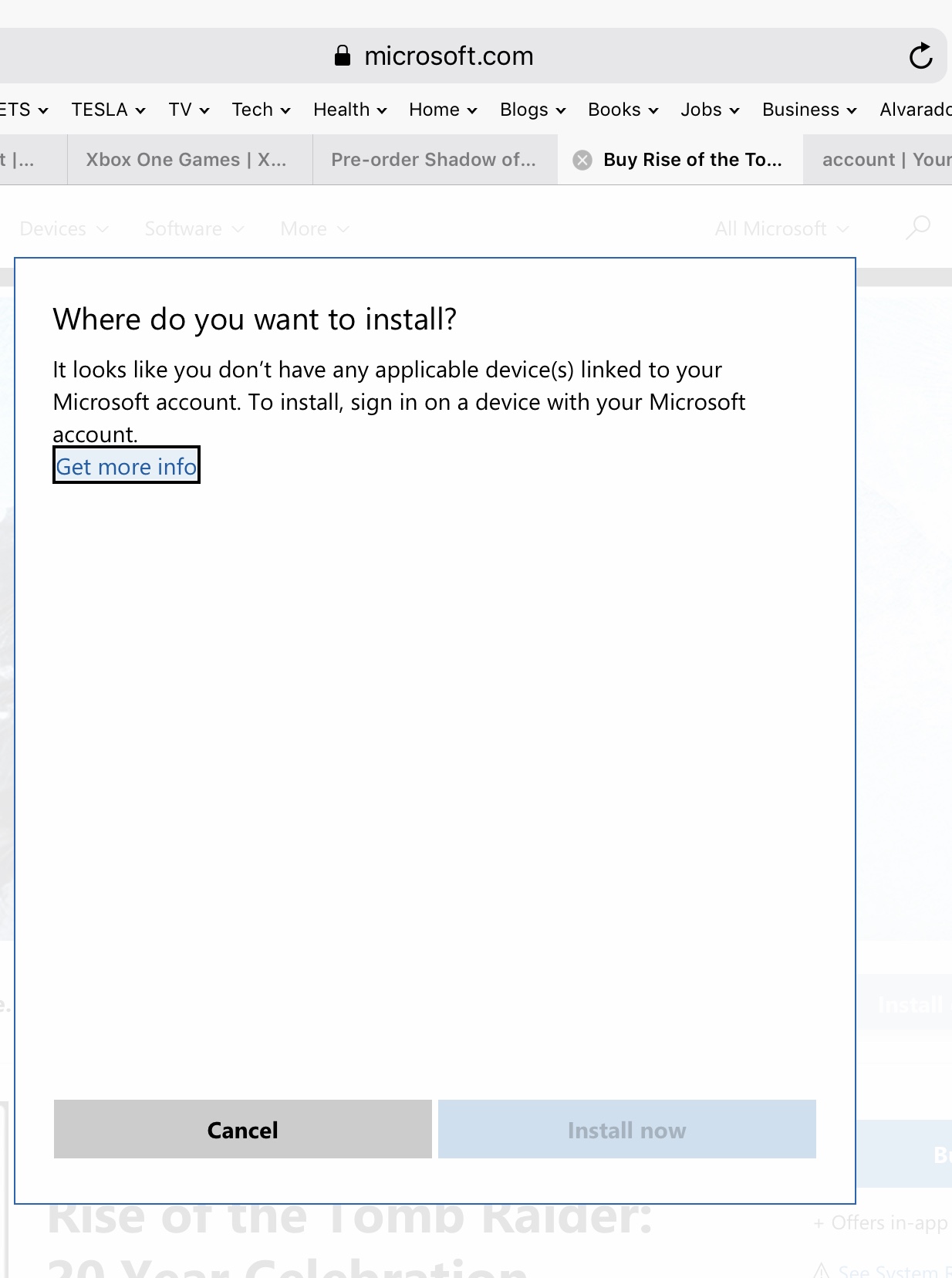After buying a game through Microsoft.com it asks me where I want to install. But it says no applicable devices. After a few seconds the xbox started to download the game on its own so at least they're talking to each other .
However in my devices overview my xbox shows just fine. What's going on?
EDIT After I bought a new xbox one x and sold the console with this problem I no longer get this error message . So not sure if it was unique to my older device .