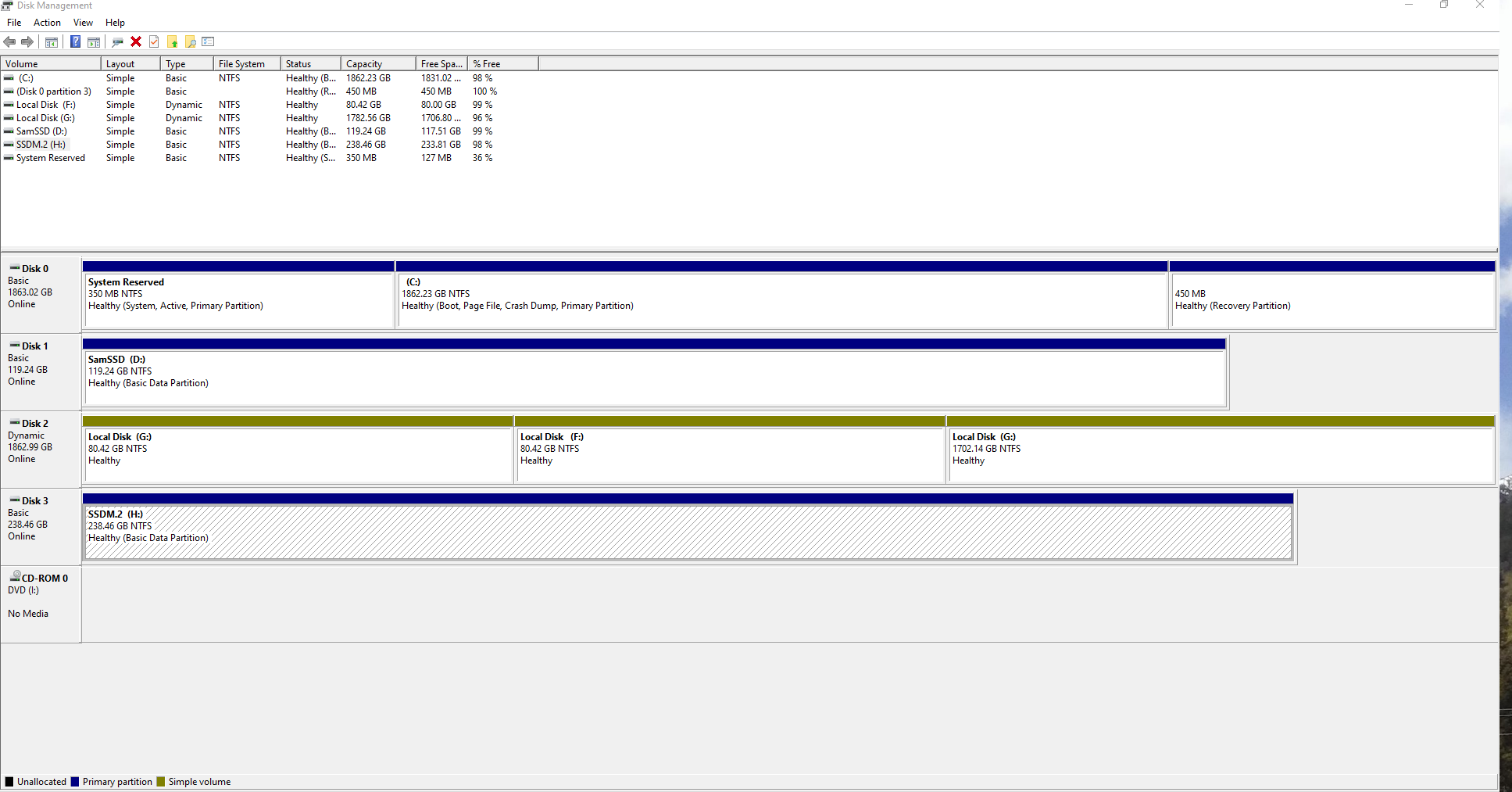Hi Donald. I'm Greg, an installation specialist, 10 years awarded Windows MVP, and Volunteer Moderator, here to help you.
Is SATA controller set to AHCI in BIOS? See other installation tips for M2 NvME drives here:
https://answers.microsoft.com/en-us/windows/for...
When was it installed? When did this behavior start? See if you can System Restore to a point before the problem began following this guide:
https://www.windowscentral.com/how-use-system-r...
System Restore is your first line of defense and can take you back to a point before a problem began. If it doesn't help then you can undo it. Read about it first in the tutorial above and then try restoring to just before this started.
If the problem repeats then check which Windows Updates were installed at Settings > Update & Security > Windows Updates > Update History, uninstall them there or System Restore again, then immediately check for and block the Updates with the Hide Updates tool explained here:
https://www.howtogeek.com/223864/how-to-uninsta...
Why is there an adapter for a PCIE card? The M2 is a PCIE device so can you plug it in directly? Please clarify as these can matter.
Please post a screenshot of Disk Management, which I read like a doctor reads X-rays. Follow the steps here so I can see everything needed to advise you:
http://answers.microsoft.com/en-us/windows/foru...
Tell me anything more you think will be helpful in sort it out and I'll keep working with you until it's resolved.
I hope this helps. Feel free to ask back any questions and keep me posted. If you'll wait to rate whether my post resolved your problem, I will keep working with you until it's resolved.
______________________________________________
Standard Disclaimer: There are links to non-Microsoft websites. The pages appear to be providing accurate, safe information. Watch out for ads on the sites that may advertise products frequently classified as a PUP (Potentially Unwanted Products). Thoroughly research any product advertised on the sites before you decide to download and install it.