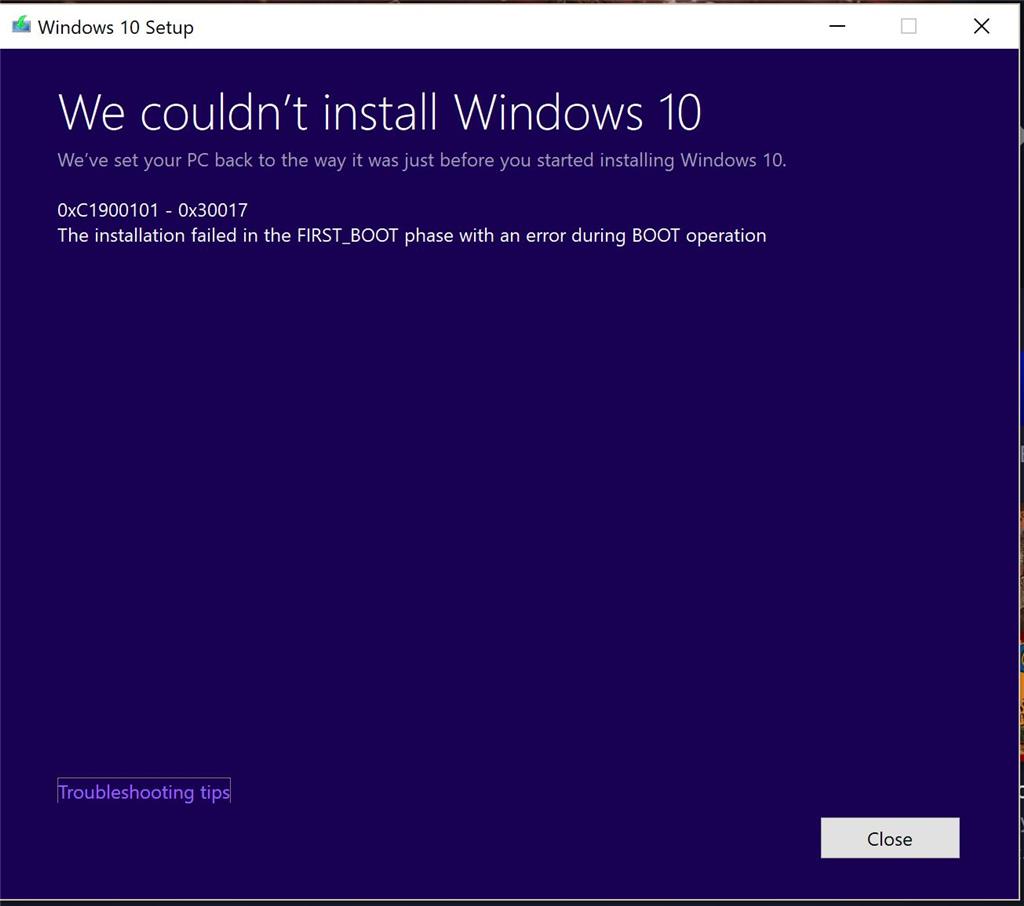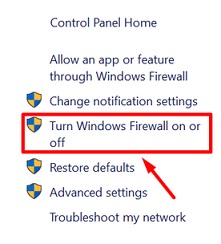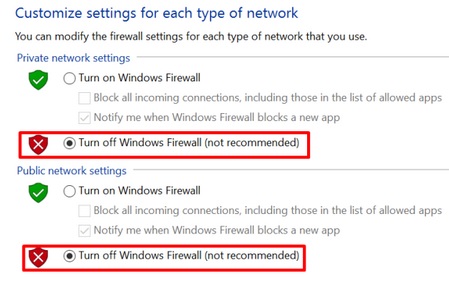Are there any solutions to this?
I've tried updating all 3 of my machines today. Each one exhibits this issue.
So, once the update gets to 30%, the machine reboots, starts reloading windows and then crashes to the light blue screen showing SYSTEM THREAD EXCEPTION NOT HANDLED.
My 3 machines are totally different, one is a 7" HP tablet, another is a Samsung netbook, and my main one is an Intel 4670k with 32GB and Samsung SSD.
I've gone through all the troubleshooting tips (SFC and DISM, unplugging all extra drives and devices, uninstalling AV etc) on my main machine, to no avail, but as this is happening today on 3 entirely different devices there must be something broken in
the update. (?)