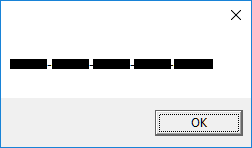May 10, 2024
Contribute to the Windows forum!
Click here to learn more 💡
May 10, 2024
Windows 10 Forum Top Contributors:
Ramesh Srinivasan - neilpzz - Volume Z - franco d'esaro - _AW_ ✅
Windows 10 - This product key didn't work. Please check it and try again, or try a different key. [ RESOLVED ]
Is there a known issue that I just can't seem to find on Google?
Report abuse
Thank you.
Reported content has been submitted
* Please try a lower page number.
* Please enter only numbers.
You do realise that you have written:
wmic path softwarelicensingservice get OA3xOriginalProductKey
OA3xOriginalProductKey
It seems that you have typed/pasted OA3xOriginalProductKey twice.
Copy this:
wmic path softwarelicensingservice get OA3xOriginalProductKey
Then open up cmd, and right-click on the bar on top of the cmd, where you should see the option to paste the copied text. Hit ENTER, et voila!
Report abuse
Thank you.
Reported content has been submitted
120 people found this reply helpful
·Was this reply helpful?
Sorry this didn't help.
Great! Thanks for your feedback.
How satisfied are you with this reply?
Thanks for your feedback, it helps us improve the site.
How satisfied are you with this reply?
Thanks for your feedback.
wmic path softwarelicensingservice get OA3xOriginalProductKey
The output was shown in the screenshot (OA3xOriginalProductKey followed by a lot of blank space)
Report abuse
Thank you.
Reported content has been submitted
71 people found this reply helpful
·Was this reply helpful?
Sorry this didn't help.
Great! Thanks for your feedback.
How satisfied are you with this reply?
Thanks for your feedback, it helps us improve the site.
How satisfied are you with this reply?
Thanks for your feedback.
wmic path softwarelicensingservice get OA3xOriginalProductKey
The output was shown in the screenshot (OA3xOriginalProductKey followed by a lot of blank space)
Ah! So that was the actual output! My apologies for not correctly understanding your initial post.
I pray that you have since found your key, though.
This is what I got:
One thing though, you may wish to use a different method?
I am not sure how posting links here fly with the rules, but you may wish to try the bit under the heading, "Finding the Windows Key Without
Any Software (Advanced Users Only)":
http://www.howtogeek.com/206329/how-to-find-your-lost-windows-or-office-product-keys/
It's in the code box. Just follow the instructions, and you should be able to complete the task. Let us know how it went please :D
Report abuse
Thank you.
Reported content has been submitted
14 people found this reply helpful
·Was this reply helpful?
Sorry this didn't help.
Great! Thanks for your feedback.
How satisfied are you with this reply?
Thanks for your feedback, it helps us improve the site.
How satisfied are you with this reply?
Thanks for your feedback.
I have my Windows 8.1 key. I never lost that. I actually posted in this thread because I thought it had something to do with this one (see link)
http://answers.microsoft.com/thread/18490f14-7732-4e62-aeeb-16f99381122a
^ In it (that thread, follow link), I discovered everyone (most) are given the same generic key when upgrading to Windows 10 (which I had successfully done).
My line of thinking was really simple in that I thought our key would port over OR we would be given a new unique key for Windows 10 (not everyone being automatically assigned a generic).
My concern is that with this generic key out in the wild... One day (says a 1 year from now, after the free upgrades are over) Microsoft could blacklist such a key and us paying customers will be locked out.
Microsoft has not provided any reply or details concerning this.
Report abuse
Thank you.
Reported content has been submitted
2 people found this reply helpful
·Was this reply helpful?
Sorry this didn't help.
Great! Thanks for your feedback.
How satisfied are you with this reply?
Thanks for your feedback, it helps us improve the site.
How satisfied are you with this reply?
Thanks for your feedback.
If it makes any difference, FYI:
-1- I actually never received a key to begin with. I am using a DELL AIO Inspiron 23, which shipped with Win 8, and had a free upgrade to Win 10. No keys given. Just an automatic update, upon selecting the option to do so.
-2- I was running a virtual machine, as a sandbox, and needed a key to activate the copy of the now installed Win 8, from the supplied setup disc.
-3- I first tried the link from the howtogeek site I shared above as a resolution
yet the setup did not accept that key.
-4- In this forum, I was able to come across the different solution to finding my OS' key, and a different number came up altogether. This proved to be fruitful, as I was able to proceed with that. FTR, it ended up installing Win 8, and not Win 10.
Now that you have mentioned what you have, what you have stated makes much more sense. Insofar as much that -3- and -4- produced different keys. So could it be that -3- produced the "generic" key you speak of, allowing access to the Win 10 update... and -4- gave me the actual Win 8 key? I'd pretty much say that this was indeed the case. I'd love to know what Microsoft's plans are regarding the issue you have brought up. It'd be very interesting to know. What did they do with previous "generic" keys that they handed out to Win 7 owners, when Win 8 came out. Actually, did Microsoft even hand out free upgrades to Win 8 when it first came out? I wouldn't know, as I have been using a MacBook for a while now.
In any case, if such a thing happens where Microsoft decides to blacklist the "generic" key, we shouldn't be left stranded, as we have Win 8 to fall back upon... And I am not entirely sure if that is actually a good thing. Not too happy with Win 8, and how
it moves to be quite honest.
Anyways, thank you for your perspective upon the matter.
Report abuse
Thank you.
Reported content has been submitted
4 people found this reply helpful
·Was this reply helpful?
Sorry this didn't help.
Great! Thanks for your feedback.
How satisfied are you with this reply?
Thanks for your feedback, it helps us improve the site.
How satisfied are you with this reply?
Thanks for your feedback.
Report abuse
Thank you.
Reported content has been submitted
2 people found this reply helpful
·Was this reply helpful?
Sorry this didn't help.
Great! Thanks for your feedback.
How satisfied are you with this reply?
Thanks for your feedback, it helps us improve the site.
How satisfied are you with this reply?
Thanks for your feedback.
thank you! it worked for me.Hello, Mr. Smith ,
You do not need a product key if you have Windows 7, 8 or 8.1 . Make sure you are using the tool found on this page:
http://www.microsoft.com/en-us/software-download/windows10 .
Report abuse
Thank you.
Reported content has been submitted
1 person found this reply helpful
·Was this reply helpful?
Sorry this didn't help.
Great! Thanks for your feedback.
How satisfied are you with this reply?
Thanks for your feedback, it helps us improve the site.
How satisfied are you with this reply?
Thanks for your feedback.
This is what I get with the cmd "wmic path SoftwareLicensingService get OA3xOriginalProductKey"
Microsoft Windows [Version 10.0.16299.125]
(c) 2017 Microsoft Corporation. All rights reserved.
C:\Windows\system32>wmic path SoftwareLicensingService get OA3xOriginalProductKey
OA3xOriginalProductKey
C:\Windows\system32>
http://www.microsoft.com/en-us/software-download/windows10 Is the tools I use every time for Win 10 Pro && still will not activate but my PC shows under my online Microsoft account>Devices and was activated for 2 years prior with win10
Report abuse
Thank you.
Reported content has been submitted
9 people found this reply helpful
·Was this reply helpful?
Sorry this didn't help.
Great! Thanks for your feedback.
How satisfied are you with this reply?
Thanks for your feedback, it helps us improve the site.
How satisfied are you with this reply?
Thanks for your feedback.
Good afternoon,
I installed Microsoft office home and student software in 12/11/2107; now when I need to use word or excel it says not authorized.
I paid for this Microsoft office download and I do not know how can I reinstall it in window 10,
Thanks,
Ali Garkasi, email: *** Email address is removed for privacy ***
Report abuse
Thank you.
Reported content has been submitted
Was this reply helpful?
Sorry this didn't help.
Great! Thanks for your feedback.
How satisfied are you with this reply?
Thanks for your feedback, it helps us improve the site.
How satisfied are you with this reply?
Thanks for your feedback.
Report abuse
Thank you.
Reported content has been submitted
70 people found this reply helpful
·Was this reply helpful?
Sorry this didn't help.
Great! Thanks for your feedback.
How satisfied are you with this reply?
Thanks for your feedback, it helps us improve the site.
How satisfied are you with this reply?
Thanks for your feedback.