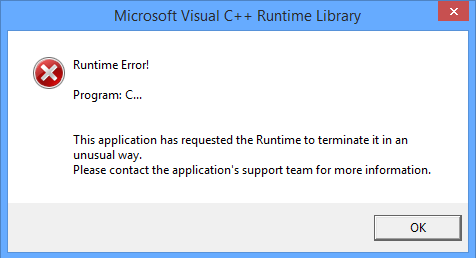This error started popping up after I started using the XBOX ONE controller on Windows 8.1.
I had the driver's from Mayor Nelson's blog installed a long time ago, but only after ACTUALLY plugging the controller in via micro USB cable this error occurs.
This pop-up appears from time to time randomly. It is not too often, but it has started to get on my nerves.
There are no more additional information besides what is shown in the picture above.
This is all I have to work with.
Any help is appreciated.