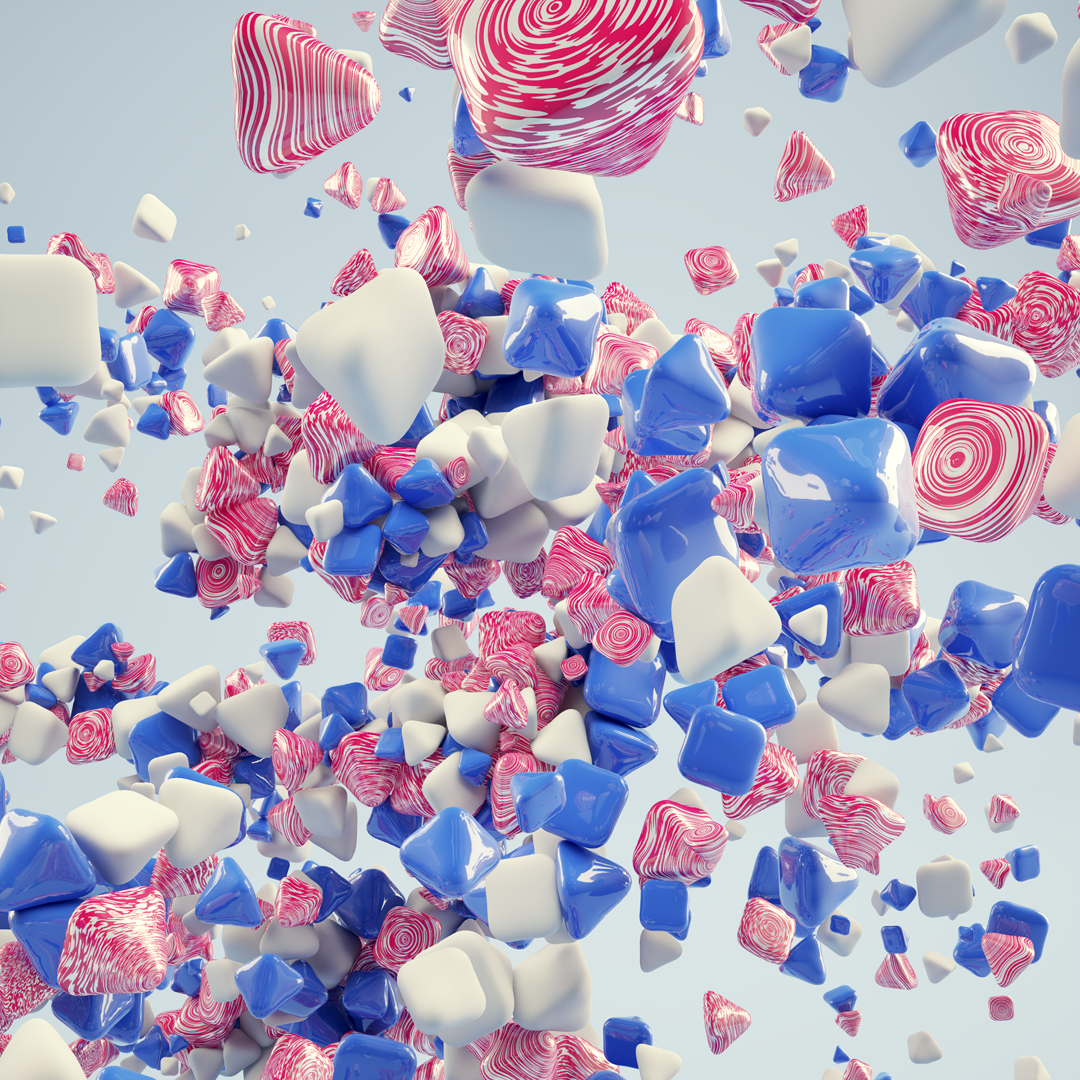Hello and hi!
So, do you have any ideas about that 1909 update fails?
Why we can't just click Update and reboot our system, we need to be IT-engineers.
Yesterday I got notification about KB4524570 and the other one (about malicious blah-blah update, it was installed)
Good, I clicked Update, it was downloaded and I saw Installing. After 100% I got 0x80073701, no problem, I tried to reinstall it maybe 4-5 times - the same error.
What did I do after?
Of course I googled it a few times.
I read about windows update reset
- I reset it with a good cmd-line-scripted app wureset (google it if you don't know)
nothing
it can do more!
- I checked (as always) the system with SFC scan
everything's OK, coz my system is ok.
- after that I tried to fully disable my ESET
guess what?
I read that it has some connections with old drivers of AMD and maybe BT?
- said and done. Now I have the latest working AMD drivers on my GPU. Thx.
?!
- hmm, ok, I went to WU catalog and got this KB
windows 10 is smarter than me. Didn't help.
Trying to remember what else I did.
And you know what?
I don't wanna do smth else coz I'm just a user who wants to see it just working without all this cmd tools and cleaning the system etc etc
Don't tell me to reinstall w10, pls, coz, hmmm, that sounds unprofessional. Better to tell Microsoft to hire someone smarter.