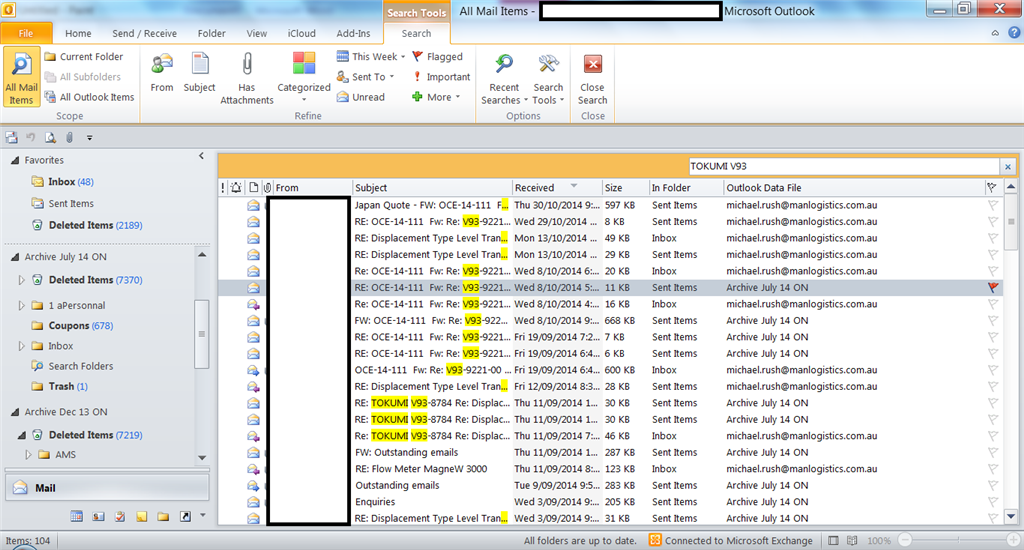I use Windows 7 and Office Home & Business 2010. My email account was POP and I have just upgraded to MS Exchange. I auto-archive DELETED, SENT and a number of other folders after 3 months. I setup a new archive pst file every 6 months and change the auto archiving to the new pst file location.
I just went to look for a SENT item from 5 months ago and notice that there is no SENT folder in my current Archive pst. The other Folders are present.
I did a SEARCH on the item I was looking for as I new the SUBJECT of the email. The SEARCH finds the emails and shows them in the SENT folder in the archive folder (the folder is called "ARCHIVE JUL 14 ON") - see the screen capture below:-
Note: I have expanded the folders by clicking the white triangle, and the SENT folders is not hidden anywhere.
I have also done the Ctrl + 6 to show the folder list and SENT does not show under the "Archive JULY 14 ON" folder.
I have shutdown OUTLOOK and put into the start line “Outlook.exe /resetnavpane” and still the SENT folder in “Archive July 14 ON” does not show.
I have done a scanpst.exe on the "Archive July 14 ON.pst" file and only minor errors were found. I repaired them and still the SENT folder does not show.
I don't believe that the upgrade to MS Exchange from POP has affected this - in hindsight I think the problem has been there for a little while but I did not have the time to investigate or the need to find a specific old SENT email as I did today!
Finally, this afternoon, I created a new pst file (Archive Jan 15 ON.pst) and made this the default archive location. I forced an archive of the SENT items and a SENT folder have been created in the Archive Jan 15 ON folder list and there are older SENT emails now sitting in this folder!!!
The crazy thing is that when I search for a known SUBJECT, I can see the emails (as the above screen dump shows) but I don't know how to find the other SENT items that are somehow hidden!
Any ideas would be appreciated. Tks Michael