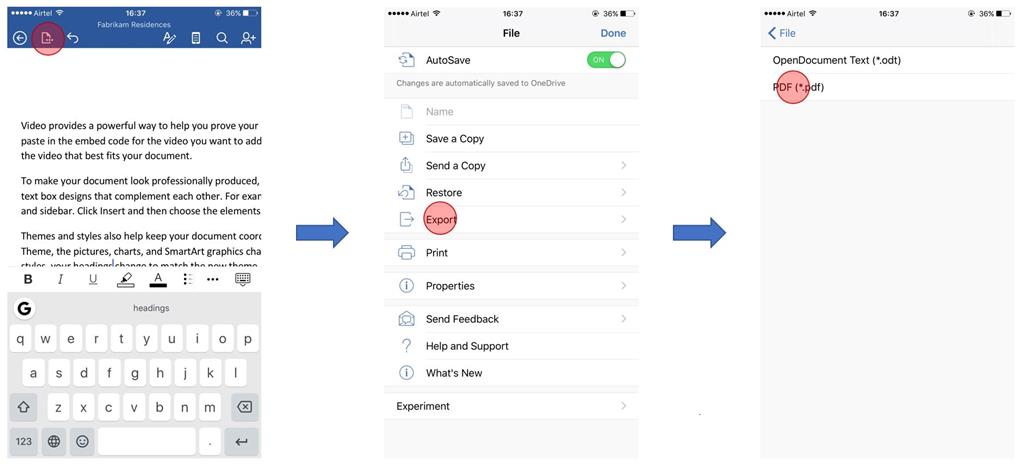We're now bringing one of the most requested features to the Word and Excel apps for iOS – exporting files to PDF! This feature is available starting in version 2.2 (170605). (Check here for the complete list of new features slated to go out in this release.) The PowerPoint version of this feature is already available.
When you’re ready to export the file you’ve been working on to PDF, tap the file icon in the top bar of your app, tap Export, and then tap PDF (*.pdf)
Then, you can save the PDF file to your desired location.
Feedback?
- Let us know if you have any feedback via any of the following channels:
- Connect with us and other Office Insiders through the Office Insider community.
- Connect with us on Twitter.
- Give us your feedback from within any Office app for iPhone and iPad:
- Click File > Send Feedback > Send a Smile.
Thanks for your continued support!
- The Microsoft Office Team