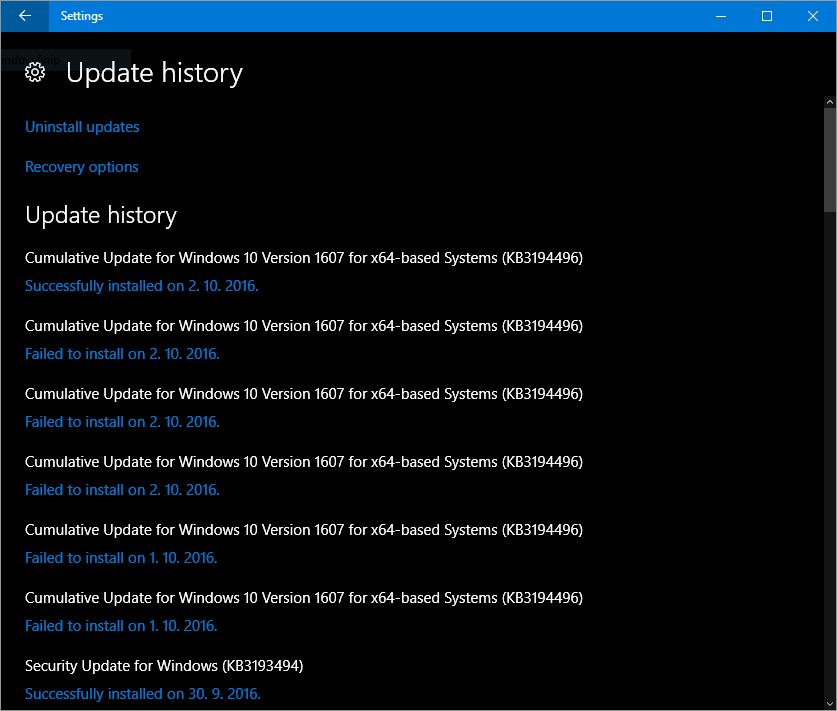There is a new update for Cumulative Update for Windows 10 Version 1607 for x64-based Systems (KB3194496).
This brings you to build 14393.222. This is only available if you are an insider that has release preview.
Update October 6, 2016: Official Fix
Microsoft has issued an official script here that will fix this problem. The previous workarounds are still listed below.
Previous Workaround Solutions
If it cannot install the update and rolls back (you'll see "undoing changes..." followed by another reboot), here are verified solutions:
- Bypass Windows Update by installing the latest version directly [Simple]
Solution posted by Sean8102 on October 1st (page 16)
Go to the Get Windows 10 webpage and click download tool now. When you run the tool, select "Upgrade This PC Now" and choose to keep everything (files, apps, and settings). This will apply the update directly without impacting any of your installed programs at all. You can also use the tool to create a bootable USB stick and install from that, but no USB stick is necessary if you use the "Upgrade This PC Now" option.
- Remove Tasks and Registry for Tasks that that Block The Update [Advanced]
Solution posted by TomislavRex on October 3rd (page 23 with additional details on page 29)
Deleted all references to task \Microsoft\XblGameSave\XblGameSaveTask in the System32 folder, AND all traces of them from the registry (in the HKEY_LOCAL_MACHINE\SOFTWARE\Microsoft\Windows NT\CurrentVersion\Schedule\TaskCache tree. Noted that deleting some of these involved changing ownership of the keys. The tasks have been recreated during the installation of the update.