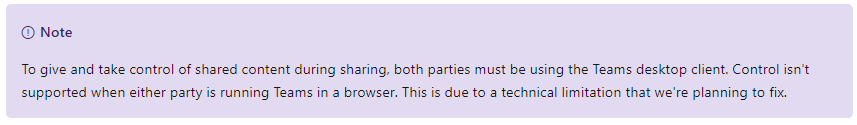I wonder if the host can "give control" to the participant when the participant joined Teams meeting using a web browser (that is if the participant do not have the app Teams installed)?
I could share screen and select participant to give control of my screen when both of us using Teams software. However when the participant joined the meeting using Edge or Chrome browser, I cannot click on the "give control" bar. Is there a way to solve that?
Thanks