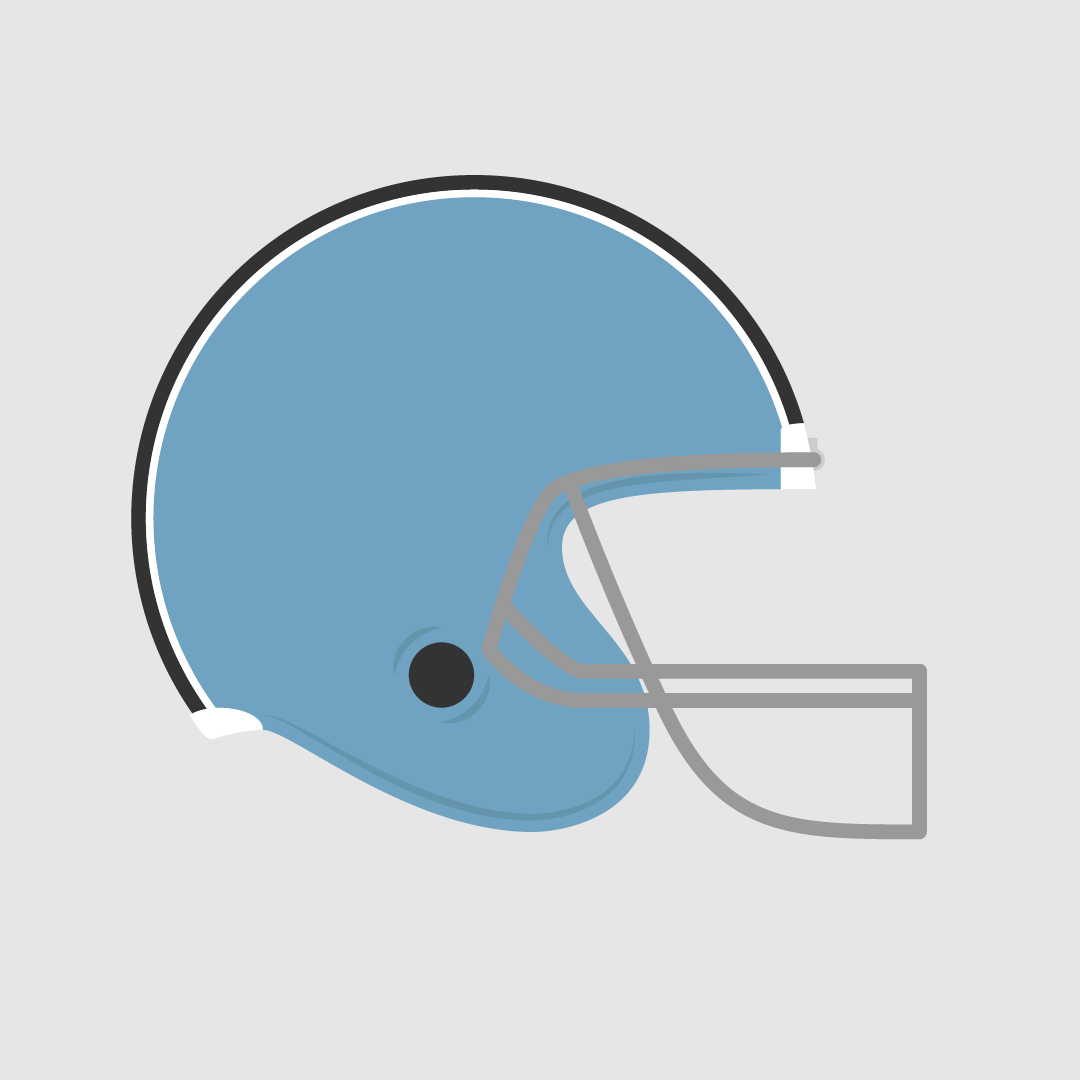Hello everyone.
I want Forza to be in English and not in my native language (it might be weird, but that is what I want)
There is no option in the game to change it, and my language settings in Windows are set to English, except for the location which was needed to be set to my actual location for the store to work properly.
My question is, is there any way to change the language?
Thank you,
Ben