So I recently bought an HDMI to DVI cable so that I could connect my Xbox to my computer monitor for the visual aspect. My computer monitor has built-in speakers, so how would I go about getting the audio to come out of those?
May 10, 2024
Xbox Forum Top Contributors:
SwordofWhedon - Smwutches - StuartATrueRed - [EX] - KindGryphon ✅
April 9, 2024
Contribute to the Xbox forum!
Click here to learn more 💡
- Click here and we’ll get you to the right game studio to help you. When you open the page, go to the "Help with games" section in order to find the right path to look for help..
- .
- Additional information on Game support can be found here: How do I get the right game support?
January 12, 2024
Hey gamers! Are you experiencing a problem with a specific game?
- Click here and we’ll get you to the right game studio to help you. When you open the page, go to the "Help with games" section in order to find the right path to look for help..
- .
- Additional information on Game support can be found here: How do I get the right game support?
How to get audio out of built-in speakers in DVI PC monitor for Xbox
Report abuse
Thank you.
Reported content has been submitted
Hi!
Unfortunately, DVI doesn't transmit sound, it only transmits picture.
Does your monitor have a VGA input and red and white AV inputs?
If so, I would suggest getting an Xbox 360 VGA HD AV Cable, then hooking it up that way.
Report abuse
Thank you.
Reported content has been submitted
1 person found this reply helpful
·Was this reply helpful?
Sorry this didn't help.
Great! Thanks for your feedback.
How satisfied are you with this reply?
Thanks for your feedback, it helps us improve the site.
How satisfied are you with this reply?
Thanks for your feedback.
InsanelyDeadly is correct - that converter cable is probably only sending the video information to the DVI. As he stated, a Xbox VGA HD AV Cable would probably been better suited for your purposes. If your monitor has DVI, then you would just need a DVI-VGA adapter plugged into the monitor. The other solution would have been to invest in a HDMI converter cable that also has the RCA audio outputs - Amazon had a HDMI to VGA with audio plugs for less than $10. You might still need a converter for the audio plugs to work in the speakers since most monitor speakers use a headphone jack for input and not RCA cable inputs, but those are really cheap. I've already looked into these cables and adapters in preparation for the release of the Xbox One so I can use it with my current projector.
Report abuse
Thank you.
Reported content has been submitted
Was this reply helpful?
Sorry this didn't help.
Great! Thanks for your feedback.
How satisfied are you with this reply?
Thanks for your feedback, it helps us improve the site.
How satisfied are you with this reply?
Thanks for your feedback.
I should also point out that many of those converter cables support only analog signals and not digital, meaning many may not work with the 360. Your best bet would be to get the VGA HD AV cable to do what you are trying to do.
Report abuse
Thank you.
Reported content has been submitted
Was this reply helpful?
Sorry this didn't help.
Great! Thanks for your feedback.
How satisfied are you with this reply?
Thanks for your feedback, it helps us improve the site.
How satisfied are you with this reply?
Thanks for your feedback.
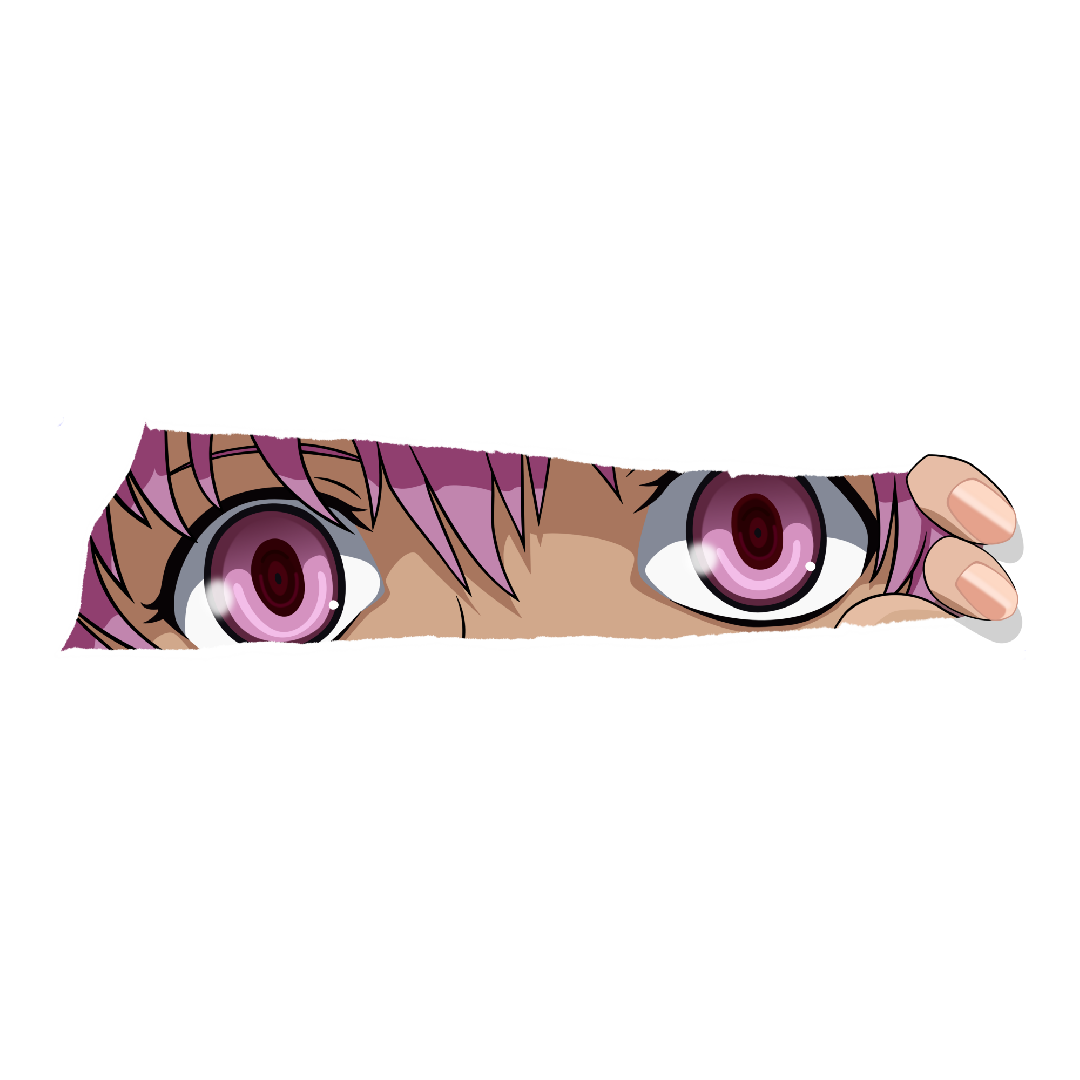
In my office I have a second Xbox hooked up with HDMI > DVI with the RCA adapter also plugged into the Xbox. This allows the video to go to the monitor as well as the sound to be duplicated to the analog.. I then have it hooked up to a RCA to 3.5mm adapter for computer speakers. Just have to use your head! :)
Report abuse
Thank you.
Reported content has been submitted
1 person found this reply helpful
·Was this reply helpful?
Sorry this didn't help.
Great! Thanks for your feedback.
How satisfied are you with this reply?
Thanks for your feedback, it helps us improve the site.
How satisfied are you with this reply?
Thanks for your feedback.
Question Info
Last updated December 5, 2023 Views 2,000 Applies to:

