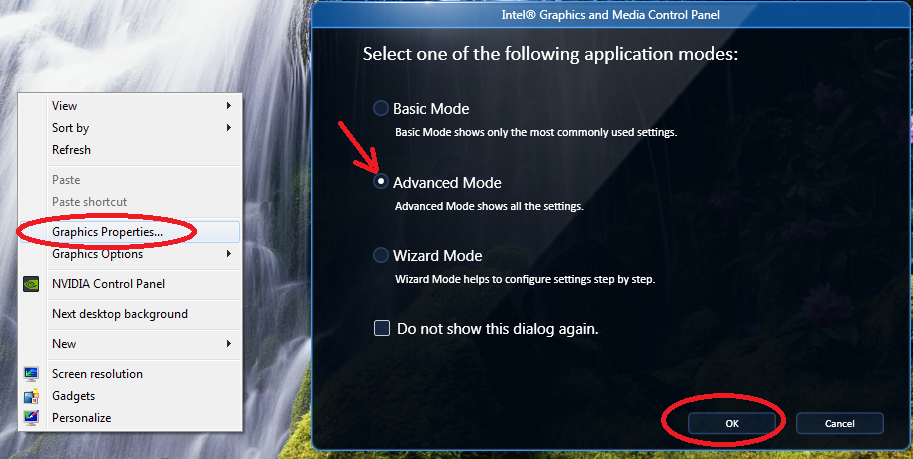May 10, 2024
Contribute to the Windows forum!
Click here to learn more 💡
May 10, 2024
Windows 7 Top Forum Contributors:
Bill Smithers - LemP ✅
May 10, 2024
Windows 7 Forum Top Contributors:
Bill Smithers - LemP ✅
Brightness automatically adjusts with background of window.
Report abuse
Thank you.
Reported content has been submitted
Report abuse
Thank you.
Reported content has been submitted
86 people found this reply helpful
·Was this reply helpful?
Sorry this didn't help.
Great! Thanks for your feedback.
How satisfied are you with this reply?
Thanks for your feedback, it helps us improve the site.
How satisfied are you with this reply?
Thanks for your feedback.
Sorry it took a few days to get back. Here is what fixed this for me, I hope this helps! (see the screenshots at the bottom)
1. Right-Click on Desktop and select "Graphics Properties"
2. Use "Advanced Mode" and click OK
3. On the left select "Power", then on the top-right, use the Power-Source drop-down to select "On Battery"
4. Click to Un-check the box near the bottom that says "Display Power Saving Technology"
5. Click Apply and test whether this worked.
Report abuse
Thank you.
Reported content has been submitted
102 people found this reply helpful
·Was this reply helpful?
Sorry this didn't help.
Great! Thanks for your feedback.
How satisfied are you with this reply?
Thanks for your feedback, it helps us improve the site.
How satisfied are you with this reply?
Thanks for your feedback.
Question Info
Last updated March 29, 2024 Views 46,102 Applies to: