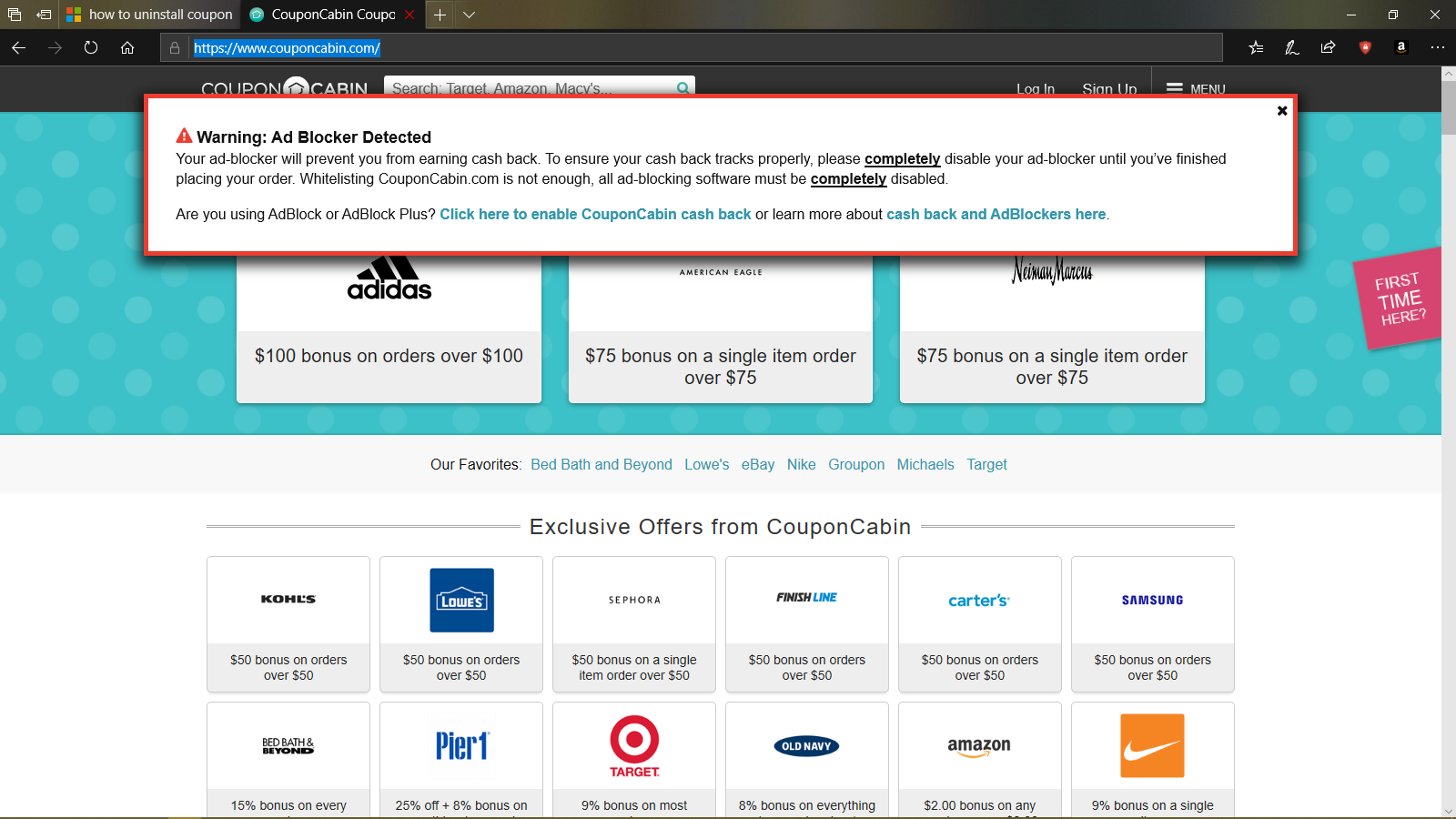where is this program and how do I uninstall "COUPON CABIN"
May 10, 2024
Contribute to the Windows forum!
Click here to learn more 💡
May 10, 2024
Windows 10 Forum Top Contributors:
Ramesh Srinivasan - neilpzz - Volume Z - franco d'esaro - _AW_ ✅
how to uninstall coupon cabin
Report abuse
Thank you.
Reported content has been submitted
Thanks for posting Microsoft Comunnity. I'm Marcos Independent Advisor.
Please follow these steps unistall from Control Panel:
Press key Windows + X together > click Programs and Features > Look for The CouponCabin.com Coupon Sidebar 1.0 in the list > click on it and then click Uninstall to initiate the uninstallation.
Let me know how it goes or you need further assistance.
Regards.
Report abuse
Thank you.
Reported content has been submitted
1 person found this reply helpful
·Was this reply helpful?
Sorry this didn't help.
Great! Thanks for your feedback.
How satisfied are you with this reply?
Thanks for your feedback, it helps us improve the site.
How satisfied are you with this reply?
Thanks for your feedback.
Report abuse
Thank you.
Reported content has been submitted
5 people found this reply helpful
·Was this reply helpful?
Sorry this didn't help.
Great! Thanks for your feedback.
How satisfied are you with this reply?
Thanks for your feedback, it helps us improve the site.
How satisfied are you with this reply?
Thanks for your feedback.
it have to be The CouponCabin.com Coupon Sidebar 1.0
Report abuse
Thank you.
Reported content has been submitted
Was this reply helpful?
Sorry this didn't help.
Great! Thanks for your feedback.
How satisfied are you with this reply?
Thanks for your feedback, it helps us improve the site.
How satisfied are you with this reply?
Thanks for your feedback.
Go to Windows Setting > Apps > check apps and features if you can see The CouponCabin.com Coupon Sidebar 1.0
Report abuse
Thank you.
Reported content has been submitted
Was this reply helpful?
Sorry this didn't help.
Great! Thanks for your feedback.
How satisfied are you with this reply?
Thanks for your feedback, it helps us improve the site.
How satisfied are you with this reply?
Thanks for your feedback.
I have looked in system/apps. File explorer. control panel/uninstall.
My latest is facebook or Google account. Still no.
thanks
Report abuse
Thank you.
Reported content has been submitted
2 people found this reply helpful
·Was this reply helpful?
Sorry this didn't help.
Great! Thanks for your feedback.
How satisfied are you with this reply?
Thanks for your feedback, it helps us improve the site.
How satisfied are you with this reply?
Thanks for your feedback.
I cant find where it is installed, I just know if pops up constantly when shopping
Report abuse
Thank you.
Reported content has been submitted
1 person found this reply helpful
·Was this reply helpful?
Sorry this didn't help.
Great! Thanks for your feedback.
How satisfied are you with this reply?
Thanks for your feedback, it helps us improve the site.
How satisfied are you with this reply?
Thanks for your feedback.
This is not a Microsoft Product, obviously.
And they hate my adblocker heh heh heh
But you can certainly get in touch with them
https://www.couponcabin.com/contact-us/
Not saying it'll do any good, of course.
Report abuse
Thank you.
Reported content has been submitted
1 person found this reply helpful
·Was this reply helpful?
Sorry this didn't help.
Great! Thanks for your feedback.
How satisfied are you with this reply?
Thanks for your feedback, it helps us improve the site.
How satisfied are you with this reply?
Thanks for your feedback.
I cant find where it is installed, I just know if pops up constantly when shopping
Look through your browser's extensions/add-ons. If you see anything suspicious: remove it.
Block 3rd party cookies.
If need be, reset your browser to defaults.
A good ad blocker does wonders. Tracking blockers help too.
Personally I use the browser Firefox and have the free browser extensions uBlock Origin and Ghostery.
Most other browsers offer the same or similar extensions...
You might want to run some scans: How to Remove Adware from a PC
In addition I suggest reading:
How to tighten security and increase privacy on your browser - Malwarebytes Labs | Malwarebytes Labs
and
Answers to common security questions - Best Practices
which- includes Resources to protect your browser, privacy & help prevent browser pop-up ads and scams
Hope this helps.
Report abuse
Thank you.
Reported content has been submitted
2 people found this reply helpful
·Was this reply helpful?
Sorry this didn't help.
Great! Thanks for your feedback.
How satisfied are you with this reply?
Thanks for your feedback, it helps us improve the site.
How satisfied are you with this reply?
Thanks for your feedback.
It depends that browser you’re using here this link with how to clear cache cookies and history for some browsers:
https://kb.iu.edu/d/ahic
Note: This is a non-Microsoft website. The page appears to be providing accurate, safe information. Watch out for ads on the site that may advertise products frequently classified as a PUP (Potentially Unwanted Products). Thoroughly research any product advertised on the site before you decide to download and install it.
Report abuse
Thank you.
Reported content has been submitted
Was this reply helpful?
Sorry this didn't help.
Great! Thanks for your feedback.
How satisfied are you with this reply?
Thanks for your feedback, it helps us improve the site.
How satisfied are you with this reply?
Thanks for your feedback.
Report abuse
Thank you.
Reported content has been submitted
Was this reply helpful?
Sorry this didn't help.
Great! Thanks for your feedback.
How satisfied are you with this reply?
Thanks for your feedback, it helps us improve the site.
How satisfied are you with this reply?
Thanks for your feedback.
Question Info
Last updated April 18, 2024 Views 1,110 Applies to: