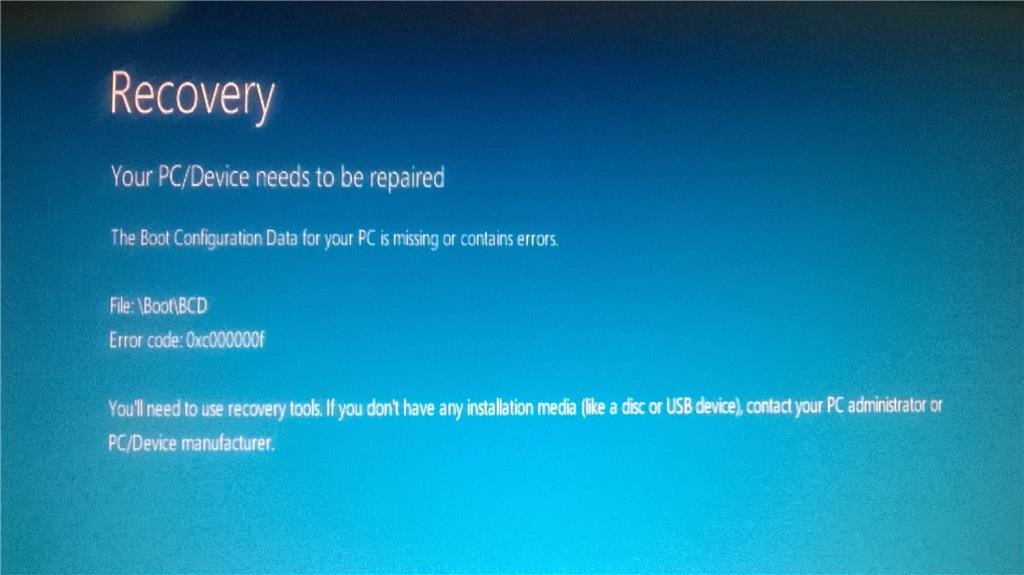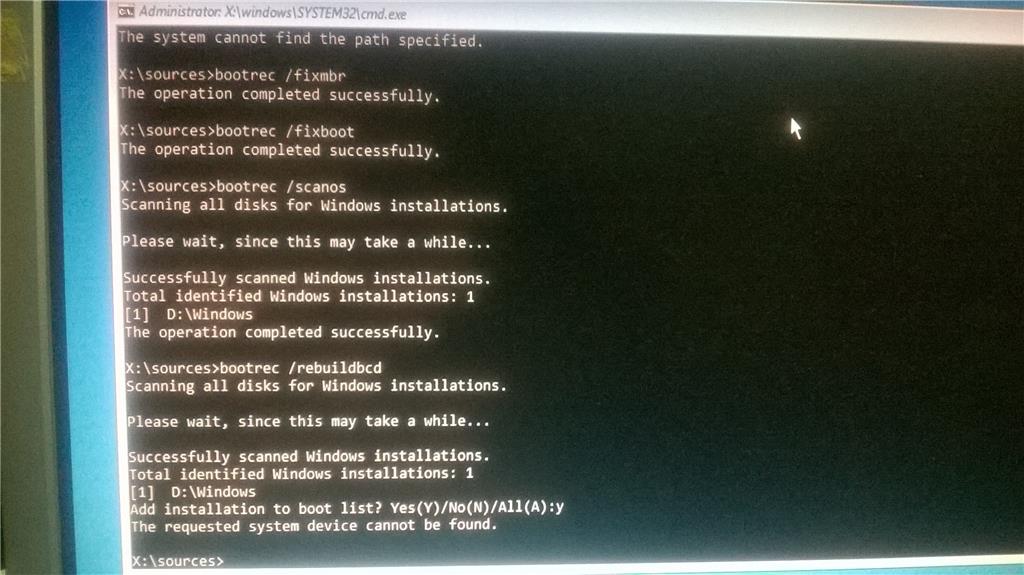I try to help myself!
Step 1: I suggest you to create an installation media for Windows 10 using the media creation tool:
Installing Windows 10 using the media creation tool
Step 2: After preparing the installation media, insert it hard reboot the device and follow the below:
- Boot into Windows Recovery Environment using the Windows 10 installation media.
- Click on Repair your computer.
- Click on Troubleshoot and in the Advanced options.
- Select Command Prompt. Type the following commands into the prompt and press Enter key after each command.
- bootrec /fixmbr
-
bootrec /fixboot
-
bootrec /scanos
-
bootrec /rebuildbcd
the requested system device cannot be found...