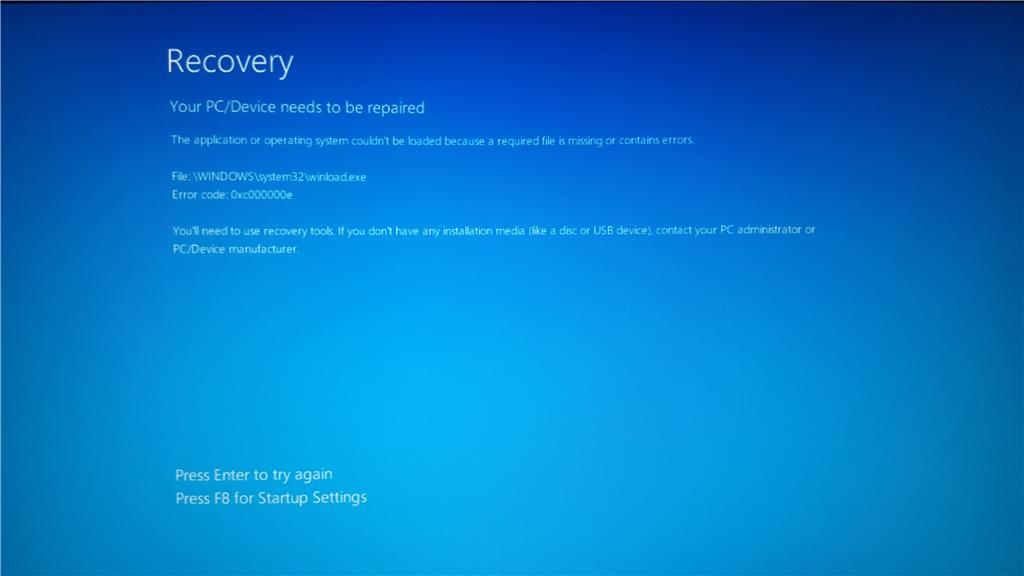Original title: Boot errors
I have installed a new ssd and after having a bootmngr message showing I re-cloned mt drive.
I have tried putting in my old windows 7 install disk and doing a start up repair but it hasnt worked twice. I also went into cmd and used all the recommended commands.
What can I try now?