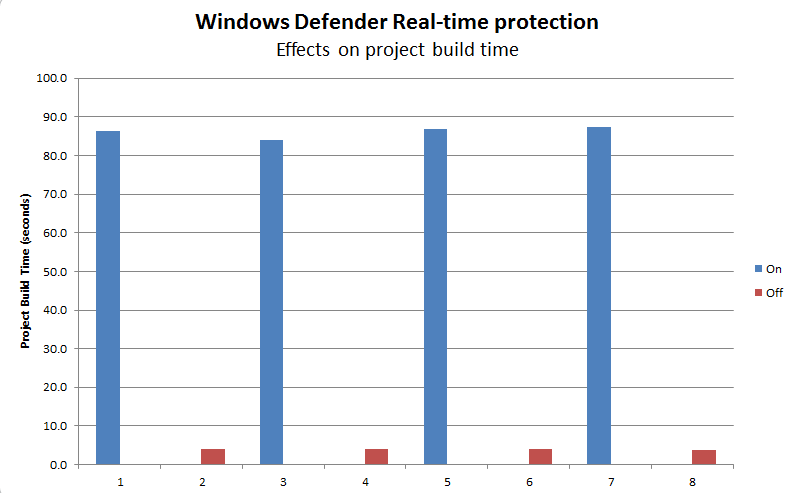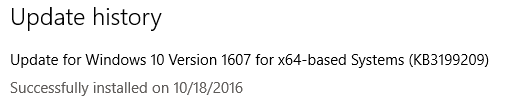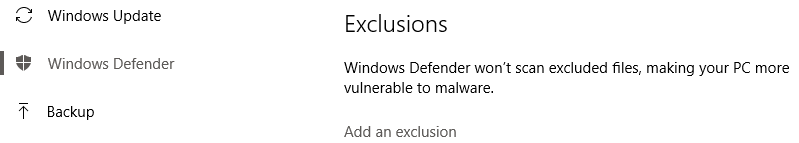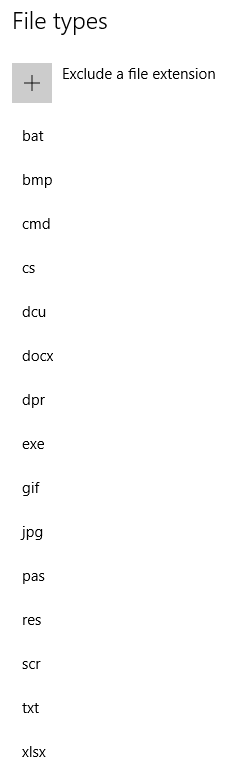I noticed after a recent Windows 10 update that Windows Defender's real-time protection dramatically slows file system access.
I timed how long it took to build a (Delphi XE6) project with Windows Defender's real-time protection off and on in order to get a sense of how bad it is.
I did nothing but alternate between real-time protection off and on (no reboots required, physical hardware):
| Trial | Real-time protection status | Build time (s) |
| 1 | On | 86.4 s |
| 2 | Off | 4.0 s |
| 3 | On | 84.0 s |
| 4 | Off | 4.0 s |
| 5 | On | 86.9 s |
| 6 | Off | 4.1 s |
| 7 | On | 87.4 s |
| 8 | Off | 3.9 s |
Which means:
- Build time with real-time protection off: 4.0 s (sd: 0.082 s)
- Build time with real-time protection on: 86.2 s (sd: 1.51 s)
This means that Windows Defender in Windows 10 has now entered the realm of other crappy anti-virus products - that are a detriment to the user's PC rather than a benefit.
- Of course i'm not going to wipe my PC and reinstall everything.
- Of course there is no other anti-virus software installed.
- Of course i made no changes to this PC prior to this happening.
- Of course this is not a virtual machine.
- It spontaneously started Wednesday October 19.
- I have no idea what could have happened to my PC between 5pm on October 18th, and 9am on October 19th:
No idea whatsoever.
Without disabling Windows Defender Real-time protection, how do I make Windows Defender not perform file-scans before an application attempts to open a file? That is: how do i make Microsoft's own anti-virus software as fast at it used to be in Windows Vista, Windows 7, Windows 8, Windows 8.1, and Windows 10 before a recent update?
Bonus Reading
This question has of course already been asked, and ignored, on these forums.
- Microsoft Answers: Windows Defender Real Time Protection Service slowing down Visual Studio etc.
- Stackoverflow: Windows Defender Real Time Protection Service slowing down Visual Studio etc
- Stackoverflow: Slow page refresh times during development
- Speed Up Visual Studio Build Times (by disabling Windows Defender)
***Post moved by the moderator to the appropriate forum category.***