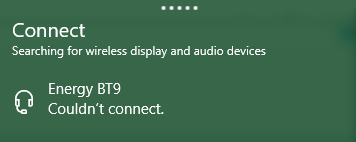Hi,
today, I reinstalled my PC to Windows 10 (clean install not upgrade) and everything works perfectly except bluetooth. I've got external bluetooth device connected via USB. Before I reinstalled my PC (I had windows 7), my bluetooth connected to my headset without any problem. All I needed to do was press a button and it connected.
Problem with it is, that pc find headset and it gets paired. As soon though, as I click on it in "Connect" tab it starts connecting. It does it for a while and then it says "Couldn't connect".
Could anyone please tell me what to do to connect it?
Headset works perfectly with mobile too right now, so it has to be something software related.