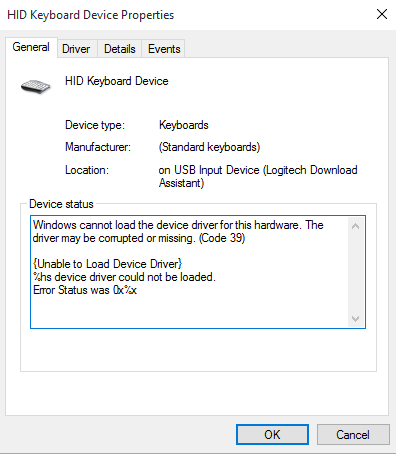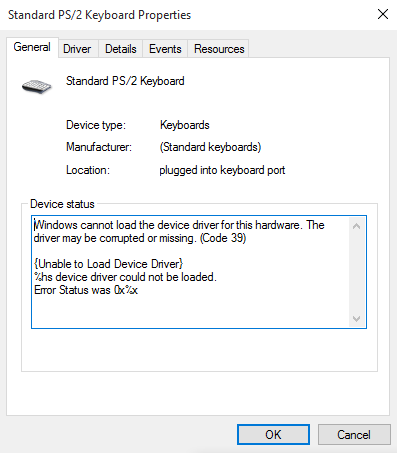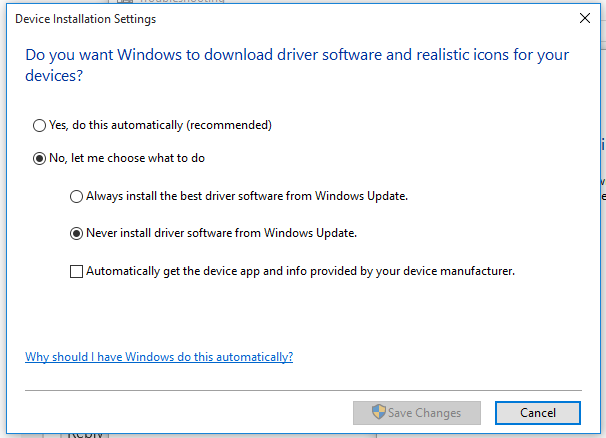I upgraded to Windows 10 yesterday and my keyboard stopped working. I have a Toshiba Satellite laptop and the keyboard is built in to the laptop so I can't just unplug the keyboard and plug it back in, it's not a wired device.
Yesterday the keyboard was partially functional. Some of the keys were not functioning but others were. I checked my drivers and it said my keyboard was installed and already up-to-date. I thought maybe Windows released an update that would fix the issue so I ran Windows Update, installed the updates and shut down my laptop, then went to bed.
Today, I started my laptop and the keyboard was completely non-functional. No keys are responsive at all. I checked my drivers again and this time my keyboard drivers have a warning symbol next to them and it tells me Windows could not load the drivers because they are missing or corrupt. I looked on Toshiba's website to see if I could download and reinstall the drivers but I couldn't find the drivers I was looking for.
I've included pictures of the drivers' statuses in my Device Manager. I'd really like this resolved because using the on-screen keyboard is a pain.