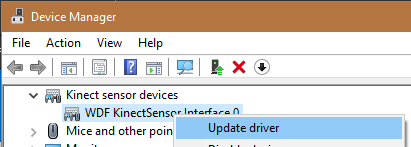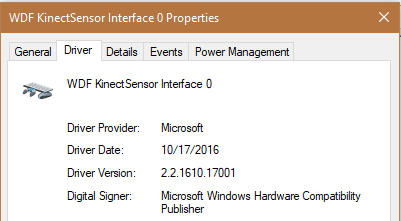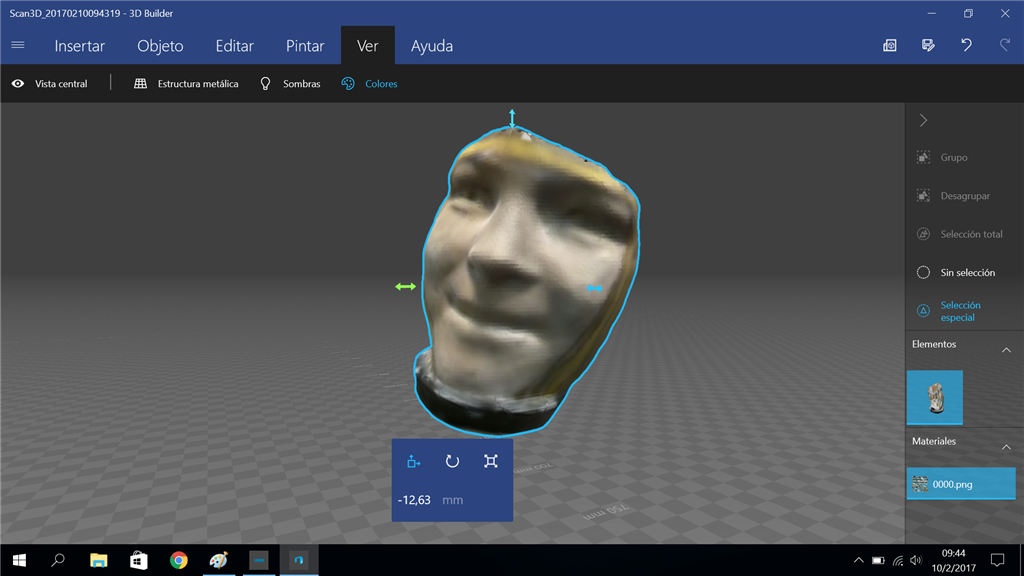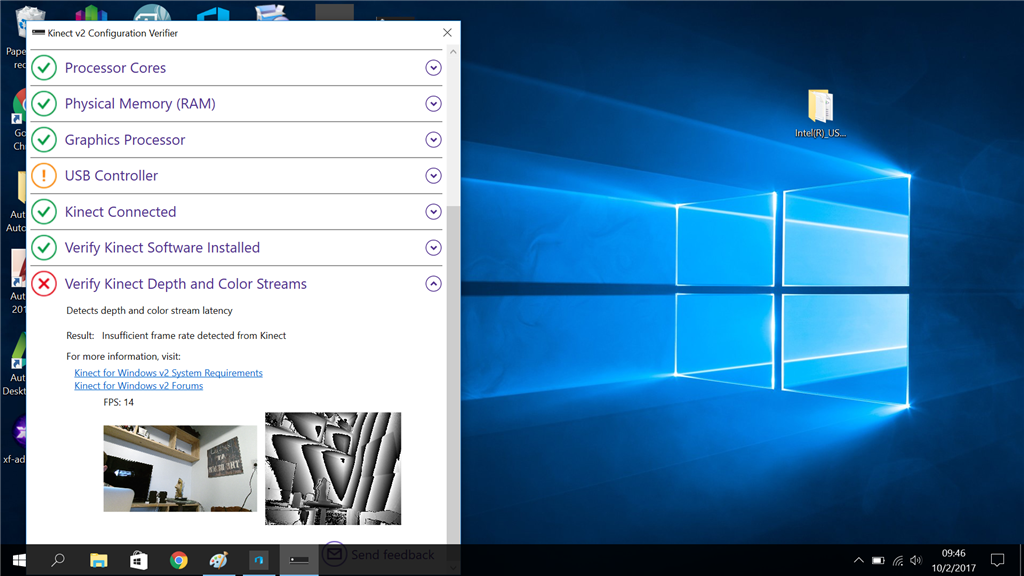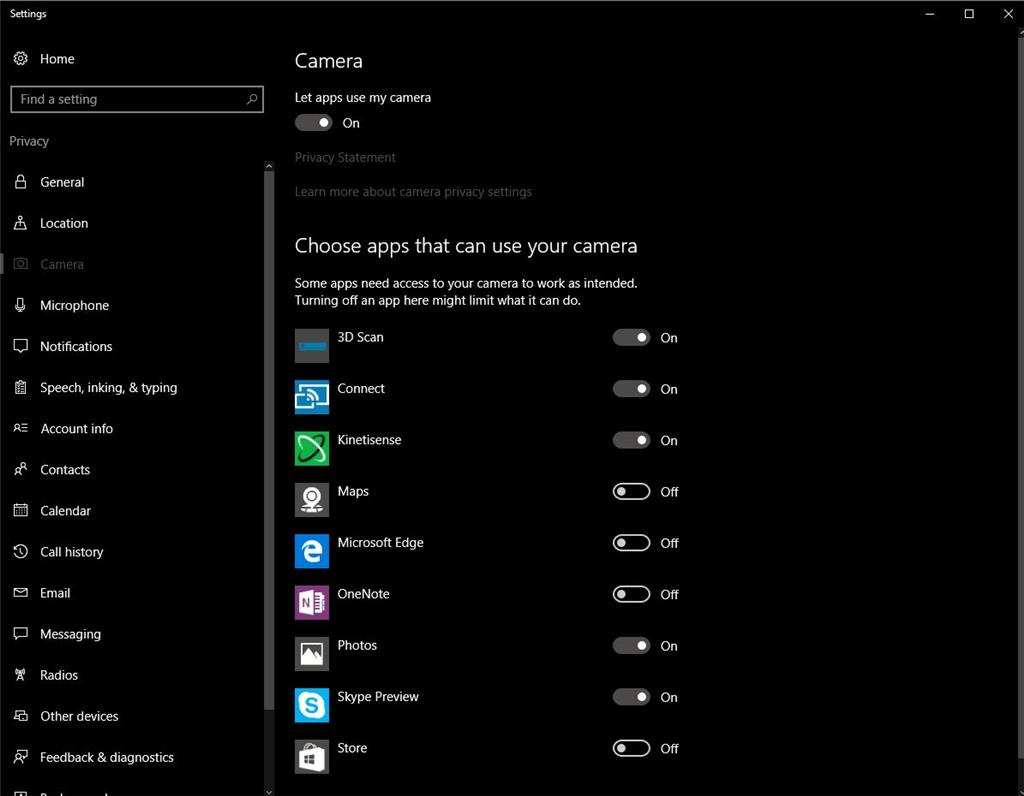Hello users of Microsoft’s ‘3D Scan’ app!
We wanted to inform you that starting this weekend we will be launching a new version of our 3D Scan app (version 2.0.46.0) and people that have the app installed will see the update show up on their computers soon thereafter.
**IMPORTANT**
The new version of the app requires a new Kinect (for Xbox One) driver to work with your computer and will not be able to scan without it. Additionally the old version of the app will not scan with the new driver. (You can read more about the exciting new Kinect driver announcement here)
The new Kinect driver must also be installed manually. To install the new driver follow the steps below:
- In Cortana type ‘Device Manager’ and hit enter
- Find ‘Kinect sensor devices’ in the list
- Expand everything under ‘Kinect sensor devices’ (this should expose ‘WDF KinectSensor Interface 0’)
- Right click on ‘WDF KinectSensor Interface 0’ and select ‘Update driver’
- There should be a popup window that asks “How do you want to search for drivers?”
- Choose “Search automatically for updated driver software”
- Assuming all goes well, you should have just installed the new driver. Right clicking on ‘WDF KinectSensor Interface 0’ again and selecting ‘Properties’ should show you that you have driver version ‘2.2.1610.17001’ or greater
- If all does not go well and you did not get the new updated driver with the version listed above, remember that the driver takes time to filter through our backend system and be visible to all locations around the globe. If this happens, please be patient and try the same steps listed above at a later time.
For any issues regarding installing the new Kinect driver please let us know by commenting below.
If you have any feedback for, or issues with, the new 3D Scan app please leave your comments in the Feedback hub (Category: ‘Hardware, Devices, and Drivers’, Subcategory: ‘3D Scan’)
Thanks!