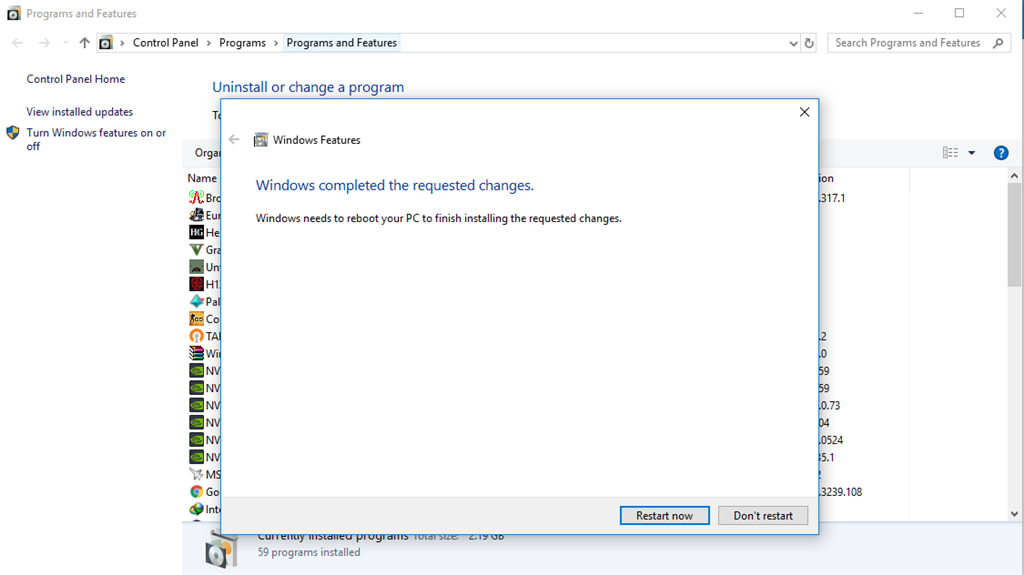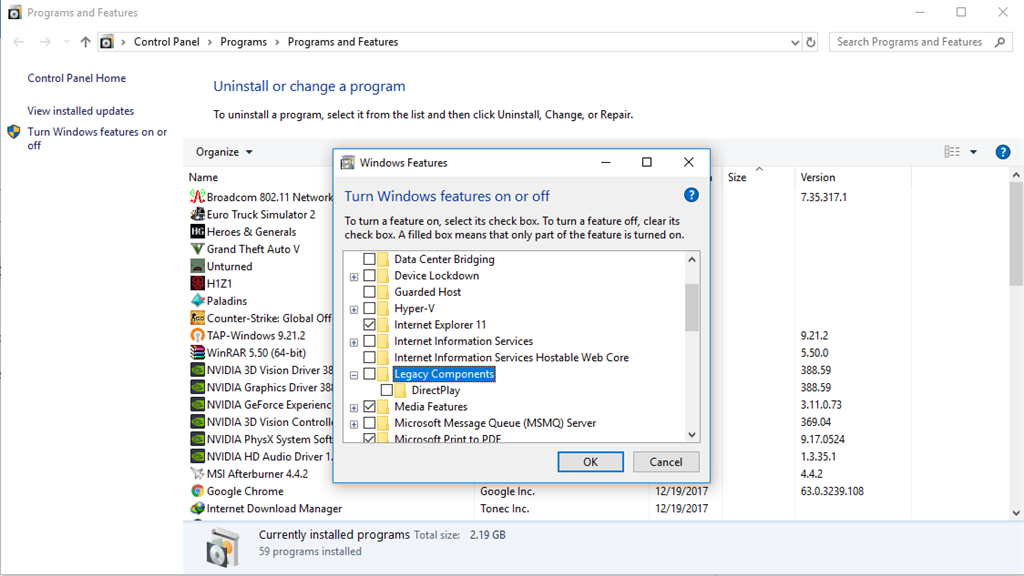So I have enabled directplay from "programs and features" but it requires restart after that, when I restart still it is not enabled
If you have any idea how to fix this issue please let me know
Thank you
[Moved from: Windows/ Gaming on Windows 10]